This scenario is surprisingly common. Client A contracts Web Developer B to build a nice, swanky new website. As part of the service, the developer decides to add Google Analytics onto the site to enable their client to track results. For the tracking code they set up a new Google Analytics property within their existing Google Analytics account and allow access to the views of this property for Client A.
The image to follow gives you a recap on the structure for those struggling with the concept. The web developer owns the account and therefore controls the access of their clients at the property and view levels. (The web developer may end up with as many Google Analytics properties as they do clients.)
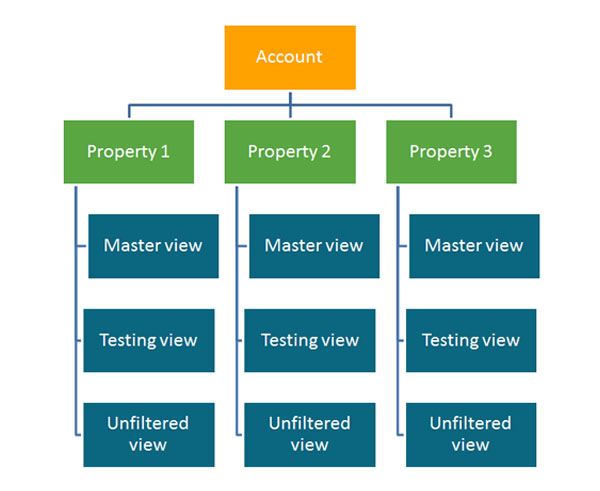
All this is fine and dandy — until relationships change.
For instance, many years pass until it’s time to refresh the website and, for a myriad of reasons, a new web developer is chosen and for some other reason the relationship falls apart between parties. Unfortunately with this break comes a severing of access to all the client’s historical Google Analytics tracking data.
Not good for Client A and, prior to a recent update to Google Analytics, you were stuffed if you fell into this situation. However now there’s an option. BUT it does rely on cordial relations to work.
Let me explain.
Google now allows you to move ownership of a Google Analytics property between account holders. The image (courtesy of Google) to follow shows you where you can now transfer ownership of a property between accounts.
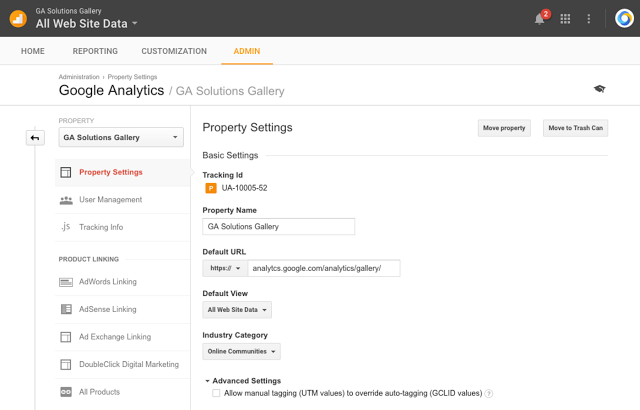
However to make this work the person making the move needs to have high level access to both accounts. That’s the gotcha. Once you are over this hurdle and you have admin access to your own account, then you are safe and sound with master control over all your tracking data.
Here’s my plan to make a move like this work.
First up, check to see if you have admin level control of your Google Analytics account. One sign that you are part of a “many property” system is to see if the number after your tracking code is greater than one — for instance 1236548-12.
If this is the case, then now is a good time to get onside with the person who owns access to the Google Analytics account that your property sits underneath. Once done with schmoozing, then I suggest you set up a new Google Analytics account and provide access to them at the required level. Then part with some money or call on some goodwill to get them to migrate the property from them to you. (Once the move has occurred you can then alter their level of access, if you so desire.)
Baboom — once done you can sleep easy, knowing you have full control over your tracking data and this will not change whatever the status of the relationships you have with your suppliers.
Sound like a plan?
Let us know if you need any help during the migration — and if you want to learn more about what your Google Analytics data reveal then why not consider one of our Google Analytics Group Training sessions?



