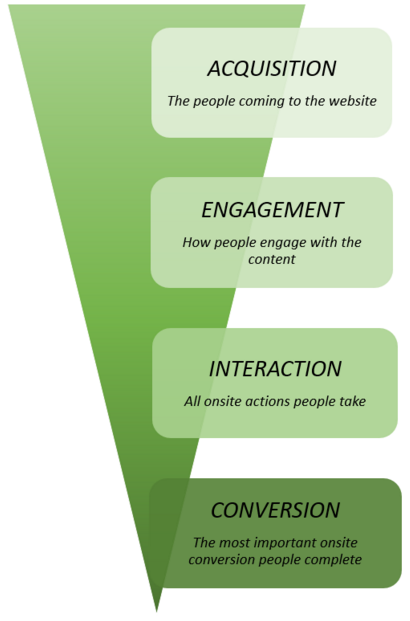
Struggling to get more value from your online marketing? Time to shape up or ship some tactics out?
If so, let me offer the humble funnel as a tool to steer your turnaround, help you apply the right tactics in the right order, and ensure a steady passage towards your goals.
There’s real power and magic in the funnel. Its basic premise is that more people arrive on your website than decide to convert. So it makes sense that the top is wider than the bottom :).
The segments below the top describe the different levels of engagement as people meander through your pages. There will always be those who bounce in and, before you know it, have bounced out again. Whoa – the funnel just got a bit smaller!
Now we’ve got those who have remained and are enthralled with your content. They’re hanging around to play the videos you’ve so cleverly provided, or download PDFs.
Now you’ve got a funnel that look something like this.
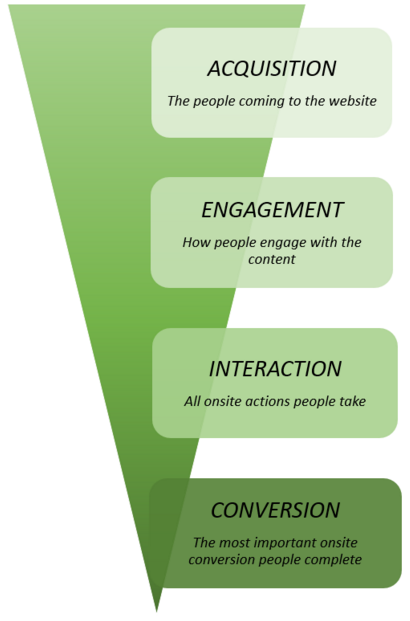
Like all models, it doesn’t capture every situation – and that sharp point may be a bit too sharp. But this little shape with just its four stages can really help you focus on the right things when turning around your online marketing.
Let’s consider two scenarios – one great, one not so great.
The great one first. Here I am, one of your prospects. I hop across to Google to start a search. Bang! and there you go – Google worked. Just what I wanted is staring me squarely in the face.
So I click and arrive on a website that looks just as I hoped. The content is good – it keeps me lingering longer than I planned. Then – not wanting to waste all that invested time – I’ve made contact so someone can follow up with me later.
I’m happy. And, as the website owner, so are you!
Now for the not so great scenario.
Now let’s look at how the four stage funnel can help us debug a poor performing website which delivers very few of these scenarios. First up let’s deal with the top part of our friendly funnel – Acquisition.
I’m the same prospect as before, but this time when I do my Google search, I don’t see your website anywhere. Poor SEO and ineffective AdWords advertising are the problems you need to address first. Until you do, the rest of the funnel is irrelevant. It’s empty.
So now you’ve sorted that issue and I find your site. But I don’t stay long. In that case, the content of your website now needs serious work. Very rarely do we see a website with poor engagement perform well in Interaction and Conversion.
So now you’ve sorted your content and your interaction levels have shot through the roof. But conversions suck. Usually that’s a result of not having the kind of interactive content that the customer needs to make the purchase decision. For instance, complex products or services may require videos to explain them, or PDF documents to provide more detail.
Employing the funnel theory can help you focus your efforts on fixing the right things. For instance, it can help you avoid wasting money on a five minute video of your services (an interaction event) until you’ve increased your engagement values (time on site and pages per session) sufficiently to ensure visitors are spending enough time to even find or play the video.
Or you may decide not to purchase additional advertising from Google until you’ve done something about your 70% bounce rate (again those engagement values need work!).. And yes, improving these stats can be a lot harder and possibly a lot less fun than creating a video or buying more clicks from Google. Sorry … I never said using such a simple shape could make the work simple too.
Nevertheless, when there are more tactics available online than there is time to deliver, the funnel should help you focus on fixing the right parts first. Contact us today to arrange a session with a member of our team on how your online marketing performs against best practice for each of these four stages.
Our copy of the Auckland 2016 Yellow Pages arrived this week. Don’t worry, this isn’t a beat up article decrying the cost of advertising within its pages and promoting a range of online alternatives. Think of it more as my take on why marketing in this medium is a super smart choice – for some. And how, compared to the rest of us who need to advertise online, they have such an easier run towards success.
Let me explain.
First off – there will be a market demographic that looks forward to receiving their copy of the latest Yellow Pages and flicking through those soft pages of colour. For them the publishers have done all the hard work by curating the list of best possible suppliers for them to pick from. All they have to do is sit down with a cup of coffee, work through the options and jot down a few phone numbers to call later that afternoon.
This behaviour could be typical of your ideal market demographic. If so, then advertising within the Yellow Pages would make perfect sense. In fact, it may be the only option you have to reach this group and could well justify taking up most of your annual marketing spend.
Think, for example, of the demographics your marketing would avoid. The younger audience, perhaps, or those who use their mobile phone to search for solutions – or, for that matter, anyone who strongly prefers to search online for suppliers. By advertising in the Yellow Pages, you’re not wasting your advertising spend attracting the wrong person. Instead you’ve got a laser focused on precisely your right demographic. All because of your choice of media. Go, directory advertising!
Now let’s reverse the scenario. Let’s say your ideal demographic would never use the Yellow Pages. Let’s say it’s women aged 25 to 45 who want to holiday in Fiji and use Google to search for options.
Their choice of media – online – means you now have to advertise in a space that includes not only them, but a myriad of other less-than-ideal demographics.
I noticed something the other day that highlighted this very issue. The Price family – my favourite demographic – had just finished eating dinner and was discussing a friend who was enjoying a trip to Musket Cove in Fiji. It’s a place we have never visited so, quick as a flash, my 19-year-old daughter whipped out her phone, Googled the resort, and clicked on the first paid advert that had Musket Cove in its ad copy.
All this in mere seconds.
Little did she care that the ad was for a ferry service between the mainland and the resort. She clicked, scrolled quickly through the page, noticed no images of the resort, then bounced back to Google to keep looking.
In moments she had burnt the company’s ad cost without any chance of actually becoming a customer. Another case of the wrong demographic making marketing a lot more expensive than it should be.
For this advertiser, it would be great to be able to tune out searchers like Maddy. While that option isn’t available in Google AdWords, the Google Analytics demographic reporting function goes some way to solving the problem.
Once correctly enabled, this function allows you to see the age and gender breakdown of your visitors. So in my earlier reverse scenario – also Fiji-related just by chance – you would be able to see the streams of web traffic that match your target demographic of women aged of 25-45.
Then you could compare this demographic to the one delivered through your mobile advertising during the evening. Perhaps there will be many instances of “Maddy-like” people churning clicks with little chance of a conversion? Knowing this, you could then pause your evening mobile advertising or focus the spend more on the desktop searching alternatives, which would more likely come from an older and – for you – more ideal audience.
Actively filtering out people from our clients’ online marketing is an ongoing strategy at Ark Advance. We do this by applying the full range of reporting data within your Google Analytics account to locate the people we don’t want and ensure they are not attracted through your marketing efforts (and spend).
Unfortunately, not many of us have the luxury of marketing to a demographic that is defined by the media it chooses. How lucky they those smart Yellow Pages advertisers are.
Recently Google rolled out a large change to how it presents its paid advertising. This freaked a number of people out for a bunch of reasons, not least of which were the scale of the change and the lack of warning of its implementation.
A growing number of businesses rely on Google Search as their main source of leads. So significant change, like the one just seen, can cause concern and even prompt people to consider their options other than Google.
So let’s say the proverbial really does hit the fan and Google is effectively removed as an option for your marketing. Where would you turn next?
Unfortunately, you can’t simply switch to Search Engine B and enjoy the same results as Search Engine G. But you do have a range of options that, when correctly implemented, should help lessen the loss.
This article outlines a few of them.
#1 Email Marketing. Ladies and gentlemen, I offer you the tried and tested channel of email marketing. In this scenario we know Google search is a no go, but if you have someone’s email address and their permission to use it, and as long as you keep the content fresh and relevant, there will always be a direct link between your marketing and them. Sound good?
So go and grow your email list with gusto. It’s the best insurance against change in the online marketing space. Then you can unlock the smarts of the channel by linking it to your CRM system and follow up with those who engage most with your emails. People have been predicting the death of email marketing for years but still it keeps going. Checked your email today?
#2 Google Display Advertising. This is a bit of a cheat because it is a Google product. But I am going to assume that your total relationship with Google is not destroyed – just your ability to be seen in search.
Display Advertising is where you present image banners and text ads through the Google advertising network of websites that are browsed by your target audience. Finding the sites your prospects visit and placing the right ad in the correct space to get them to click is no mean feat. Hence we always recommend solving the Google search advertising problem first before heading into Display. With that job done, Display hops to the top of the queue.
There are a few chunky benefits to Display. One is that your marketing is relatively hidden from your competitors. While everyone can see who is bidding on what search keyword, trawling the Internet to find the exact websites you advertise on is a lot harder. Get it right and you can have dozens of websites sending individual trickles of quality traffic that collectively add up to what you used to get in search.
#3 Display Remarketing. The next option I offer is a derivative of the first – display remarketing. Here you present banner and text ads on the same advertising network as the Google Display product but with the added feature of targeting them to people who have visited your website before.
This is a common strategy for those wanting to recycle low-converting Google search advertising traffic. However, many forget that it can actually be used for all traffic types. This is especially true when you can target your advertising to match the profile of your visitor groups; for instance those who have arrived from specific geographic regions, or people using specific devices (computer, iPad, mobile phone). With good remarketing, you become a super recycler of traffic compared to your competitors who hope their conversions are completed on the first visit.
#4 Social Media – I put social media last because, like Google search, it is run by corporates who could change the space at will and leave you in the lurch. Social media marketing as like advertising in a place that you rent. With email marketing, you own the building.
That caveat aside, you can do some great work in social channels that are well suited to your audience. For some that could be Instagram and Facebook; others may get more traction with LinkedIn. Pick the channels that your prospects live in, invest in the right content, and gradually build a following that has a good prospect of converting. And always remember that the first – and valuable – conversion may simply be subscribing to your email list.
That’s four alternatives to get you going – and it’s a good set. Every week I come across businesses that rely solely on Google Search to deliver leads. If those businesses adopted two or three of these strategies, their risk would be substantially less.
So here’s a challenge: invest time in one of these alternative this month. Let me know if you need any help.
Chris Price is the Founder of Ark Advance – An Online Marketing Company established in 2002 to help businesses thrive by thinking and acting smart in the online space.
Just imagine if the performance of your website is being held back simply because your visitors are not seeing your best content. Forget about them choosing not to read it – they just don’t get to see it. And this is not just any content. It’s all that “must read” information like testimonials, reviews, videos.
How would that make you feel? Just a tad bothered?
What would cause this? Most often, it’s your visitors not bothering to scroll down the page to read what’s below the first screen.
Does your website rely on visitors scrolling? Perhaps it was set up with the assumption that because you scroll, so must everyone else.
Well, let’s check that assumption against this graph from an actual Google Analytics account.
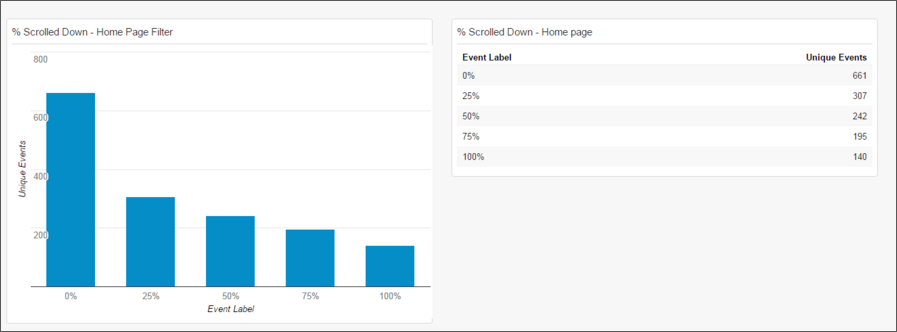
The graph shows scrolling behaviour for a website’s home page. The tall bar on the left represents everyone who arrived on the page. The next bar shows how many visitors scrolled down to see the top 25% of the page. Subsequent bars show how many visitors got 50%, 75% and 100% of the way down the page.
Let’s state the obvious here – the bars are different heights. Just because people can scroll doesn’t mean they do.
Now note the dramatic gap between the first two bars. Fewer than half of all visitors even start scrolling. One reason in this case was the layout of the page. It looked complete when you arrived. The design didn’t suggest there was more content below.
So most visitors, instead of scrolling, clicked the navigation bar to learn more. And they missed the great testimonials hidden just below the bottom of their screen.
Finally, note the relatively small gaps between bars two to five. This tells us that once people started scrolling, they continued down the page. That’s not always what happens. Sometimes there’s a dramatic drop off at about the halfway point, with few making it to the bottom.
Knowing what proportion of your visitors start to scroll, and how far they actually get, should guide you in where to place your content.
For instance, all the critical content – the “must read” stuff – should be as high as possible. It can be followed by the “good to read” stuff. Then, hovering around the bottom, put the “nice to read” content.
So far so good. Now to add a bit of spice – the scrolling behaviour of mobile visitors can be different from that of their desktop cousins.
The good news is that it’s quite easy to track the scrolling behaviour of all your visitors – desktop and mobile. Just allow us to edit your Google Analytics configuration and you’ll be set.
Once results are in you can re-order your content from top to bottom into the “ Must Read” and“ Nice to Read” groups, and possibly adjusting it for mobile visitors. In our experience, being aware of visitor scrolling behaviour, and re-ordering your content accordingly, can produce a nice upward bump in engagement.
Contact us today if you would like to learn more about this.
(As published in Marketing Online. Issue 4, March 2016)
We have all experienced our own Google Advertising “Content Shock. The scenario usually unfolds like this.
You are on the hunt for a person to help design a new brand for your business. You search Google using the phrase “brand design Auckland”. Immediately you start scanning down the results – starting at the organic results. The top two results catch you eye and open a new tab in your browser on each.
Unfortunately neither are right. Either they are too big or too small, so you start clicking away in the paid advertising space. First click done and you are taken to a page on graphic design – Content Shock – this has nothing to do with the problem you need to solve – so you bounce back to the search results page and click on another ad.
This time the ads lands you on page that shows you what you expected to see. It looks OK – not amazing – just OK – think Mild Content Shock. So you add it to the list of possible contenders. But keen for more choice you bounce back again to the search results and click on your last ad.
Now we are talking – the page you see is clearly the winner. They just “get it”. Through good use of images and text they answer nearly all the questions swirling around in your head. These are the one. So they get the phone call and the rest remain a short fleeting memory for you and say $6 each in wasted click costs for them.
Wouldn’t it be good if all your clicks translated into calls like the last example? You are not alone. Ensuring every costly click delivered its own phone call is the goal for all Google advertisers. So how do you avoid the “Content Shock“ mistakes of the first two?
Here are three strategies that I believe can help.
1. Research the real intent behind the search keyword you are bidding on.
For example, we work in the home services market. Think, cleaning, renovating, plumbing and electricians. A while back we had a company come to us wanting to launch a new service in Auckland as a trial before taking it to Australia.
They had built a website based on what they thought the market wanted to see. We were told to send all advertising to the home page. You guessed it – it failed miserably.
This was a new space for us so we were unsure of the intent of the prospect but the Content Shock our statistics revealed showed what was there was way off the mark. So we kicked off some market research to uncover the motivations and mindsets we were advertising too. A month later we had the data. it revealed the high amount of stress these buyers were facing and the core reasons they began their search journey in the first place.
Based on this information we redesigned the imagery of the landing page and rewrote the top 20% of the content. The ad copy was then tuned to match this new content and the campaign released using the exact same search keyword selection that had failed before.
All this work was well rewarded with conversion rates that were above industry standards as opposed to those well below they had experienced before. The success was so good we rolled the changes outside of Auckland and the core messages were used successfully during their Australian expansion. Research tells you what to say – next up we need to find the best way to say it.
2. Tune your content to be fast to consume and conversational in style.
Once your research is complete and you have created your first draft content you can put it through two very simple “human” tests before going live. The first involves paper and a willing helper.
Go ahead and print out the landing page (print multiple pages if itś a long one) and then take it and a colleague into a meeting room. Place the printing facedown on the table and ask the colleague to sit opposite you – approx a metre away.
Then brief them on who they are supposed to be and the problem they are searching to solve. Then pick up the first page and show it to at eye level for just 5 seconds. Place it facedown on the table and then have them tell you exactly what they saw and if on reading it they were interested in learning more.
Content that confuses or fails to capture attention in print form will struggle online. If your page passes the first test then you can test the persuasive nature of the copy. Simply read it out loud to your colleague and note the reaction you get. Slowly drooping eyelids and contained yawns are not a good sign.
Copy has been described by many as “selling in print”. So if you are struggling to come up the right words, just think back to what you said in the last conversation you had with prospect to guide you. Once all the changes have been made then you can place it into live and head to the final stage.
3. Harness the super analytical benefits of the web to tune your landing pages to success.
Hop into your Google Analytics account and you will be met with a mass of metrics and dimensions to keep even the most geeky of analytics geeks busy for weeks. Here are three to focus on that reveal the effectiveness of your work.
– Bounce rate – how many people viewed your landing page and didn’t go any further. You want this number to be as low as possible but zero is an unrealistic expectation. For your paid advertising I always shoot number that is no more than 15% above your site average bounce rate. So for a 30% site average your top level would be 45% which even so is hovering very close to one in two not looking any further.
– Page Value – bit of an advanced metric and it does require you to set up values behind your goals. BUT it lets you know place an exact value of worth for the page – think numbers like $5.89. So you change the top copy and the page value goes to $8.45 from $2.67 and you know that it really is time to celebrate.
– Content Interaction – not exactly a metric you will find in GA more an approach to track everything you can. So if your page includes a video – you need to know if it is played and if so for how long. And if the good meaty part of the sales message is a third of the way down the page then knowing that everyone scrolled this far would be of help.
So there you have it. Three strategies to apply to ensure your Google advertising doesn’t instill content shock on those who visit your site this way. Want to learn more about other areas of online marketing? Just visit our Free Stuff section at the Ark Advance website.
Recently Google reduced the number of ad slots it was allowing in its desktop search environment. Gone are all the slots on the right hand side. What remains are those at the top – with an extra slot for some queries – and some at the bottom.
That means fewer ad slots are now available for the same number of advertisers. And that means click costs are sure to head upwards. Here’s my take on how the typical Kiwi business owner can navigate through this change.
#1 Become a price setter not a price taker.
You are currently one or the other. Most people are “price takers” who take the price they are given with a gulp. They have no idea how many phone calls they get from those clicks. Nor do they track actual closed customer sales based on the click that started the sales process.
In their situation, $4.00 per click “sounds” super expensive and they grudgingly see their credit card charges from Google in their statements each month.
Compare those people to those who smile with glee when each click occurs. These people are the “price setters”.
They know exactly how many clicks they need to create a lead and how many of these go onto become customers. For every dollar they invest with Google advertising, they see ten, twenty or a hundred dollars in profit. They actively seek ways to divert funds from poor performing marketing channels into their Google advertising.
Forget about $4 per click; they could pay $8 per click and still be making lots of money. They will bid up their clicks to put financial pressure on the rest, who struggle to make their advertising work at $4. In most cases they live at the top of the search results, and the recent change has only positive effects for them. They rub their hands with glee as they see their competition being all but obliterated from view, leaving searchers to focus their attention on what is left – the price setters and their super sized ads.
#2 Focus on the “profit” – ie, conversions – of your clicks
As a business owner, think of clicks vs conversions as the equivalent of revenue vs profit. Your clicks are revenue – they drive the volume of traffic through your website. And seeing yourself at the top of the search results is nice, just as looking at a fat figure at the top of your P&L report is nice.
But we all know that’s not the real goal. Phone calls, submitted quote requests and contact forms are a lot closer to the bottom line of profit. These are the website actions that fuel the growth of a company.
Price setters always have above-industry-standard website conversion rates. Their website is a “conversion engine” that magically turns clicks into calls and form submissions. A good result for the week is not ranking well for their chosen keywords; it’s learning that the recent change to their website landing pages have increased Quote Request completion by 30%. Same traffic, same cost – and 30% extra results.
#3 Know that 1 is the most dangerous number for business owners.
Dan Kennedy talks about this a lot. Here are some examples of where the danger lurks:
– One person in your company can only do one particular kind of work.
– One customer accounts for the majority of your sales.
– One supplier manages all of your IT and telecommunications needs.
– One marketing channel – think Google AdWords! – delivers more than half your leads.
For some people the recent Google AdWords change is merely a problem – but for others it could be dire. Let’s imagine your business is built on the sole marketing tactic of paying for clicks at the lowest possible amount on the right hand side of the desktop search area.
Now these ad places are gone.
Your business growth is stalled, at best. Maybe even ended.
So don’t rely on Google paid advertising to deliver all your leads. There are many effective online marketing strategies that don’t have Google as their focus. Spread your love and minimise your risks!
And remember that Ark Advance can help you achieve this goal. Since 2002 we’ve supported all kinds of Kiwi and Australian businesses to effectively manage the marketing of their website. Contact us today to see if our services fit your situation.
Does your website make your phone ring? If it does, or if it should, then this product is for you.
This is how it works.
We set up a unique phone number just for you and link it to four places.
So what’s the benefit? Here’s one possible scenario.
Let’s say that each month you buy Google clicks for $5.00 from about 50 keywords. While engagement is good your Google Analytics reports tell you you’ve had no Contact Us page conversions. But you are getting phone calls.
That creates a problem. You know Google Adwords campaign isn’t working as well as it could, but you can’t just pause it in case you silence the phone.
With call tracking, your problem’s solved. You can identify the keywords that drive calls, allowing you to silence the wasted spend on those that don’t.
Here’s another scenario. You are not sure how well your office is dealing with the large number of phone calls it receives during the week. You think some are being missed, but you are not sure. Now you visit the reporting portal and see that a large number are being missed during lunchtime when the phone is diverted while the receptionist is at lunch. Armed with this knowledge, you can now adjust lunch periods to avoid this and track the drop in missed calls.
Scenario 3: Occasionally the office is not manned and you are not sure if people bother to leave a message when you are out. Now you will receive a notification telling you who failed to get their call answered – even if they didn’t leave a message – so your sales team can follow up.
Given its benefits, Call Tracking is remarkably affordable. Plans start at $95 a month with bundled minutes. Talk to your account manager to learn more or complete a Contact Us request.
Albert Einstein typified as a sign of madness “doing the same thing again and again while expecting a different result.”
Does that describe your online marketing plan for 2016? Complete the same tasks as 2015 but with the hope of some other result?
This article will seed some ideas to ensure this doesn’t happen to you. But as we all know it’s very easy to slip back into old ways. The “same” can be so much more comfortable than the “new”. I experienced this earlier in the new year when starting a new training plan for my running.
Late last year, for some deranged reason, I signed up for a trail running event in May that has me double my existing max distance in some remote parts of the North Island. I began the plan doing what I had always done before, but with a bit more distance to spice things up. Very early on, my knees made it known that this wasn’t going to work. More of the same wasn’t an option.
Not wanting to give up too soon I happened across a podcast from a guy who helps middle-aged souls like me achieve running goals just like this. First task he sets me is to strap on a heart rate monitor with an alarm set for 180 minus my age. It was a low number.
Within five minutes of my first run this annoying thing starts beeping away. I was still running on the flat. I kept running, thinking it was an error. But no – more beeping and I’m forced to walk until it settles down. I end up walking about 30% of my running course. I had been running much too fast.
Apparently, the path to running long is building a sizable aerobic base. This occurs at a much lower heart rate than I was training at. Ends up there was no way my body could have built the base the way I was training – no matter how hard I tried. I had to slow down to eventually go long.
This translates well to the land of online marketing. There are many tasks that with even 1000% effort will never achieve the result you want if what you’re already doing isn’t effective. Let me outline a few examples in the four areas of online marketing that we optimise – Acquisition, Engagement, Interaction and Conversion.
Acquisition – increasing the number of visitors to your website.
Let’s start with Google and, specifically, being seen by more people for what you do rather than who you are. Fortunately, how much advertising you buy from Google will have no influence on how they rank your website in non-advertised space.
Adding more images to your website has little to no effect here either. Nor does running keyword ranking reports every month to see where your site ranks for certain keywords compared to your competitors.
The only way to reliably improve your ranking is by updating your website with new content in the areas in which you want to improve your rankings, and that Google can find and index.
Simple as that.
Find the keywords you are not ranking for, write good content on them, and you are well on the way to seeing a positive change.
Engagement – reducing your bounce rate, increasing pages per session, lengthening overall vist times.
Here the issue can be a lack of focus. Engagement is not about improving the content on every page of your website. It’s about improving it on just the ones that are super important.
The first page people see sets the tone of the session. Your Google Analytics reports will show these as your “Landing Pages”. Work on reducing their bounce rate as a priority. If you cannot entice your visitors to look at one additional page then all engagement bets are off.
Let’s say, for instance, you invest hours updating the images of your product catalogue. Unless visitors make it past your home page (assuming that’s their initial landing page) then you’re wasting your time. Spend the effort instead on your home page first.
Interaction – taking visitors one step closer to conversion.
If you sell services, interactive content can be a critical. Examples include free eBook downloads, registrations for free audits, online calculators and product demonstrations.
Our own website has a Free Stuff section that IMHO shows how it’s done. Each freebie moves prospects closer to the sale. A common mistake is plastering the website with phone numbers and contact forms, hoping this will drive up the conversion rate of the site – when in fact a lack of interactive content is holding things back.
Conversion – convincing the visitor to become a lead or to purchase a product.
Last but not least is the bit that makes all your work worthwhile – the conversion. Quote requests, contact us completions, booking requests, orders – all those fantastic notification emails that we just love to see arrive.
You can waste time here by jumping straight into fixing up the Conversion parts of your site, while avoiding any work in the Engagement and Interaction areas. Yet we rarely see websites with amazing conversion rates that do poorly with engagement. Or, similarly, with no Interaction content but a steady stream of leads. Work spent in these two areas first naturally leads to growth in conversion activity later.
I’m not saying that following my advice will make your life easier. My runs – even at a much lower heart rate – are still a challenge. But at least I know the effort is in the right direction, and with time the results should come. Follow the points in this article and the same will apply to your online marketing for 2016.
If you would like a more customised approach to your situation for 2016, complete our Contact Us page and we will be in touch.
Behaviour > Site Speed
If I can stream a whole Netflix episode at home with no problems, then why does your website take so long to load?
Hopefully this is not a question your prospects are pondering. With services like Netflix and Lightbox we are consuming more bandwidth than ever and our expectations for responsiveness of the web is only increasing. So how do you know what you can do with your website to keep up with the speed crazed users?
Thankfully Google Analytics is here to help.
Just head over to the Site Speed reports found in the Behaviour area of the tool and you will see what Google thinks of your stats. It’s a simple race: the faster you can make your website, the better. Google helps with some suggestions for both your mobile and desktop site.
Do you sell a product or service that people generally take some time considering before they buy? Perhaps a month or two is required; maybe longer? This can pose a distinct marketing challenge.
Let’s say, for example, that a prospect visits your website on day 1, pops back on day 7 and then, assuming they remember, arrive again on day 15 ready to take the next step. In most cases you are relying on just their memory to ensure your website gets those later visits.
That’s a most unreliable thing to be relying on!
But what if there was a way to remind them during this time that you have an answer to their problem?
Fortunately, that’s where remarketing fits in.
Once correctly configured, your remarketing campaign will become your prospect’s regular little reminders to keep coming back to your website and (ideally) forget your competitors. Reminders usually take the form of banner ads that pop up around the internet on your prospect’s web browser. Or it could be search ads that are custom written to appeal to those who have visited your site before.

Here’s a real story of how a prospect could view the experience.
Last weekend I went mountain biking with some chums. On the first hill one of them came to the back of the pack to chat with me as I struggled up the first incline.
“Hey Chris,” said Joe, “you remember that business coach’s website you sent me a link to. Well I’ve yet to give him a call but the funny thing is that exactly after you gave me a link to his website he must have gone on a large online marketing campaign because I started to see his happy smiling face all over the Internet.
“That guy’s business must be growing like topsy.”
I smiled, knowing that remarketing was doing what it should.
“Well, you should make contact with him,” I replied. “Just so you get in before he fills up.”
I then saved my breath, put my head down, and tried to catch Joe as he powered up the incline.
Most people have Joe-like prospects that they would like to make the same impression on. Here are the basics of how to do it.
First you need to slightly amend your Google Analytics tracking code AND your website privacy policy. The privacy thing is a requirement by Google. They provide some details on what to include and where to make this change super easy.
Next you use Google Analytics to define your remarketing audience. A really broad and, therefore, not very useful, audience would be everyone with a pulse who visits the website. A better segment would be those who arrive and DON’T convert into a lead. Or better still, those who looked at a specific product or service but chose not to convert.
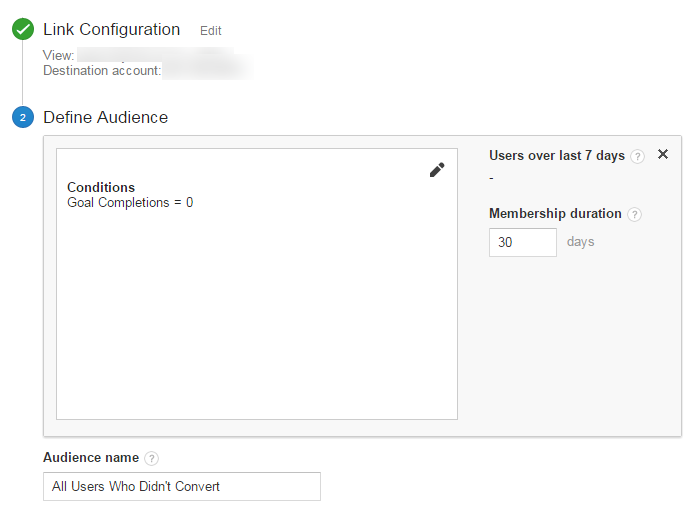
Next you “pass” these audiences through to your Google AdWords paid advertising account. Here you pick from one of two ways to market to them. The most common is the presentation of “banner” style adverts. Currently this requires 100 people in your audience before your advertising is displayed. The second option is to display different search ads for each audience. In this case you need 1000 or more audience members.
Then you choose how long your ads are shown for and how often they are seen. You need to strike a happy medium between too infrequent to be ever seen and being so ubiquitous that you become annoying.
Finally, you can launch your campaign and let Google Analytics help you tune it to produce the best results. Yep, Google automatically places this remarketing traffic within its own campaign so you can track those who click your remarketing ads and convert.
That’s the basics covered. Why not give us a call today to see how remarketing could work for your business.
(As published in the Sunday Star Times, July 5th ,2015)
Last month I spoke to a group on “How to Grow Your Business Through Google without Buying them a New Plane”. It sounds like I’m being a bit dramatic with that title, but I’ve crunched the numbers: inefficient Google advertising by numerous small NZ businesses adds up to – guess what – the cost of a new Airbus A320a.
At first I was pleased with myself how well the numbers worked and what a great speech premise it made. Then I realised the waste this represented for a group who could least afford it. You can avoid the “Buy Google a Plane Fund” by using Google Analytics – Google’s free website analytics product that helps you tune your website to become a high-performing virtual salesperson.
The product is free, but using it does require an investment in your most valuable of commodities: time. But it’s worth it. Master your Google Analytics account and you will get ROI. Here are just three exciting, juicy insights that make this hard work worthwhile:
Learn what advertising works for you
How much would you spend to “buy” a new customer? The quick response is, “as little as possible”. But, really, what would the ideal amount be? For some businesses it could be under $20; for others with high value products and great sales processes the amount could be greater than $2000.
Whatever the figure for your business, it’s smart business to continue with any advertising that delivers customers for your target amount or less. It’s a no-brainer. If correctly configured, your website analytics can tell you which of your online advertising fits into this category. And if your lead conversion rate is the same across all campaign types, then it’s a simple case of increasing your spend in channels that cost you the least per lead.
Plot prospect behaviour
It’s invaluable to learn what it is that turns your browsing visitors into strong leads or customers (and what it is that turns them away). Google Analytics can help you track the behaviour of your visitors – once you spot a trend or pattern in behaviour, you can work it to your advantage. For example, one business may spend a lot of money bringing traffic to their website, without an understanding of why some of these visitors buy and some don’t. As such, the only thing they can do to increase sales is increase their visitors to the site – by spending more money. Compare this to another company who know their customers generally visit their website twice before they reach out for information. Know how your potential customers act and you can work on strategies around their behaviour to drive up their lead conversion rate.
Keep your leads hot
Not all sales are instant. For example, not many people will buy a car simply by viewing it once online. With bigger ticket or complex items, you’ll need to nurture your online leads, gently nudging them along the sales process.
Step one could be to entice them to sign up for your email newsletter list or to download something of value, such as a buyer’s guide or industry checklist. Then you’d construct a series of clever emails, each message building on the actions of the one prior, growing their knowledge of the product and your company while subtly guiding them to request a quote or more information. For instance, if they clicked on a certain link on message two, the content of message three slightly alters to reference this fact. Here your analytics tools are effectively “listening in” on those being nurtured, letting you know who is highly engaged and potentially open to direct contact.
Could any of these help your business? Why not spend some time this coming week looking at your web and email analytics tools and reviewing these three sections? Warning: there’s some learning ahead – but also some great business outcomes as a reward for your efforts.
This is my last article in this series. Thank you for all the great feedback I have received.
(As published in the Sunday Star Times, May 24,2015)
Last week we covered how you can use Google Analytics to track positive stuff happening on your website, including sales leads, online purchases and newsletter subscriptions. We did this by configuring the “Goals” section of your Google Analytics account.
Now that you have goals in place and are tracking the right things, you can use the numbers to measure and monitor how well your website performs, based on the traffic it receives.
For instance, you may now see that just five percent of your visitors take up your option of requesting a quote. Or that a measly two percent actually whip out their credit card to buy from your online store. Not great.
How can you improve these numbers and the success of your website? Uncover all you can about those who DIDN’T make a purchase or become a lead (ie those who didn’t get in touch for more information). Use your Google Analytics account to learn who they were and what pages they clicked – doing this will hopefully help you figure out what it was that stopped them from becoming a customer.
In the “real world”, this bit of the process is a bit like having someone standing outside your bricks and mortar shop and asking those that leave empty-handed a few questions.
Google Analytics can tell you some good stuff about your website visitors, including:
Learning these things about visitors who fail to become customers will give you helpful insights you can use to tweak your website. Depending on your results, your actions to improve may include: fast-tracking your mobile website project knowing that people arriving from a mobile phone are twice as likely to convert compared to those using a desktop computer; reevaluating your spend of a specific marketing channel because so few visitors from this group end up as buying customers; or making your newsletter subscription option on your website even more prominent because you can see what a good job it does “warming” subscribers up who then go onto request a quote.
The more you know about the “who” behind those who don’t convert, the easier it can be to understand why your results may be struggling. Use your Google Analytics reports to do some detective work on your non-converters and see what valuable – and profit changing – information you can uncover.
Next week I’ll cover how Google Analytics can show you the paths these non-converters took around your website before they left without buying – very helpful indeed.
Chris Price owns Ark Advance, a web optimisation business that specialises in online marketing. www.arkadvance.com
(As published in the Sunday Star Times, June 07,2015)
I believe that websites can be optimised to act like vibrant salespeople rather than boring one-dimensional brochures. But, like the best salespeople, they need to be measured, monitored and have their performance and progress tuned in order to work at their full potential. Google Analytics is the ideal tool for this job – even better, it’s free. You just need to learn how to drive it.
Last week I explained how to use Google Analytics to uncover as much information as you can about those who visit your site but fail to convert into anything exciting, like revenue or leads. Information like where they were physically located, their gender and age, and what part of the Internet they were at before they clicked on your site. I likened this to someone standing outside your shop with a clipboard, questioning shoppers for similar information.
This week I’m on the quest for more answers to help you uncover the real reasons why so few of your website visitors do what you want them to. This time we want to find out why they left your website, empty-handed or without leaving their details for more information.
In a bricks and mortar store, you could get some insight into customer behaviour by surreptitiously following someone around your store, recording where they walk, what they look at and for how long. Doing this may alert you to why some customers leave without buying anything.
You can do this for your website, too, by checking out what order visitors browse your web pages.
There’s a great report inside your Google Analytics account called “Behaviour Flow”, which you’ll find in the “Behaviour” section. This is a cool graphical view of what pages people see and the order in which they see them.
The 80/20 principle applies neatly here: 20 percent of your pages will capture 80 percent of your visitors’ attention. The Behaviour Flow report will tell you which pages are in the small but powerful 20 percent group – you’ll find the home page generally falls into this category. Since these pages are so popular and make so much impact, you want to make sure they are working as hard as they should be. You only get a few pages to make a first impression, as such – this report will show you which of your pages are failing on the good impression front.
Now, you would expect (or hope) to see people moving seamlessly through your website, from page to page, before they eventually convert into a customer or lead. But if that’s not happening, you need to figure out which is the problem page. Looking at your report, which of those powerful 20 percent pages do visitors most commonly exit from? What’s the last page they view before they disappear off your site? If you can see a pattern here, you need to tweak or rework that page in order to stop losing potential customers.
It’s a bit like discovering the sales assistant in your popular jewellery area of your store is putting customers off – once you’ve found they’re a problem, you need to performance manage them.
For example, do visitors check out your home page then your “Services” page but disappear after looking at your “About us” page? You need to do some work here. Look at reworking your copy, design or images on the page – is it something you’ve said, or not said? Does it read badly or not have enough information and credentials to convince people that you’re the best? Get the help of a copy-writer if you need it.
You also need to ensure you make the next logical step for the visitor more obvious – where are they meant to go from here? If you want them to head to your “Book an appointment” or “Sign up to our newsletter” page, make it clear. Website visitors respond very well to clear direction.
Chris owns Ark Advance, which specializes in online marketing and website optimisation, helping businesses sell more online. See www.arkadvance.com
(As published in the Sunday Star Times, June 14,2015)
Google Analytics can tell you some really helpful stuff, including where your web visitors were before they clicked onto your site. Liken this in the physical world to someone standing in front of your store and asking people why they chose to visit your shop. Some may tell you they were already customers who read your recent newsletter, others may have noticed your ad in the newspaper and a few may have decided to visit after noticing your post on Facebook.
Why is this good to know? It can help you discern which of your marketing and advertising brings you website traffic and which of those avenues is the best at providing a reliable stream of high-converting leads. (Not all marketing is equal – you might do something that drives hoards of people to your website, but not one person buys something or becomes a sales lead. This may show your marketing choice is attracting the wrong audience for your product or service.)
There are five main streams of traffic that Google Analytics focuses on:
1. Direct traffic
These people know your website address and have typed it into their web browser. Regular customers will do this, but so will those who see your web address in a printed ad, hear your ad on radio or see your domain name on TV.
2. Referral/Social traffic
These visitors were browsing another website and followed a link to yours – it may be from a news story about you, a comment in someone’s blog or directory websites. Your social traffic comes under this category too, such as Facebook, Instagram and LinkedIn. Facebook traffic is further broken down into desktop and mobile sites, so you can tell if they’re viewing your site from a phone, tablet or computer.
3. Search Engine Traffic
These are the visitors that came from a Google search – those who click on organic results, not your paid Google ads. GA will show you how much traffic came from this area and how it performed but it won’t tell you the actual keywords they used to find you ie what they typed into the search engine. (If you buy advertising with Google you can access this keyword data.)
4. Email newsletter traffic
This is where a few people trip up. Let’s say you spend the afternoon crafting and sending a cool customer email newsletter filled with links back to content on your website. If those links are set up to be exactly like they are on your website, this traffic comes under your Direct Traffic category. Not so good. Not only does it warp your idea of how many people know your URL or website address, it also thwarts you from being able to tell how effective your newsletter was on delivering highly engaged visitors to your site. To avoid this, you need to configure your email tool to add in some extra bits to each link to allow GA to place these visitors in their own newsletter “campaign”. This will give you an accurate picture.
5. Paid advertising traffic
Your GA account will treat your Google AdWords advertising in a very special way (of course, considering they’re both Google entities). GA places all the data that relates to it in its own AdWords category. Here you can drill down into the exact keywords that were clicked (so you can see which are working) and the outcomes they delivered (ie did they deliver profitable leads).
Look at your different traffic types and you can make business decisions like:
– Noticing with glee that your direct traffic gets a sizable bump when your ad plays on radio – and that this traffic also delivers a bump in conversions.
– Reaching out to a website owner who is sending you great traffic via referral traffic, to see how you can advertise on their site to entice more visitors.
– Realising that only 20% of your Google Adwords keywords are converting so deciding to pause the other 80% and switching your budget to those that are working.
This week, dig into your different traffic types and see how they perform on your website. You’ll find all this in the “Acquisition” part of your account.
Chris Price owns Ark Advance, a web optimisation business that specialises in online marketing. www.arkadvance.com
(As published in the Sunday Star Times, June 21,2015)
From the response I have been receiving to these articles, it seems that a growing number of business owners would love a website that did its job well and delivered a steady stream of high quality leads. Unfortunately, what’s more common is that business owners spend time building a new website and then tear out their hair wondering why it’s not made a jot of difference to their business. Alas, with websites, it’s not a simple case of build it and they will come but Google Analytics (GA) does a good job in helping you understand what areas you can improve or tweak your site in order to improve its performance.
Time is a good metric to keep an eye on. It needs to be optimised in two ways: firstly, by increasing the amount of time your visitors spend on your website and, secondly, by reducing the days between their – hopefully – multiple visits. It’s a bit like making sure those in your bricks-and-mortar shop keep walking around and browsing instead of dashing for the door. In the real world, you’d perhaps achieve this by adding nice couches for their partners to sit while they wait or installing an in-store cafe to keep them there and highly caffeinated.
To tune the time spent on your website, there are a number of strategies you can employ:
Content renovation.
Number one on your list should be improving your content. Last week we talked about how to use GA to find the 20 percent of your website pages that are shown to 80 percent of your visitors. Start with that 20 percent when upgrading your content – you want to make sure the pages that most of your visitors see are at their most captivating. Be aware that your content may need more of a renovation than a cosmetic makeover: think beyond tweaking words and look at your images, design and overall content.
If one of your pages is word-heavy and hard to digest (read: daunting and boring), consider using a well-designed infographic or an embedded video to share that content instead.
Email marketing.
Enticed your visitors to sign up for your newsletter? High five! Your ability to get their attention has just sky-rocketed. Now they no longer have to return to your site to see what’s changed and you have a direct line of contact. Deliver a value-packed newsletter and each edition will move them closer forward to becoming a customer.
Use remarketing to bring them back.
This is a nifty type of advertising that helps reduce the time gap between visits. Remarketing is a Google product that allows you to show banner-style advertising on sites other than your own. The brilliant thing is that your advertising is only shown to those who visited your website. You can set these ads to reach visitors who didn’t convert (ie buy), encouraging them to come back and have another look at your site, as well as those who have purchased from you before, reminding them to come back and purchase again.
So there you have it – three good ways to improve your GA time metric.
Speaking of time, there’s another time issue we should mention: pages that take an age to load.
Don’t expect your visitors to wait too long for that next page to appear. The faster your pages load, the more likely your visitors are to stick around. Look at the “Behavior” part of your Google Analytics account to see the current selection of “Site Speed” reports available. Not only does GA tell you which pages have the most room for improvement, it also tells you what to suggest to your web developer to get the problem solved. How thoughtful is that?!
Chris Price owns Ark Advance, a web optimisation business that specialises in online marketing. Ark Advance also offer a free monthly email newsletter focused on helping business owners grow their services online – sign up for free at www.arkadvance.com.
This month I’m swapping the word “Report” for “Feature” to highlight the Intelligence Event option available in your Google Analytics account. This allows you to configure your account to send you an email when certain predefined events occur on your website.
What kind of events? For example, if your Social Media traffic delivers traffic above a certain threshold. Or your site receives traffic from a certain geographic region. You can define what’s important for you during configuration and then sit back and let Google email you when it has to.