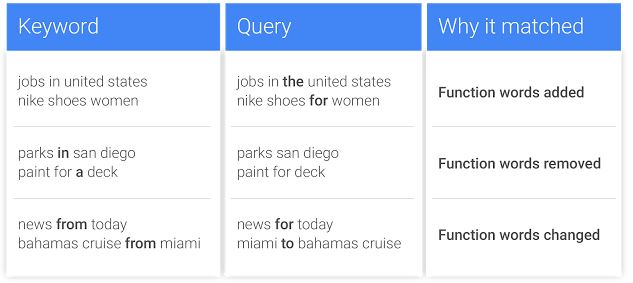
Earlier on in the month Google announced a change to Google AdWords which made it just that little bit harder to control. Online marketing is a space stuffed full of variables, so when any slight level of control begins to erode I think it’s time to take notice.
Managed properly, Google AdWords should represent the most controllable piece of website traffic you can get. Just think about it. Buying clicks on very specific search phrases, presenting ads you have written, and placing these visitors exactly where you want them on your website. Three beautiful levels of control. Unfortunately, those starting out with Google AdWords usually fail at the first hurdle — purchasing clicks for specific search terms they are interested in. By default Google lets you fill your advertising account with keywords you bid on at a “broad match” level. You can find out more on the different match types here. Basically, the default setting allows Google to show your ad for terms which are similar to the term you want. So if you pick the keyword “dress shoes”, your ad could be shown for “womens high heels” when you may not stock a single pair.
Thankfully there was a match type that allowed you to define exactly the search term you wanted. Called “exact match”, it let you list the search terms in square brackets, and by doing so Google was supposed to show your ad for just what you wrote down.
Unfortunately, it is the definition of exact match bidding that Google changed last week.
I think it’s easier to understand the rationale of the change if you imagine a place where nobody clicks on any Google ads. Some would think it nice to just see the organic results now top and centre without any advertising cluttering up their screen. That would be until a few months later when they head off to find something and find nothing showing. Google would not be Google without the revenue it derives from people clicking. This is one of the reasons why your ability to deliver advertising that is clicked on — a lot — will be rewarded by Google with high quality scores and therefore lower click costs: a fact that surprised most people in our last Google AdWords training class.
With this in mind, you can see that exact-match bid terms are exactly what Google doesn’t want cluttering up your account, as it could possibly limit the opportunity to generate valid clicks from very closely matched terms — hence the drive to make exact a little less exact than it was before. The table below is taken directly from their release — it shows you some benign examples of how this could pan out with “function” words either added or removed.
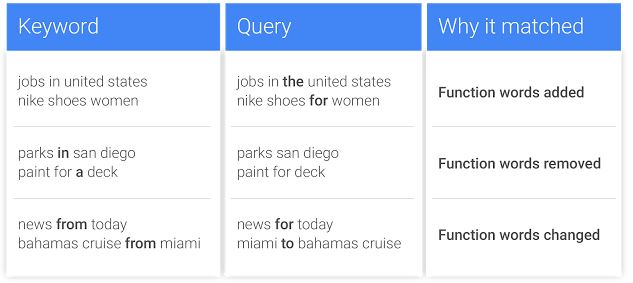
Or in this case where they reorder words to make it even easier to present your ads to the right people.
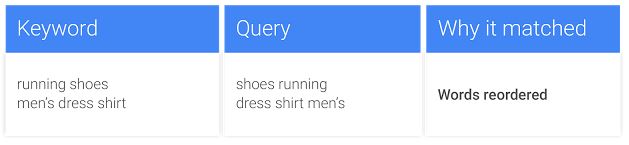
So what does this all mean.
Well firstly, there’s the option of fighting the change with the all powerful “negative keyword” option. This allows you to upload a list of terms you do not want your ads to be displayed for to ensure your version of “exact” stays “exact”.
Or secondly, you can roll with the punches and let Google take your exact-match terms on a journey of discovery to see what you have been missing out on. Then you can check out your “search term reports” in AdWords to see if the multibillion dollar internet giant has helped you make some money whilst also helping them add a few more dollars to their bottom line. You may be pleasantly surprised at what you see.
Google has finally allowed New Zealand to join the 22 other countries that can now use its Product Listing Ads within the Google Shopping environment, in search. So is this good, great or terrible news for Kiwi companies?
Before I share my prediction, let’s outline what all the fuss is about. You may have noticed new product image ads beginning to infiltrate your search results over the last few weeks. Here’s a snap below from the desktop Google search when looking for a very cool running watch — the Garmin Fenix 3 Sapphire. The images and related details running across the top are the new bits.
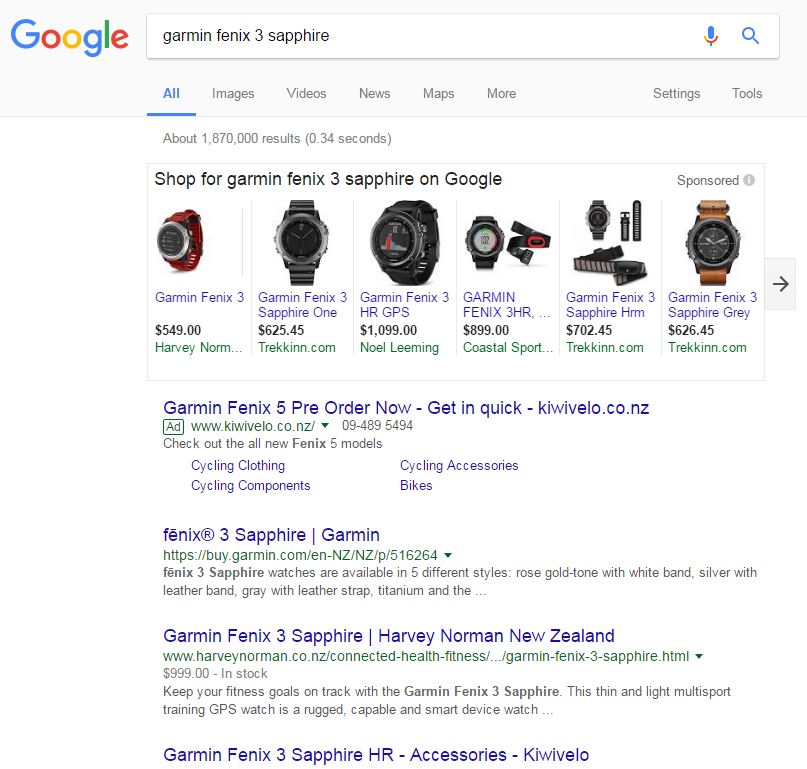
This is what the same search result looks like on mobile. In this option you can scroll to the right and see the full list of suppliers who stock this model. It’s a long list
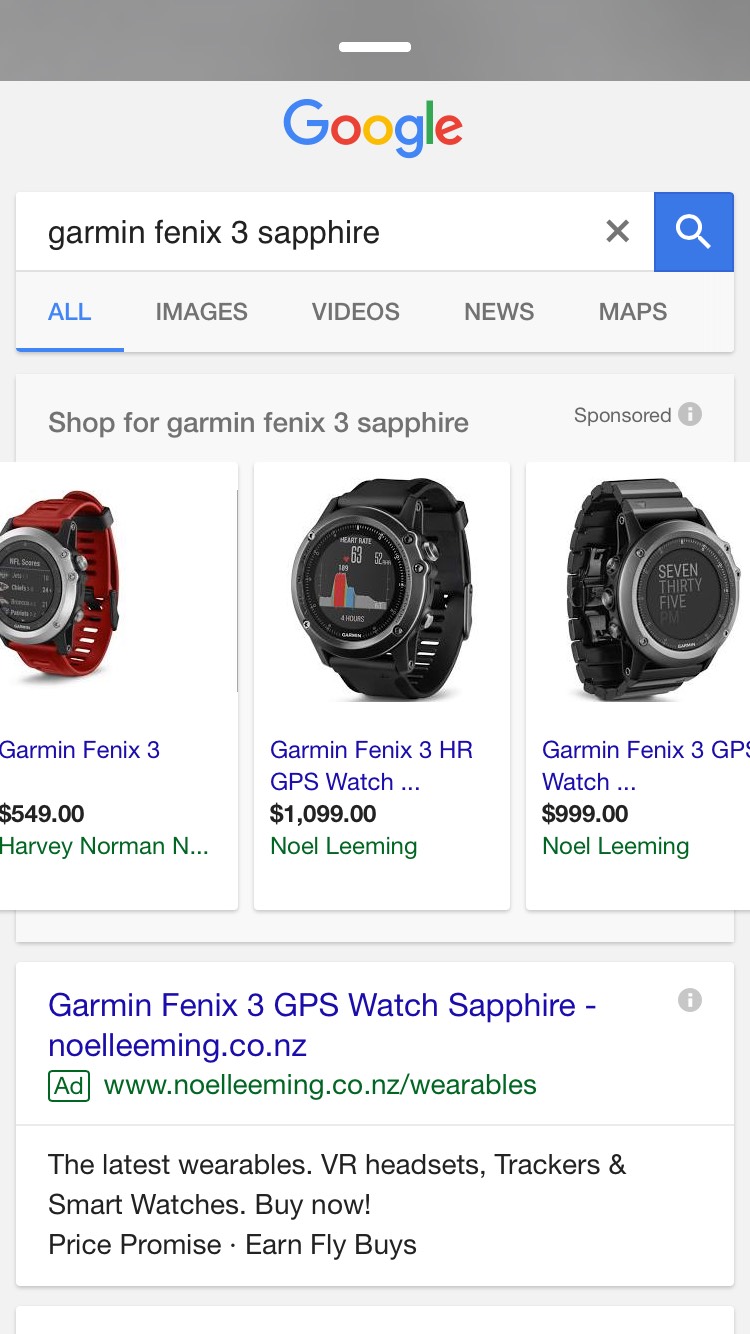
So how does the mechanics of this work? First off, retailers need to establish a Google Merchant Account. This allows them to link their product data with the search advertising platform so that the right images show for the right products with the right prices. Yes, if you have thousands of products this is not going to be a static spreadsheet but a dynamic feed between your e-commerce engine and Google. That way you can ensure you are not advertising something that is out of stock or no longer part of your catalogue.
Fortunately, because Google has taken sooooo long to enable this solution for New Zealand advertisers, you should find a way to hook any reputable e-commerce platform up with a feed that will work with Google. Then once you have the feed sorted you can build your campaign and follow the usual targeting options that are available for any other normal search campaign. This leaves the money side for you to set a budget, bid price and then check the most important part of the process before you hit “go” — the strength of your website analytics.
Ideally, this will be good enough to enable you to differentiate sales from this type of traffic from all the rest you receive. That way you can see if this type of advertising is better than your text-based advertising, as some suggest.
So what’s our take on Google Shopping?
Two points to ponder.
First up, I wouldn’t be surprised if organic search traffic takes a hit as a result of this. These product listing images really stand out when compared with the text-based organic results below. All that hard work to finally crawl the way to the top, and “baboom”, Google now puts a long strip of product images above it all to entice those clickers away.
On the mobile version it gets even worse, with the image ads having a paid text ad below that — pushing those organic rankings even further down the page. I would pay particular attention to organic traffic rolling into a high-ranking product website as this change rolls out.
Second, it’s great if you lead with price — otherwise it’s a disaster. Now at a glance the consumer can see a strip of suppliers offering exactly the same product for what may well be very different pricing. In my example screenshot of the desktop result you see six products from three different retailers and each product shows different pricing. Only one of those retailers I know of and have purchased from before. They just happen to show the most expensive price of the three. If you were shopping for a bargain and didn’t care who got your money, then things all of a sudden became a bit harder for Noel Leeming.
But that said, this could be a very profitable form of advertising for the right product presented to the right audience. Contact us today to learn more. We are actively rolling out Google Shopping campaigns now this option has finally arrived in NZ.
Most business owners insure against risks that could sink their business. Fire, theft, earthquake; even the loss of key personnel. All can be covered in some way by insurance, as typically the problem is fixed with money. But what about probably the biggest undiscovered risk companies may have? One that isn’t fixed with money. And one that could push a business over the edge.
Yes, I know it’s a long shot — Google deciding to pack its bags and leave the world of search. But how much are you indebted to Google for raw traffic or lead volumes, should this actually happen?
We calculated this value during on of our client strategy sessions.
You may be surprised to know that figures usually sit between 60% to 90%. (The record goes to one company that has 92% of their total website traffic and sales leads from this one source.) The top end of the scale is reserved for those highly optimised souls who are spending money on Google clicks whilst also beavering away to optimise their content for natural search. Practical things change when you remove 90% of the website-driven sales leads coming into the business. The phones go quiet. Service staff and their vans remain in the driveway with nothing to do. Payday comes around a lot faster than you would like. Doubt and fear replace busy and growing.
But what’s the point in worrying? Google isn’t going to shut up shop in a hurry, so there’s no need to plan any change — is there? Well I would check that thought. We often see people who’ve experienced the outcomes of a “loss” of Google. It could be because of the launch of a new website that’s trashed prior natural search rankings. Or the ending of a relationship with a web optimisation supplier overseas who’s taken with them all their advertising details. Or someone hacking their website, and Google kicking them out of the index.
Whatever the reasons, here are my four steps to help guard against this happening to you.
Step #1 – Calculate the Depth of Your Relationship
Is it a flirting encounter, or a full-on, bare-all level of love? Install Google Analytics — set up some goal tracking — and calculate the percentage of traffic and leads that Google is responsible for. The installation part should be simple. The configuration for goal tracking may require some outside help and then, baboom, the results will be as plain as day to see. Where do you sit on the continuum of commitment?
Step #2 – Protect the relationship
Regular walks along the beach. Taking the time to listen — you know the stuff. Kicking off with having complete ownership of all your Google accounts is a good start, including Google My Business, Google Analytics, Google AdWords and Google Search Console. Yes, you may pay others to manage all three, but you own details for all of them. If your supplier relationships change, your relationship with Google will not. Understand what you do well and where improvements lie, like the search terms your site ranks really well naturally for. Or the ones you will always pay Google for every day of the week because they continue to deliver profitable sales leads.
Treat the relationship with the respect it deserves. If your percentage is above 70% and your knowledge of the space is lacking, then you may need to invest time and money to either upskill in the space yourself or partner with a company like ours — or do both. And if it’s 80% or more, you may not want to flit between suppliers trying to get the cheapest deal. Settle on someone you can trust, can afford and who will take the time to understand your business. Manage Change. Unfortunately one small alteration to your website or its marketing can have a disproportionately large negative effect on your percentage. Know where these “high risk” areas of change are and walk into them with your eyes open.
Step #3 – Build other online pathways
Everyone knows about the natural and paid search story with Google — but what about display advertising? Or Youtube — or even that old great email marketing? Fossick around to collect as many small places on the Internet to find the right audience for you. The more you have, the better you are protected.
Step #4 – Don’t forget physical pathways
Notice how little direct mail we are all receiving? Yes I know it’s expensive in comparison with online, but it’s a relatively uncluttered channel. Many a business has been grown from an effective direct mail/telemarketing combo strategy. When AdWords clicks are $5 or more, then the use of low cost digital print can become viable.
And that’s it. Why not take the time this week to find your percent? If it’s scary high (for example, you wince at the thought of it disappearing), then work through the first three steps to see how you can remove as much risk as you can.
For a business owner new to online marketing, the space can seem totally bemusing. Google, Facebook, websites, email marketing — so many options — so many tactics and so little time and money to invest. And when faced with so many options to take, the tyranny of choice kicks in, and frequently nothing is done.
But what if from all the options available there was just one thing that needed their attention. Fortunately, there’s a management theory that supports this logic.
The Theory of Constraints was introduced by Eliyahu M. Goldratt back in 1984 with his book The Goal, the cover of which sneaked into a recent presentation I gave to a group of business owners late last Friday afternoon. Now Friday is usually a time for some mental wind down activities, but this group had spent the day planning their efforts for the year with a coaching network we work with. Nevertheless, energy was on the low side and I was the last talk of the day, so I introduced this theory as a simple way to avoid inaction through confusion.
There was no Internet back in 1984 when Mr Goldratt wrote his book. His focus was more on helping organisations optimise systems that were outcome driven and struggling in production and administration. However, online marketing is just a collective group of systems that everyone requires the most from. Think of Google AdWords for a moment. Six steps that need optimising. The prospect searches – step one. Your advertisement is shown – step two. They like your ad and click on it – step three. They like the web page you take them to – step four. They decide you are for them, or they keep looking through your web pages until they are convinced of the fact – step five. They make contact – step six.
Now the theory states that the overall performance of this complete system will be held back by just one of the six steps. Not three – just one that is holding the rest back. It’s the analogy of the weakest link defining the strength of the whole chain. So how does this play out in the real world of people paying for $10 clicks? Here are three real-world examples that I came across last week.
Client A is just starting out with us and arrives paying $10 per click in a highly competitive market. The good news is that there is enough revenue behind each sale to make the cost of these high-priced beauties work IF she can convert them at an industry standard level. (It’s an auction, so someone in the industry must be making it work.) For them the weakest link is Step Three – the prospect liking the ad and clicking on it. They are getting some clicks, but nothing amazing. It’s below our standard and their Google AdWords quality score is suffering because of it.
The reason? Their copy is boring and blends in with all the other “blah” ads that their competitors are showing. Their service is differentiated — thankfully — but this hasn’t made it through to their advertising. So that’s the focus for the month ahead — right ads that shake up the market. No landing page split tests, no new keywords to bid on or videos to produce — just write better ads.
Client B came to us through one of our Google AdWords Group Training courses. They were struggling with the first step – the prospect searches. The backstory was that they had launched a new product in their industry that delivers an innovative software approach to solving quite a general problem people have in running effective meetings. It’s a cracking solution. Pricing is good. The website looks fantastic. The only issue is that nobody knows that a solution exists, so they are not using Google to search for it. Unless they can solve this, then their search advertising endeavours will be very short lived.
And finally we get to Client C who is struggling with the last step – the client converts. Prospects are searching, clicking and engaging with the website content. Videos are being played and PDF documents are being downloaded. However the number who are calling or completing quote/contact forms is way down on where it should be. So it’s here we focus our time. Split testing landing pages — incentivising contact requests — ensuring the site plays well with mobile.
Now I understand that Google AdWords is just one of the many systems you can apply your online marketing efforts to. Social media advertising, organic search optimisation, email marketing, marketing automation are just a few of others available. Thankfully, Mr Goldratt’s theory can be applied at a higher level too — because deep down all these are just sub-systems that operate underneath a general online marketing system.
Make contact if you need help defining which system should deserve your attention, and where in that the weakest link may live.
Started your planning for 2017? Ideally, this would involve extracting yourself from the office – having some way to collect those gems of ideas, plenty of strong coffee to get the neurons working and a general feeling of hope and expectation. But is that enough?
Today I want you to add one more item to your planning toolbox – your Google Analytics Account. With this in mind here are my four steps to crafting a cunning website marketing plan for 2017.
#Step 1 – All Good Things Must Come To an End
Let’s start with the end in mind. What do you want to achieve in 2017 and what role will your website play in all this? If it’s a year of new customer growth, how many more accounts do you want your website to find for you? Or perhaps it’s more about generating more revenue from existing accounts – again, how will your web presence help you achieve this?
For instance, your growth goal could be to win 50 new customers. And for this you will need 150 website quote requests completed over the next 12 months. Or say 300 phone calls for people wanting service requests.
With this in mind, crack open your Google Analytics account and head into the Conversions area to see which, if any, of these are being tracked by your team. By default, Google Analytics ships without any Goals configured, so if nobody in your team added them expect to see zero data.
Last year I huffed and puffed my way around a number of trail run events – nearly always at the back of the pack. The slight comfort I had through all that pain was that my watch told me how far I had gone and, what’s more important, how much was left. Knowing you have just 4km to go when you are out of water and swearing under your breath at every incline makes a lot of difference.
So as Chaucer said in 1374, “All Good Things Must Come to an End”. In the modern world I think that End is a Conversion Goal set up in Google Analytics. Once it’s done you will be able to track how many calls your website generated next month compared to the one prior and if any quote requests were generated from your expensive advertising on Google.
#Step 2 – Love the Traffic That Works
Once you have the end points defined, you can then follow the spaghetti to see which stream of traffic delivers the most love (that is, the most calls or quote requests). You can see this in the report – Acquisition – All Traffic – Source / Medium. It’s one of my all time favourites.
Pick a reasonable date range and let all be revealed. Insights we have seen people gather from this report include:
# Step 3 – Apply the Pareto principle to Web pages
Thankfully, we don’t need to pay attention to all the pages on our website – just those that really matter. To find the select few, head over to the report at Audience / Users Flow. This gives you a visual representation of the digital pathways people tread while on your website.
The first page they see is defined as the “Landing Page”. People who arrive here are important souls. However, if they don’t go any further into your website, things become a bit challenging. Fortunately, in my 32,000 hours of digital marketing experience (yes a few grey hairs) I have yet to see a landing page in which no traffic goes further – so next up, the report shows the top five pages that are fed from this page.
Jot down your top landing pages and top secondary pages – the list should be less than 10 – and you have now created the 20% of your website content that needs work in the months ahead.
# Step 4 – Automate the Party Celebrations
Finally, I want you to configure your Google Analytics account to tell you when it’s time to party. We all experience those weeks when it’s best to look back and, well ….. forget. Now let’s hop into the Custom Alerts part of your account to configure things so you know when it’s time to CELEBRATE.
What times are we talking about? When the conversion rate of your quote form doubles in a week, say. Or your website revenue grows by 25% from the previous month. Why wait until those boring reports hit your desk? Let Google Analytics immediately alert when it knows the good news. Just set up the criteria for a party and work hard on the prior three steps to make it all happen.
So there you go. Just a few short and simple steps to get you into the planning mindset. And if you would like a few grey hairs of digital marketing experience to join you in your planning space then why not make contact? Or if all this reference to Google Analytics makes your head hurt then think about our Google Analytics Group Training Program.
Recently Google reduced the number of ad slots it was allowing in its desktop search environment. Gone are all the slots on the right hand side. What remains are those at the top – with an extra slot for some queries – and some at the bottom.
That means fewer ad slots are now available for the same number of advertisers. And that means click costs are sure to head upwards. Here’s my take on how the typical Kiwi business owner can navigate through this change.
#1 Become a price setter not a price taker.
You are currently one or the other. Most people are “price takers” who take the price they are given with a gulp. They have no idea how many phone calls they get from those clicks. Nor do they track actual closed customer sales based on the click that started the sales process.
In their situation, $4.00 per click “sounds” super expensive and they grudgingly see their credit card charges from Google in their statements each month.
Compare those people to those who smile with glee when each click occurs. These people are the “price setters”.
They know exactly how many clicks they need to create a lead and how many of these go onto become customers. For every dollar they invest with Google advertising, they see ten, twenty or a hundred dollars in profit. They actively seek ways to divert funds from poor performing marketing channels into their Google advertising.
Forget about $4 per click; they could pay $8 per click and still be making lots of money. They will bid up their clicks to put financial pressure on the rest, who struggle to make their advertising work at $4. In most cases they live at the top of the search results, and the recent change has only positive effects for them. They rub their hands with glee as they see their competition being all but obliterated from view, leaving searchers to focus their attention on what is left – the price setters and their super sized ads.
#2 Focus on the “profit” – ie, conversions – of your clicks
As a business owner, think of clicks vs conversions as the equivalent of revenue vs profit. Your clicks are revenue – they drive the volume of traffic through your website. And seeing yourself at the top of the search results is nice, just as looking at a fat figure at the top of your P&L report is nice.
But we all know that’s not the real goal. Phone calls, submitted quote requests and contact forms are a lot closer to the bottom line of profit. These are the website actions that fuel the growth of a company.
Price setters always have above-industry-standard website conversion rates. Their website is a “conversion engine” that magically turns clicks into calls and form submissions. A good result for the week is not ranking well for their chosen keywords; it’s learning that the recent change to their website landing pages have increased Quote Request completion by 30%. Same traffic, same cost – and 30% extra results.
#3 Know that 1 is the most dangerous number for business owners.
Dan Kennedy talks about this a lot. Here are some examples of where the danger lurks:
– One person in your company can only do one particular kind of work.
– One customer accounts for the majority of your sales.
– One supplier manages all of your IT and telecommunications needs.
– One marketing channel – think Google AdWords! – delivers more than half your leads.
For some people the recent Google AdWords change is merely a problem – but for others it could be dire. Let’s imagine your business is built on the sole marketing tactic of paying for clicks at the lowest possible amount on the right hand side of the desktop search area.
Now these ad places are gone.
Your business growth is stalled, at best. Maybe even ended.
So don’t rely on Google paid advertising to deliver all your leads. There are many effective online marketing strategies that don’t have Google as their focus. Spread your love and minimise your risks!
And remember that Ark Advance can help you achieve this goal. Since 2002 we’ve supported all kinds of Kiwi and Australian businesses to effectively manage the marketing of their website. Contact us today to see if our services fit your situation.
Does your website make your phone ring? If it does, or if it should, then this product is for you.
This is how it works.
We set up a unique phone number just for you and link it to four places.
So what’s the benefit? Here’s one possible scenario.
Let’s say that each month you buy Google clicks for $5.00 from about 50 keywords. While engagement is good your Google Analytics reports tell you you’ve had no Contact Us page conversions. But you are getting phone calls.
That creates a problem. You know Google Adwords campaign isn’t working as well as it could, but you can’t just pause it in case you silence the phone.
With call tracking, your problem’s solved. You can identify the keywords that drive calls, allowing you to silence the wasted spend on those that don’t.
Here’s another scenario. You are not sure how well your office is dealing with the large number of phone calls it receives during the week. You think some are being missed, but you are not sure. Now you visit the reporting portal and see that a large number are being missed during lunchtime when the phone is diverted while the receptionist is at lunch. Armed with this knowledge, you can now adjust lunch periods to avoid this and track the drop in missed calls.
Scenario 3: Occasionally the office is not manned and you are not sure if people bother to leave a message when you are out. Now you will receive a notification telling you who failed to get their call answered – even if they didn’t leave a message – so your sales team can follow up.
Given its benefits, Call Tracking is remarkably affordable. Plans start at $95 a month with bundled minutes. Talk to your account manager to learn more or complete a Contact Us request.
Albert Einstein typified as a sign of madness “doing the same thing again and again while expecting a different result.”
Does that describe your online marketing plan for 2016? Complete the same tasks as 2015 but with the hope of some other result?
This article will seed some ideas to ensure this doesn’t happen to you. But as we all know it’s very easy to slip back into old ways. The “same” can be so much more comfortable than the “new”. I experienced this earlier in the new year when starting a new training plan for my running.
Late last year, for some deranged reason, I signed up for a trail running event in May that has me double my existing max distance in some remote parts of the North Island. I began the plan doing what I had always done before, but with a bit more distance to spice things up. Very early on, my knees made it known that this wasn’t going to work. More of the same wasn’t an option.
Not wanting to give up too soon I happened across a podcast from a guy who helps middle-aged souls like me achieve running goals just like this. First task he sets me is to strap on a heart rate monitor with an alarm set for 180 minus my age. It was a low number.
Within five minutes of my first run this annoying thing starts beeping away. I was still running on the flat. I kept running, thinking it was an error. But no – more beeping and I’m forced to walk until it settles down. I end up walking about 30% of my running course. I had been running much too fast.
Apparently, the path to running long is building a sizable aerobic base. This occurs at a much lower heart rate than I was training at. Ends up there was no way my body could have built the base the way I was training – no matter how hard I tried. I had to slow down to eventually go long.
This translates well to the land of online marketing. There are many tasks that with even 1000% effort will never achieve the result you want if what you’re already doing isn’t effective. Let me outline a few examples in the four areas of online marketing that we optimise – Acquisition, Engagement, Interaction and Conversion.
Acquisition – increasing the number of visitors to your website.
Let’s start with Google and, specifically, being seen by more people for what you do rather than who you are. Fortunately, how much advertising you buy from Google will have no influence on how they rank your website in non-advertised space.
Adding more images to your website has little to no effect here either. Nor does running keyword ranking reports every month to see where your site ranks for certain keywords compared to your competitors.
The only way to reliably improve your ranking is by updating your website with new content in the areas in which you want to improve your rankings, and that Google can find and index.
Simple as that.
Find the keywords you are not ranking for, write good content on them, and you are well on the way to seeing a positive change.
Engagement – reducing your bounce rate, increasing pages per session, lengthening overall vist times.
Here the issue can be a lack of focus. Engagement is not about improving the content on every page of your website. It’s about improving it on just the ones that are super important.
The first page people see sets the tone of the session. Your Google Analytics reports will show these as your “Landing Pages”. Work on reducing their bounce rate as a priority. If you cannot entice your visitors to look at one additional page then all engagement bets are off.
Let’s say, for instance, you invest hours updating the images of your product catalogue. Unless visitors make it past your home page (assuming that’s their initial landing page) then you’re wasting your time. Spend the effort instead on your home page first.
Interaction – taking visitors one step closer to conversion.
If you sell services, interactive content can be a critical. Examples include free eBook downloads, registrations for free audits, online calculators and product demonstrations.
Our own website has a Free Stuff section that IMHO shows how it’s done. Each freebie moves prospects closer to the sale. A common mistake is plastering the website with phone numbers and contact forms, hoping this will drive up the conversion rate of the site – when in fact a lack of interactive content is holding things back.
Conversion – convincing the visitor to become a lead or to purchase a product.
Last but not least is the bit that makes all your work worthwhile – the conversion. Quote requests, contact us completions, booking requests, orders – all those fantastic notification emails that we just love to see arrive.
You can waste time here by jumping straight into fixing up the Conversion parts of your site, while avoiding any work in the Engagement and Interaction areas. Yet we rarely see websites with amazing conversion rates that do poorly with engagement. Or, similarly, with no Interaction content but a steady stream of leads. Work spent in these two areas first naturally leads to growth in conversion activity later.
I’m not saying that following my advice will make your life easier. My runs – even at a much lower heart rate – are still a challenge. But at least I know the effort is in the right direction, and with time the results should come. Follow the points in this article and the same will apply to your online marketing for 2016.
If you would like a more customised approach to your situation for 2016, complete our Contact Us page and we will be in touch.
Behaviour > Site Speed
If I can stream a whole Netflix episode at home with no problems, then why does your website take so long to load?
Hopefully this is not a question your prospects are pondering. With services like Netflix and Lightbox we are consuming more bandwidth than ever and our expectations for responsiveness of the web is only increasing. So how do you know what you can do with your website to keep up with the speed crazed users?
Thankfully Google Analytics is here to help.
Just head over to the Site Speed reports found in the Behaviour area of the tool and you will see what Google thinks of your stats. It’s a simple race: the faster you can make your website, the better. Google helps with some suggestions for both your mobile and desktop site.
As buyers we all know when it is time to “tell” rather than “sell”.
This weekend I met a salesperson who knew the difference between the two. My eldest daughter, Maddy, is in the early stages of looking for a new Apple iMac computer. So we ended up at one of the hundreds of Apple retailers in Auckland. It was picked because it was near a cafe we planned to go to for lunch afterwards.
We started in front of some shiny Apple screens not knowing exactly what we were looking at. Now fortunately for us, we managed to flag down the right salesperson. She sauntered over and started to gently ask Maddy a few questions. Questions about what she wanted the machine for, the applications she would be running and how long she expected to spend using it.
The salesperson brought with her a small piece of paper showing the product specs of the range. After a short chat, she pointed out the ones would be ideal and why. I then asked the “Dad Question”: why wouldn’t she buy the cheapest of the two? The assistant did a great job of explaining the technical differences in a way that we both could understand.
And then she said nothing. No fancy close. No whipping out a handheld computer to tap in stuff to give us a special deal. Just handed us her card and told us which of the two we were in front of. Advising us to have a play and get a feel of what we were considering.
And considering it, we were. Spending over $3,500 takes a bit of time to digest. So we left knowing more than when we arrived and with a feeling that this business: (a) could help us, and (b) knew a lot about how to match the right iMac to the right Apple purchaser.
As I said before, there are probably hundreds of Auckland retailers who sell Apple products but after that simple exchange these guys would now be at the top of our list.
Effective lead nurturing helps you get to the top of the list your prospects have for what you sell.
Here’s how to get involved.
#1 Produce great content to capture your prospect’s attention – and their email address.
We all head to the Internet when researching that next chunky purchase. We will trade our email address along the way for content that will make our search so much easier. Think value, not necessarily volume.
Automatically most people think “eBooks” here, but that doesn’t have to be the case. We have a customer who created a very simple MS Excel calculator plugin that was extremely valuable for his prospects. When they registered to get it for free, which many hundreds did, it solved a very complex calculation in a jiffy. This same theme permeated their very comprehensive and expensive software product which these prospects were ideal customers for.
#2 Talk to them as long as it makes sense.
Maddy will need her new computer before March. I would guess that a three month consideration period is usual for a computer like this. Deciding on what car to buy could take a lot longer, and likewise deciding which graphic designer should design your next logo may be faster than picking a car but longer than buying an iMac.
Let’s also assume that all decisions that should be made by prospects: will be. So there’s an ideal time period to say what you need to say while people are considering. Leave it too late and the purchase would have been made and the relevance lost.
#3 Givers gain.
Capturing your prospect’s attention is the top task after they have traded their email address for your content..
Just a quick refresher: now is not the time to sell, but to tell. And the “telling” part focuses on helping the prospect through the decision-making process. Those that sell complex services have a distinct advantage here, especially when there’s a lot that can go wrong with a poor decision. Think “complex software purchases that never go live”, i.e. business rebranding exercises that actually reduce sales rather than increase them. Situations like these where the risk of a negative outcome can be quite high.
Any content you can offer here to help people avoid these steps will be well received. Drip-feeding it to people in manageable chunks of email ensures you remain at the top of people’s minds as the time of consideration continues.
This leaves you with the task of managing who gets what and when. Thankfully there’s a range of technology to make this a breeze.
#4 Dissolve the complexity with the right technology.
So you are drip-feeding snippets of highly valuable content to possibly hundreds of prospects who are “considering” what you offer. Some are more active than others at this and could be clicking the links in your messages with a frenzy; others could be a bit more passive. The rest flit between the two states while receiving the series of messages you provide.
Somehow you need to isolate those who are keen to buy, possibly for some telemarketing activities, and respectfully and gently nurture those who are still pondering their choices. Thankfully there’s a range of lead-nurturing technology that can make this mind meld act a relatively simple task.
We support a range of tools that do just this. You can start from just $10 per month and head northwards. The more you pay, the more complexity you can manage. However most starting out have quite simple needs so the low-cost technology is usually a starter.
Our experience doesn’t start and end with the tools. We have expertise in creating the content to get the system started AND the messages required to keep the momentum going to the successful end.
Follow these steps and you should end up with a pipeline packed with prospects slowly moving further along their decision-making process.
Contact us today to learn how to design a pipeline like this for your business.
In an age of tweets, status updates and social shares – what space is there for the humble email message?
Thankfully quite a lot if those cluttering up my Inbox can be taken as a guide. Looking back on last week’s messages I see notes from Facebook, Linked In and even Google +. Each with millions of dollars to spend in online marketing but still they choose to send me a humble email message.
So why is this? And what can you learn from these online marketing Gorillas to apply to your modest aspirations online?
 First off let’s look at how to grow your business via email – and what we can learn from these powerhouses here. Now we all know that sending unsolicited messages is against the law. So thankfully this is not the angle Linked In chooses as they provide a great example of how to apply it correctly.
First off let’s look at how to grow your business via email – and what we can learn from these powerhouses here. Now we all know that sending unsolicited messages is against the law. So thankfully this is not the angle Linked In chooses as they provide a great example of how to apply it correctly.
In their case, moving from a free product to spending upwards of $90 per month is a sizable jump in value prospects need to take. Bridging this gap will need some serious selling. And in their case they use great content and email messaging to achieve this goal. Just look at what’s on offer here. Beautifully crafted, well presented content. All sitting behind a relatively detailed request form and delivered by great email marketing.
Sound like something you could apply to you as well? Perhaps you sell a service that competes on how your team customises its application to each customer. Think Graphic Designers, Accountants, Lawyers and the like.
In these cases offering content that clearly shows the gap between your expertise compared to the rest is a great plan. Email marketing tools will deliver the messages, “listen” for those who are opening and clicking and notify you when a prospect drops into the “highly engaged” bucket ready for a phone call.
 But what about customers? How can email marketing help you retain and expand the revenue here?
But what about customers? How can email marketing help you retain and expand the revenue here?
Thankfully the problem that is solved via email is one that grows each year as your customers become even more busier. It’s their ability to forget who you are and what you do. Yep after all that great work you did on the last project. If you don’t keep in touch on a regular basis – there’s a possibility that you may be passed over for the next engagement.
Email does a great job of solving this in the land of e-commerce. These days, tools will monitor those who forgot to check out their shopping cart and fire them a short missive to bring them back to finish what they started. Likewise if they purchased 6 month’s ago and should have been back by now but haven’t – then a voucher is sent their way to get them shopping again.
That’s why Facebook is emailing me – I haven’t been online for a week or so now so they are getting a bit jittery.
Let’s not forget the humble email newsletter. Done properly it can build repeat revenue for nearly all business types. Yes you need to pack it with good content (probably more important than a few years back – it’s that busy thing again) , write with some personality and keep it on a regular schedule. Nevertheless do just these three points and you could well be ahead of your competition.
I predict that there’s many ways email marketing can claim some of the space in your online marketing plans. And by their actions, the powerhouses of online marketing seem to think so to. Why not take the time this month to squeeze some space for email in your business?
Previously published in the Marketing Online Magazine – October 2015, subscribe for free here.
Let’s forget what Google Analytics tells us about yesterday – this report reveals the here and now. Yep, you can peek at real live humans looking through your pages, clicking from one to another. That allows you to:
– Confirm your tracking is actually working by visiting your own website on mobile and desktop devices and playing “spot yourself” on both.
– Receive live updates on how your email marketing campaign is working. See who’s clicking across to your site and (hopefully) watch them becoming leads or new customers.
– Check the configuration of your Google Analytics Events and Google Analytics Goals. As the names suggest, Events and Goals are where you tell Google Analytics things you’d like to see happen regarding website traffic and visitor – and GA then tells you when you’ve achieved those things. With Live Reporting you can set each up and confirm all is good without having to wait for the data to be shown in the the main reports.
Not another Google product, I hear you say. Something else to add to the “complex tools from Google that I must learn to understand in my spare time” list. Well, possibly, but this article will show you how Google Tag Manager can help you move from Starter to Savvy Business Owner status.
First off let’s explain what I mean by a Savvy Business Owner or SBO (not to be confused with an S… well, you know).
An SBO knows more about how prospects interact with their website than their competitors do. And if there is one place where the adage “knowledge is power” applies, online is it.
One benefit of online marketing is its ability to be measured. And what you can measure – as we all know – you can manage. So it follows that the more you measure, the more you know, which means the more you can manage.
But here’s the rub. In the online world, the devil is in the detail. SBOs know which detail matters and which doesn’t.
For instance, Starter Business Owners measure website visitor numbers using tools like Google Analytics. That’s all. They don’t track how many chose to play the video on the homepage – the one that cost $5000 and a week of blood, sweat and tears to produce.
SBOs, on the other hand, track both: visitor numbers and video engagement. They know that of the two minutes of video content, only the first 50 seconds is viewed by most visitors. They then know they have work to do, since all the “good stuff” happens during the first minute of video viewing. Then they do this work – editing the video down and ensure it opens with the best content.
And what about the Starter Business Owner whose home page requires the user scroll down to get all the content? Again, they will track just those who arrived. The SBO goes deeper, seeing how far down they scrolled. Then he discovers that just 25% actually make it past the halfway mark into the ¨services” content that tells them what the company can do for them. Then, in a stroke of genius, he re-orders the web content, building a services specific page and enticing people to click through to it.
As you can see, moving from Starter to Savvy Business Owner requires you to track every prospect interaction with your website. Once this data is in your Google Analytics account you can mine it to your heart’s content to guide your next actions.
Google Tag Manager makes it easier to get the data in there.
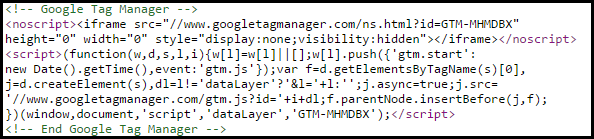
I like to think of Google Tag Manager as a magic “box of code” that sits on every page of your website. For all pages the box contains your normal Google Analytics tracking code. On some pages, however, the box also contains special code that relates to how the user interacts with that page; eg, plays a video or scrolls up and down.
Without this “box” your web developers would need to hand code custom programming to send Google Analytics the interaction data. Think expensive and time consuming. With Google Tag Manager it’s a breeze.
We have been using Google Tag Manager at Ark Advance for a few years. In that time we have developed a range of techniques for tracking specific behaviours and are adding to them all the time. Tracking YouTube-hosted video plays and page scrolling are just two.
Keen to upgrade yourself from Starter to Savvy Business owner? Give us a call today and we will get you started with Google Tag Manager and its magic box of code.
Acquisition > Campaigns > All Campaigns
Let’s talk about measuring the effectiveness of your campaigns – specifically those driven by email marketing. Done well, email marketing should entice prospects to buy and your customers to buy more. Where does this good stuff happen? For most clients, on your website.
So one thing you want to do is distinguish the “buyer” traffic coming to your site from all the other traffic. If you can do that, then you see if all your efforts in email are worthwhile.
That, friends, is why we have Campaign report in Google Analytics.
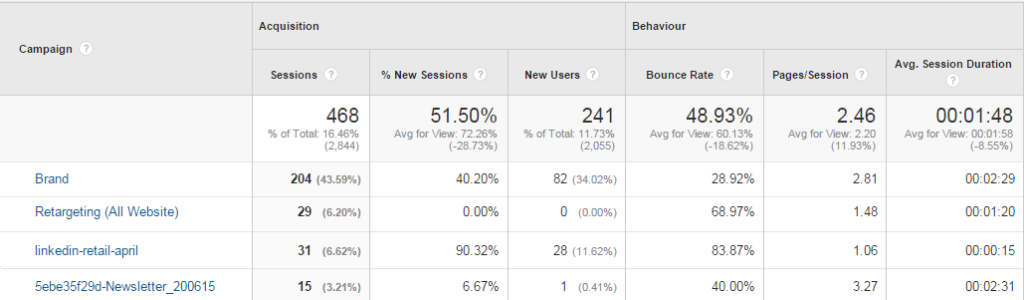
By default this is one place where your Google AdWords data can be found. And if your Email Marketing tool has been properly configured, you should also find your email campaigns here. (Configuration requires the addition of Google tracking codes to each web link within your email messages.) Without proper configuration your email traffic will remain hidden in either your Direct or Referral traffic areas.
The Campaign report shows you who visits your website by clicking links within your chosen campaign. Users “live” in each campaign for a full six months (the default setting of the GA code) or if they click on a link from another campaign. Let’s say, for example, that they click on a link in your June email newsletter and join that campaign. Then they come back to your site in July by typing your details into Google and clicking on an organic result link. This visit is still attributed to the June campaign. However, if they click a link in your July newsletter then they hop from the June to the July campaign. Got it?
Why not check out your Campaign Report this month and go hunting for your email marketing campaigns to see how well they are performing compared to your other types of traffic.
Have you ever dealt with a customer who has very specific needs but who has breezed into your store in such a hurry that they don’t have the time to hear your sales spiel or hang around while you find the best option for them? These customers can be hard to please because they just don’t have the time or attention span you need to help them to your best ability.
Websites have these same challenging visitors. Quite a few of them, actually. In fact, the number of “challenging” website visitors are growing.
Who are they?
Let me introduce you to your mobile audience. Yep, those who look at your website through a screen the size of their hand and in situations where their attention is fleeting and easily distracted – you’re often their entertainment tool while they wait for a bus, their coffee, a friend to arrive.
Your first task – and the easiest – is to find out how many of your visitors fit into this group using Google Analytics. Just head over to your “Audience” section and you will see “Mobile” as an option. Within there you will see two sections: “Overview” and “Devices”. 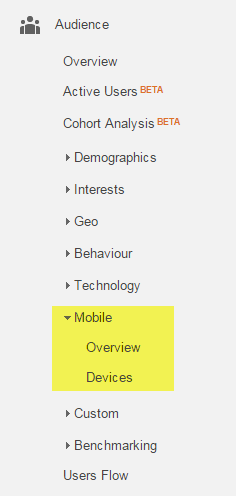
Overview gives you just that – a top level look at how this type of traffic compares to those arriving from a Tablet or a Desktop computer. This is where you can check the volume of mobile visitors and see if there are any trends. Have a look at the past six months to see if your number of mobile-using visitors is heading up or relatively flat. In April, Google updated its search algorithm to favour those websites designed to be mobile friendly in order to drive a better user experience for those viewing from a mobile device. Scan back to April to see if your mobile traffic has taken a dive since that change.
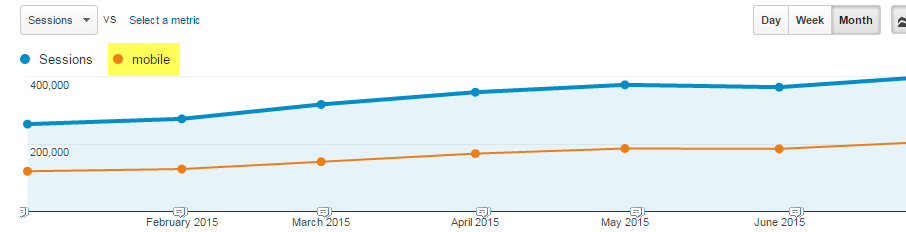
Next up, let’s check how all three sizes of screen (tablet, desktop and mobile phone) are coping with your website’s content. You can see this through looking at the “Bounce Rate” – remember, that’s the percentage of people who come to the website, look at one page and then leave. The lower this stat the better; ideally you want to hover between 20 to 40 per cent. The “Overview” section gives you the bounce rate percentages for all three screen groups. In an ideal world you want the three numbers to be the same – and low. But if your website is non-mobile friendly, it’s likely your results will show higher bounce rates as your visitors quickly give up trying to navigate a desktop website from a dinky screen.
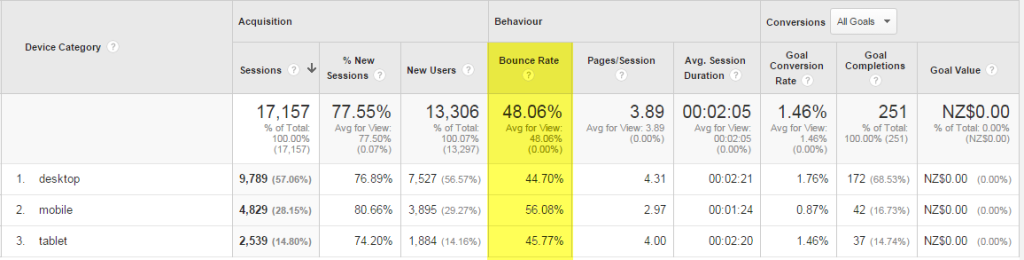
The “Devices” part of this report lists exactly that: the phone models your visitors are using. This is where you see the power of Apple’s marketing: iPhone is usually the majority of your phone traffic and iPad the majority for your tablet visitors.
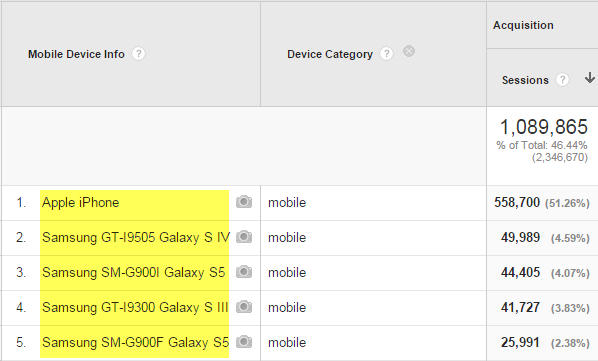
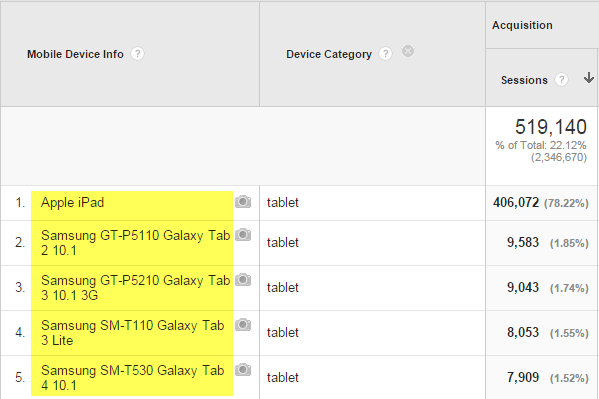
Spending more time looking at your mobile visitors can help you solve problems such as:
Chris Price owns Ark Advance, a web optimisation business that specialises in online marketing. Ark Advance also offer a free monthly email newsletter focused on helping business owners grow their services online – sign up for free at www.arkadvance.com.
Do you sell a product or service that people generally take some time considering before they buy? Perhaps a month or two is required; maybe longer? This can pose a distinct marketing challenge.
Let’s say, for example, that a prospect visits your website on day 1, pops back on day 7 and then, assuming they remember, arrive again on day 15 ready to take the next step. In most cases you are relying on just their memory to ensure your website gets those later visits.
That’s a most unreliable thing to be relying on!
But what if there was a way to remind them during this time that you have an answer to their problem?
Fortunately, that’s where remarketing fits in.
Once correctly configured, your remarketing campaign will become your prospect’s regular little reminders to keep coming back to your website and (ideally) forget your competitors. Reminders usually take the form of banner ads that pop up around the internet on your prospect’s web browser. Or it could be search ads that are custom written to appeal to those who have visited your site before.

Here’s a real story of how a prospect could view the experience.
Last weekend I went mountain biking with some chums. On the first hill one of them came to the back of the pack to chat with me as I struggled up the first incline.
“Hey Chris,” said Joe, “you remember that business coach’s website you sent me a link to. Well I’ve yet to give him a call but the funny thing is that exactly after you gave me a link to his website he must have gone on a large online marketing campaign because I started to see his happy smiling face all over the Internet.
“That guy’s business must be growing like topsy.”
I smiled, knowing that remarketing was doing what it should.
“Well, you should make contact with him,” I replied. “Just so you get in before he fills up.”
I then saved my breath, put my head down, and tried to catch Joe as he powered up the incline.
Most people have Joe-like prospects that they would like to make the same impression on. Here are the basics of how to do it.
First you need to slightly amend your Google Analytics tracking code AND your website privacy policy. The privacy thing is a requirement by Google. They provide some details on what to include and where to make this change super easy.
Next you use Google Analytics to define your remarketing audience. A really broad and, therefore, not very useful, audience would be everyone with a pulse who visits the website. A better segment would be those who arrive and DON’T convert into a lead. Or better still, those who looked at a specific product or service but chose not to convert.
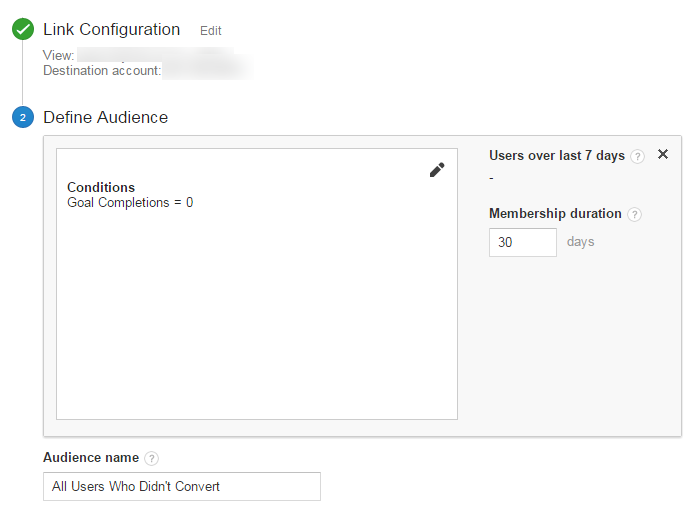
Next you “pass” these audiences through to your Google AdWords paid advertising account. Here you pick from one of two ways to market to them. The most common is the presentation of “banner” style adverts. Currently this requires 100 people in your audience before your advertising is displayed. The second option is to display different search ads for each audience. In this case you need 1000 or more audience members.
Then you choose how long your ads are shown for and how often they are seen. You need to strike a happy medium between too infrequent to be ever seen and being so ubiquitous that you become annoying.
Finally, you can launch your campaign and let Google Analytics help you tune it to produce the best results. Yep, Google automatically places this remarketing traffic within its own campaign so you can track those who click your remarketing ads and convert.
That’s the basics covered. Why not give us a call today to see how remarketing could work for your business.