Do you sell a product or service that people generally take some time considering before they buy? Perhaps a month or two is required; maybe longer? This can pose a distinct marketing challenge.
Let’s say, for example, that a prospect visits your website on day 1, pops back on day 7 and then, assuming they remember, arrive again on day 15 ready to take the next step. In most cases you are relying on just their memory to ensure your website gets those later visits.
That’s a most unreliable thing to be relying on!
But what if there was a way to remind them during this time that you have an answer to their problem?
Fortunately, that’s where remarketing fits in.
Once correctly configured, your remarketing campaign will become your prospect’s regular little reminders to keep coming back to your website and (ideally) forget your competitors. Reminders usually take the form of banner ads that pop up around the internet on your prospect’s web browser. Or it could be search ads that are custom written to appeal to those who have visited your site before.

Here’s a real story of how a prospect could view the experience.
Last weekend I went mountain biking with some chums. On the first hill one of them came to the back of the pack to chat with me as I struggled up the first incline.
“Hey Chris,” said Joe, “you remember that business coach’s website you sent me a link to. Well I’ve yet to give him a call but the funny thing is that exactly after you gave me a link to his website he must have gone on a large online marketing campaign because I started to see his happy smiling face all over the Internet.
“That guy’s business must be growing like topsy.”
I smiled, knowing that remarketing was doing what it should.
“Well, you should make contact with him,” I replied. “Just so you get in before he fills up.”
I then saved my breath, put my head down, and tried to catch Joe as he powered up the incline.
Most people have Joe-like prospects that they would like to make the same impression on. Here are the basics of how to do it.
First you need to slightly amend your Google Analytics tracking code AND your website privacy policy. The privacy thing is a requirement by Google. They provide some details on what to include and where to make this change super easy.
Next you use Google Analytics to define your remarketing audience. A really broad and, therefore, not very useful, audience would be everyone with a pulse who visits the website. A better segment would be those who arrive and DON’T convert into a lead. Or better still, those who looked at a specific product or service but chose not to convert.
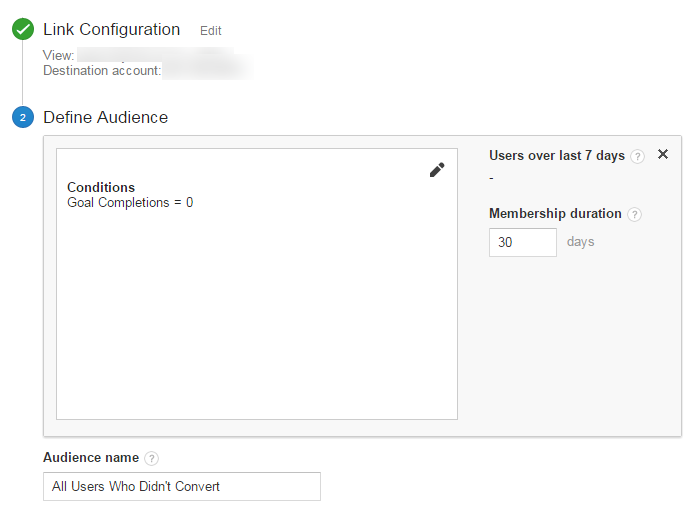
Next you “pass” these audiences through to your Google AdWords paid advertising account. Here you pick from one of two ways to market to them. The most common is the presentation of “banner” style adverts. Currently this requires 100 people in your audience before your advertising is displayed. The second option is to display different search ads for each audience. In this case you need 1000 or more audience members.
Then you choose how long your ads are shown for and how often they are seen. You need to strike a happy medium between too infrequent to be ever seen and being so ubiquitous that you become annoying.
Finally, you can launch your campaign and let Google Analytics help you tune it to produce the best results. Yep, Google automatically places this remarketing traffic within its own campaign so you can track those who click your remarketing ads and convert.
That’s the basics covered. Why not give us a call today to see how remarketing could work for your business.

