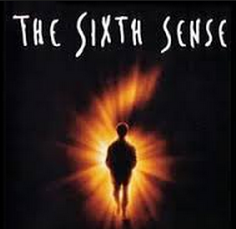 “So what can I expect from working with a company like yours?”
“So what can I expect from working with a company like yours?”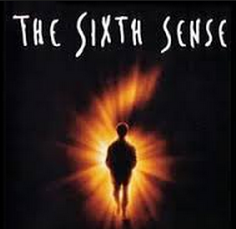 “So what can I expect from working with a company like yours?”
“So what can I expect from working with a company like yours?”
It’s a common question I get asked. Sometimes it comes at the very start of the sales process and sometimes at the end – just before the person commits. I can understand why it gets asked. Most who ask it have never engaged an online marketing partner before and are unsure about what comes next.
From taking dozens of companies through the process I can answer by outlining four simple but key stages clients work through with their account manager. Get to the end and the chances of success are greatly enhanced. Faulter mid way through and – well – things become harder.
Here’s the list
Stage #1 – Lots of exciting new knowledge to understand.
Stage #2 – A similar volume of information delivered from the client to us.
Stage #3 – An even greater volume of information regarding their markets coming to both them and us.
Stage #4 – All three information sources producing a task list to be completed in a set sequence.
Let me go through each stage and add some detail.
#1 – Lots of exciting new knowledge to understand.
The process starts with creating a bedrock of reliable website analytics data. In some cases, we tune what already exists; other times we are producing something for the first time. Whichever path we take, one outcome is certain – a bucket load of information on what is happening within the current environment.
For instance, we may uncover paid advertising campaigns that have been running for a while, costing plenty but delivering few sales or leads. Or an email newsletter campaign that is contributing the most to e-commerce sales, but thanks to resource limitations is being sent only on an ad hoc basis.
Then there’s the fundamental issue: nobody has trained those that matter in how to read the relevant reports. So they may have noticed the 80% bounce rate on their website’s homepage, but not realised that it was such a big issue.
All this represents a steady stream of new information and insights coming at you from the Ark Advance team. Some insights may prompt quick action – for instance, pausing the advertising campaign that is producing nothing, or ensuring that newsletter is sent out each month.
Other issues may take longer to resolve – the 80% bounce issue, for example. Nevertheless, think of those first few months as lots of “stuff” coming your way as our team teaches you more and more about how the Internet is reacting to your website.
#2 – The tables turn – your turn to give back as good as you got.
The more we know about your business the better. That’s why at times during the kick off process we will shut up and listen while you answer questions we’ve posed in order to pull the good stuff out of your head and into our planning system.
Half an hour doing this across multiple meetings gives us a good understanding of what you offer to whom. But on its own, this time is rarely enough to make a sizable difference.
So as we dive deeper into your keyword selection, or work to uncover the real cause of a poorly performing landing page, we will need to know even more. For example, what are the benefits most people are looking for? Or, what problems are prospects trying to solve with these benefits? And even, how do you differ from your competitors?
These can be dastardly difficult and annoying questions to answer. Especially when all you want from us is a simple Google ad next to your competitors that will drum up some business NOW.
However, now is the time to flip the tables and send more information our way. This will allow ads to be re-written to include your point of difference for a particular service, or even landing pages to show why to purchase this product over another. We need to get through this stage so we can properly enter the next phase – where the fun really starts.
#3 – The market speaks – ready to listen?
So we have given it our best shot. Every piece of content is now in alignment with your key messages and is being presented to the right audiences. This just leaves us to sit back and “listen” to what the market has to say.
Silence is one possible result. A muted response is another.
Yep, prospects may not be as interested as you are in what you offer and how you do it. How your competitors present their services could be way more appealing. Insights like this can be a hard to take.
And some will believe that, given enough time and money, they will convince the market to want what they have for the reasons they believe are important. These people tend to have both lots of time and money.
Others might go into denial with statements like “online marketing is not for us,” or “let’s find another online marketing company so they can make this work”.
If you see your competitors using online marketing that’s tempting evidence that it works. And finding a new supplier? They will most likely bid on the same keywords as your current one, sending traffic to the same web page and providing you with a similar result.
Nope, now is the time to listen to the market and discover what needs to change in your marketing. Doing this also has you enter the final phase of the process.
#4 – All three information sources producing a list tasks that are completed sequentially.
So now the magic begins.
Information from all parties – you, ourselves, and your market – is mixed together. From this, a list of tasks is created. Some will be simple; for instance, we may stop bidding on one keyword because you get a better return from another.
Others will come with a challenge. Let’s say a specific service after much promotion through advertising just doesn’t generate any new business. Kill it, or rework it – what’s the best option? Working these tasks one by one – over the months ahead – is the focus of your online marketing.
If this sounds like a lot more work than you originally envisioned, you are probably right. But I can assure you it does get easier as you live in the final stage each and every month. With time, you will develop a sixth sense of how the online market reacts to your products, your messages and their engagements with you.
Give us a call today if you’d like to start the process.
Last month I wrote that in order to improve your site’s conversion rate you need to avoid the illusion that there’s just one type of prospect visiting your website, and they are looking to fulfill just one set of needs. This illusion has many website owners create only one advertising message that pushes people to one landing page.
In reality, multiple groups want to solve a range of problems. Your best opportunity to serve them is via a range of marketing messages leading to a range of targeted landing pages.
This month I’m going to take a crack at another illusion of simplicity: the journey the customer takes to reach your front door.
Let’s say a hypothetical someone wants to buy a sofa for their living room. They start their hypothetical journey by walking into a furniture store near their home. They then meander about, sitting on everything on display (sofas, that is). A very helpful salesperson helps them choose a delightfully retro model in leather and chrome (and talks them into a faux leopard rug while he’s at it) and in a matter of minutes they walk out $2500 poorer but excited about the extra comfort and style coming their way when their sofa and rug arrive the following weekend.
Enough hypothesising – let’s do a reality check now. Would you buy a sofa this way? Probably not.In fact, few people would. To emphasise the point, here’s a picture from a 2011 Monash University study that shows the journey through different advertising channels that a purchase like this can typically entail.
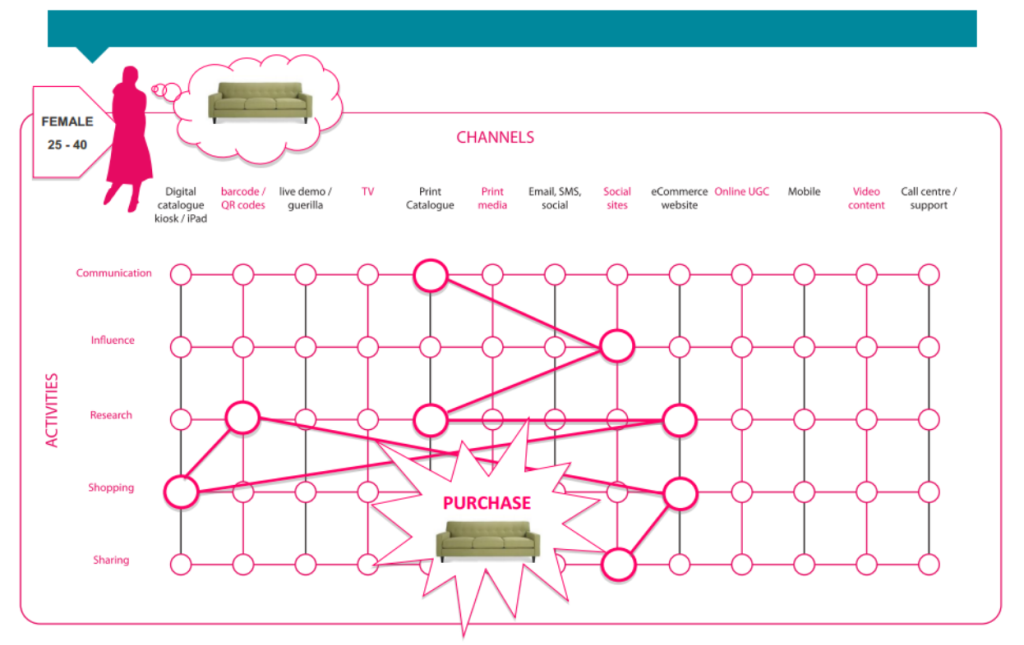
At first, I was surprised by this model’s complexity. However, when I look back over some of my recent purchases I can see this “dance of channels” clearly.
For instance, a few weeks back I needed to find a place to stay in Melbourne for a couple of nights. It had to be within walking distance of the conference centre, clean and with good WiFi access. In this case, I didn’t use Google or Tripadvisor. Nope, I texted my mate Martin who visits Melbourne a lot and asked for his recommendation. In a few minutes I had a message with three options. I then visited the website of each. One I liked, and set up a live chat session to ask about the WiFi. They answered my question and the booking was done and dusted in 10 minutes. Channels used: SMS, web, chat, and then the sale.
Then there’s my little portable GPS thingy. I bought this a year ago to counteract my directionally challenged nature – ie, it’s easy for me to get lost :). So when I decided to take up trail running – well, you can see the problem, right? So I needed a relatively inexpensive way to find my way back to civilisation (ie, coffee) from places with no cellphone signal.
A quick internet search helped me gather a list of options. Then I walked into a shop to see how big these things actually were. Then I spent the next few weeks watching umpteen Youtube videos of Americans explaining the pros and cons of each option. Only then did I find the one for me, upon which I walked into PB Tech in Penrose and made the purchase. The person behind the counter had no idea what I was buying and didn’t really need to. I had used a price comparison website and knew the price was good.
So how do you think your customers find their way to your door?
Is it as simple as typing in a search term into Google, ending up on your site and making a purchase or requesting a quote? I would hazard a guess that it may not.
Here’s another slide from the Monash study that helps connect various channels with different stages of the purchase cycle. Knowing that mobile, for example, is commonly used about a month before purchase, how might that affect your thinking about the messaging you deliver through the mobile channel?
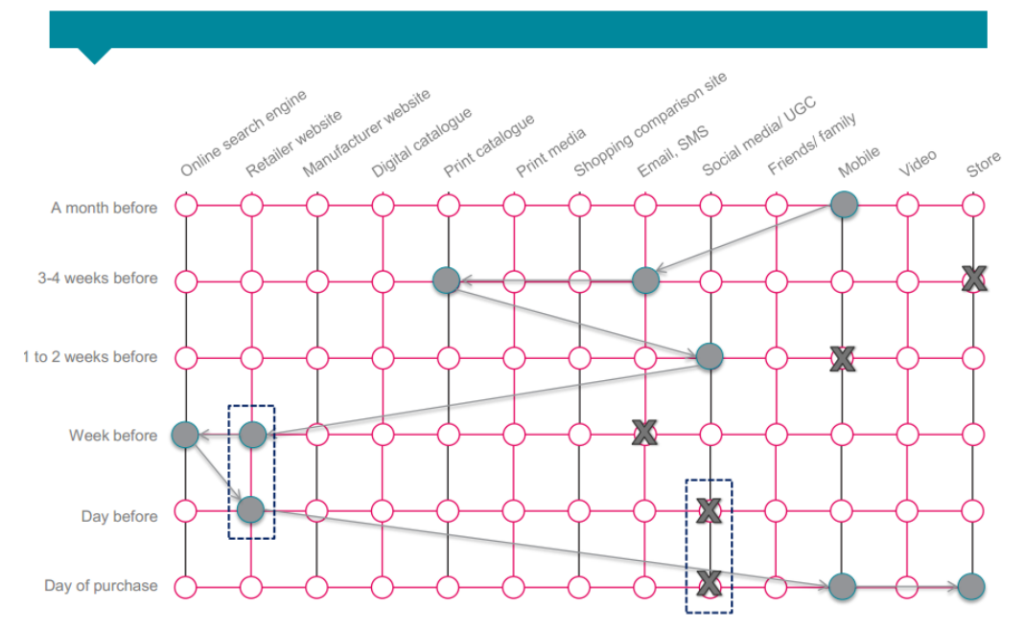
The more you understand the journey your customer takes, the more you can influence them along the way. To get started, this month why not ask a few customers about their journey? Then start to map the typical customer journey – or journeys – that you see emerging. Good luck – and do share with us what you discover along the way.
There are few shortcuts in online marketing. Despite what others may say – like “just do this one thing to your website and you WILL appear on page one of Google”. Or “just pass us your Google AdWords account and we’ll apply these technologically enhanced tools that enable us to alter your account every second so your cost per clicks plummet and your conversion rates soar”.
But right now, I am going to present a strategy that will help you do more with less effort than you would expect.
Think of it as email marketing on autopilot – although the correct term is “email autoresponders”. Most email marketing tools that send “load and blast” campaigns have an autoresponder feature. Some let you decide what time of day and day of the week the sequence follows. Others allow you to even move people between sequences depending on the interaction the person has with the first series of messages. Think for example – if the lead clicks on a certain case study link then the current sequence ends and a new sequence begins.

Unfortunately it doesn’t take all the work away. You still need to a) write the content you want to send and b) decide who you want to send it to and even c) plan out what message is sent after what sequence of time. However, do all these things right and then you are left with the relatively simple job of loading up all this work into the technology required and letting it decide who receives what message and when.
Here are three examples of how this technology could be applied.
1. Welcoming a new client to your business.
Usually there’s a bunch of information you need to send to new customers. For instance, the hours of your support, the account manager responsible for their account, how invoicing works and what to do if they need to contact someone in a hurry.
Depending on what you sell this could be a sizable list. By breaking it up into a series of email messages that you drip feed out, say over a two week period, you increase your chances of it being read, binding the customer to the account manager, and ensuring they feel valued. A triple whammy.
2. Nurturing a prospect towards becoming a customer
Earlier this year we ran a customer conference call with a focus on online marketing for those extended sales cycles. One message: Thinking in months instead of days helps you deliver relevant and valuable content, keeping you top of mind when customers could be considering others or fighting other priorities.
3. Delivering a follow-up course of content after someone attends a live training event.
I am “borrowing” this one from a successful client of mine, Ken Grace. Ken runs a business (www.departmentofwriting.co.nz) that delivers coaching for those who want to improve how their business communicates in written form. Ken runs in-person training events that are then followed up with a series of podcasts and tests, all delivered through his autoresponder.
As you can see, in each situation there’s no magic bullet and the time consuming matter of writing content still needs to happen. But once you are over this hurdle you can sit back and let the autoresponder manage who gets sent what and when.
Sound interesting? Why not brainstorm this month all the situations where the same pieces of content need to be sent to the same types of people. Then pick the one that would benefit the most and start along the content creation piece.
Call us at the start of this process. We have helped dozens of companies set up autoresponders for their clients and can advise on the content, sequence design and technology required to make it work for you.
Most people think more Google traffic will solve their online marketing performance problems. “If I only had more visitors, then we would sell more, have more leads, produce more buyers (insert your most desired outcome here) ”.
That’s probably why the search engine optimisation search terms like “SEO” and “Google AdWords” are so costly to bid on and challenging to rank for on Google. Most people see them as a panacea to their website’s woes.
If only it was that easy. Let me explain.
I frequently refer to websites as sales people: it makes the whole online marketing story so much easier to explain. In this case, the traffic your site receives from Google or any other space is the “people” your website sees.
That leaves the site’s content as the sales message. And it is in this area that a poor performing website almost always needs work. Fixing content is a lot harder than buying more traffic. Let me show you why.
The Queen Street shuffle

Imagine you’ve been tasked with selling home alarms to Aucklanders. (Quick FYI: if you need one then visit Ray at Garrison Alarms – they have been a Permission client for a while and will not let you down).
On your first day you walk down Queen Street and approach everyone to pitch your offer. Young, old, male, female, those in suits, those in jeans – it doesn’t matter. Just rock up to everyone who walks towards you and pitch them the same sales script in the hope that someone will buy.
The script is simple. Just the technical features of your alarm – its colour, alarm sound and perhaps a few alarm buzz words thrown in.
What do you think your chances of success are? Low!
The big, bold billboard

Let’s now change things with a massive billboard advertising swanky new home alarms strategically placed on the corner of Queen and Wellesley. This time you stand under said billboard wearing your uniform and and wait for people to approach you.
Gradually, as people notice the huge sign – which points to you below – they start to approach. Elderly, young, casual and business people – a steady stream of interested souls come towards you. You meet them with guess what? The same script you read to everyone before. Lots of technical stuff all about your product.
Now your chances of success have moved from low to medium. You are now talking to interested people but still they get the same boring spiel.
The Tiddles approach
Finally we get to the “enhanced version”. In this one you leave the billboard and visit Burger King opposite. You grab a coffee, sit at a table and scribble out a number of sales scripts for different types of buyers. The critical difference here is that the scripts focus on the benefits the customer receives rather than the product’s features.
Each script describes the unique benefits that would appeal to its audience. For instance, the elderly want a system that is super simple to operate and is monitored when they head away on the occasional cruise.
The technically inclined, on the other hand, want a solution that allows them to check from their smartphone exactly what’s happening back at base. Those who were burgled last night want speed – a solution installed right now. Those who are moving house want an alarm that is easier to use than the one they own now. Single women want a solution that allows them to arm certain areas of their home while they are asleep upstairs. And those with pets want the alarm to still work – but not work, if you know what I mean – when Tiddles is inside.
So you finish your coffee and walk back to the billboard armed with customised sales scripts. When some rocks up now you don’t start selling until you know which group they belong to. Then you take out the script that works and walk them through the benefits that best suit their needs.
Now your chances of success are probably the best they will ever be.
Now let’s relate each situation to the online world
Walking down Queen Street and pitching to anyone with a pulse is like placing a banner ad on The NZ Herald website for 50,000 visitors to see. The most likely outcomes are a hefty bill, lots of unqualified traffic and few results.
The billboard plus single sales script is like running a Google AdWords ad. While you’re now getting qualified traffic coming your way, your single, feature-driven sales spiel doesn’t relate your product to their various worlds and desires.
The optimum experience? That’s a series of landing pages written with each audience in mind. Sure, they should include some product specs, but their real focus should be the benefits that appeal to each group.
Now how do you do that when you can’t “see” the people visiting your website? You set up your site content to make it easy for people to find the page that is most relevant to them.
The key is understanding that people buy based on what the product does, not on how it does it. Pet friendly sensors are a waste of time for households without a Tiddles. Smartphone access only appeals to those with the technology and desire to check up on their home.
Struggling to know what benefits your product provides? Sit down and brainstorm all the reasons people use your service or product. The list should be long and varied.
Then look at your web pages that attract the most visitors and see how many of these benefits are mentioned. If your website suffers performance issues, I guarantee you’ll find large gaps.
Having many different customer types can make web content a challenge. However, sometimes you’ll find that the benefits most customers want are common across many groups. You’re lucky: for you, just one “script” really will appeal to nearly all your website visitors.
We came across a situation just like this a while back after surveying every lead for a business over a three month timeframe and asking them to answer just three questions. Out of this came a completely redesigned home page that replaced some “feature laden” text and a picture of a van with the franchise owner’s smiling face.
A version of this page is still running now, many years later. That’s it below.

Your task this month: sit down and create that benefit list I mentioned earlier. Include the whole team in its creation. Even ask a few customers for their input. Then compare this with what your content shows and see what comes up. Welcome the gaps that show up – they represent new business opportunities.
We have some experience in laying out these benefits in the right order and uncovering those with the widest appeal. Contact us today if you would like to learn more.
Last month we took the plunge and set Sky up at the office while the Price family were in residence. No television during our 14 week stay was too much to ask. So I rang the call centre, took up the no-contract offer, and next day we were up and running.
I never realised how much choice we had bought. We passed on Sport but added Rialto and Soho. This gave us what seemed like hundreds of channels to pass away the winter evenings. Add this to the My Sky box that we rented, and the entertainment opportunities seemed limitless.
And that was the problem.
We had gone from having just four channels of normal TV to now having a cluttered list of many. The Sky magazine was supposed to help us pick out the gold. But have you seen the thing? It’s chocka with content that makes choosing even harder, not easier.
To get us going I navigated through a few channels and created a few “series link“ things to record. But I still think there’s more in there – I just need to find a way to find exactly what we want without it all becoming too hard.
Making the most of your online marketing can be like that. Just switch channels for keyword choices and you move from say a hundred options to thousands. How do you navigate through this?
Creating a Zappos moment
Thankfully there is a way. It’s called focusing or, as I prefer to call it, creating your own Zappos moment.
Let me tell you why.
This brilliant e-commerce site was bought by Amazon five years ago for over a billion dollars. And they achieved it by starting small – in this case selling shoes.
Only later did they expand into a wider apparel range. And when they expanded, they expanded at a feverish pace.
At the start they set out to answer a very simple question – would people buy shoes online? To do this they created a website that advertised a small range and advertised it on Google’s paid advertising network. When the first orders came in, they purchased the shoes from normal store shoe retailers, had them delivered to their factory, then forwarded them to the client.
Yes, they lost money on every order. But that wasn’t the point. They quickly learnt that people were fine with measuring their feet at home, matching it with the online sizing chart and purchasing shoes they’d never tried on from a store they have never been to.
If the strategy worked for Zappos it can work for you.
Let’s say, for example, that you sell mortgage advice in Auckland. This is a cluttered market, as you can see from the search results below.
Now there are probably dozens, if not hundreds, of keywords that you could use to market this service. Mortgage Advice, Finance Broker, Mortgage Services, and many more. But that doesn’t fit with the plan of focus. So let’s pick one – Mortgage Broker Auckland. The task is to now create an ad based on this term and get prospects clicking on it.
While this sounds simple, Google’s default bidding method will have your ad shown for a whole range of terms – for instance Mortgage Broker Advice Auckland, Mortgage Advice Brokers and even Mortgage Broker Courses Auckland. Which is great for Google – but for that last keyword option – not so good in this instance.
So we would use an option that has our ad show just for the term we want. Notice the lack of plural – we are bidding on one term and one term only. Then we would put two ads on perfect rotation (that is, 50% for each) and wait.
Is the ad clicked?
Write a boring ad, and no one will click. That’s a problem, so we write more, and more, until we tune our copy to suit the market and clicks appear.
Now we need to worry about how much action these clicks this generate? Do the clickers arrive, spend a few seconds on our page, then disappear? Or do they meander around the site for above average times then contact us for more information.
Turning clickers into leads is all about serving up the right content in the correct way. Rarely is it about writing better ad copy or choosing different keywords hoping they will convert.
This is the optimisation part – few websites are built with visitors in mind.
Most websites are “tuned” to traffic from a limited range of keywords, but rarely do they address the wide range of keywords people actually use. As a result, after spending $500 on Mortgage Broker Auckland and generating no leads, our business owner may conclude she has just blown $3500 on a website that does a rotten job of converting a highly popular and lucrative* search term.
Not so fast! Let’s tune the website so that those visitors do become leads (yes, it can be done!). Assuming the cost per conversion is palatable, this, my friends, is a Zappos moment. You have proved you can attract visitors with good ad copy, and turn those visitors into leads. The growth of your business is now linked to the growth of that keyword search term.
Let that last sentence sink in. The growth of your business is now linked to the growth of that search term.
Doesn’t that feel nice?
It should. And you can also begin to see the effort needed to get that one keyword working? Ad copy had to be written again and again.So did the web copy – in fact, it needed multiple iterations. But the outcome made the effort well worthwhile.
Each month we help dozens of clients achieve victories like this. Contact us today if you would like to join them.
* How do you know a search term is lucrative? Let’s say the average cost-per-click is a relatively high $4.00. This amount is not set by Google but by those bidding on the search term. People don’t bid that amount for long unless they can convert it into a lead at a favourable cost. If you can’t, then your conversion rate is well below the industry standard.
 For many of our customer this month has been a lot about planning. We work with some super smart business owners, so it’s been a pleasure to push tactics aside for an hour and look at the strategies needing online marketing attention for the months ahead.
For many of our customer this month has been a lot about planning. We work with some super smart business owners, so it’s been a pleasure to push tactics aside for an hour and look at the strategies needing online marketing attention for the months ahead.
After being involved in over a dozen such sessions, I see definite trends, including things that people find easy, and things that are a struggle. And while I don’t present to be a strategic wiz, looking from the outside has provided some insights worth sharing. Here goes:
Online marketing is a space in love with tactics. Social media, paid advertising, email marketing, content marketing – tactics all – and each and every one is rewarded with blog posts galore each and every day.
From what I see, the real magic does not reside in each channel individually, but in the how they are collectively applied, and their relevance to the overall business strategy.
It’s easy to be seduced by online marketing tactics, but there are problems when they are not correctly linked to the right strategy. Or, worse still you end up flitting from one tactic to the next without regard to whether any will actually support the overall strategy that is called for.
This is probably why, when we kick off a planning session I’m often being peppered with questions on what keywords we are thinking of bidding on in the paid advertising space. Or how an email template can be improved to to drive more clicks. Both are ideal tactical questions, but neither determine if you are on the right strategic track.
As business owners we all struggle with limited time. To get the most bang for our time, we need to neatly align all our sexy tactics with our strategic goals.
Yes, it may sound boring. Here are a couple of snore-inducing strategy names that sexy named tactics could be applied to – increase customer retention and deliver new customer.
Man, those tactics sound so cool in comparison. But start with a strategy focus first and you will achieve more in the
I if asked you how many visitors came to your website last month I would guess that over 80% of readers would be close to the correct figure. But if I asked you how many of those were already customers, I would expect a lengthy pause.
Most businesses need a strategy that has its customers as its focus. It could be about driving greater retention, increasing order size or helping customers refer new business to you. Whatever the strategy to measure its effectiveness, you will need to filter your statistics so you can “see” customers in your data.
Unfortunately tools, like Google Analytics don’t make this easy.
There’s not a button to press that magically shows you all visits split by customers and prospects. And while it’s not difficult to configure it to do this, it does require some work from companies like Permission to set it up.
Once this is completed, you will then be able to see what percentage of visitors were: a) customers, b) customers who bought for the first time and/or c) prospects who came and left without buying.
Google Analytics is not the only measurement tool lacking here. Login to the back end of most e-commerce websites and you will see reports galore on all the transaction information you require. Sales by day, week and month. However, ask them to report on customers who purchased for the first time in the last 30 days, or customers with the most transactions over the last six months, and it will struggle.
Yes, there are tools you can “bolt on” to some of the top e-commerce engines to deliver this information, but you still need to know where they are and how to correctly attach them. It makes it hard to measure what should really be quite simple to measure.
From experience it’s only the “customer committed” that make changes like these work. My suggestion is to be in this group. It’s a lot easier to sell more to your existing customers than to convert new people to purchase. Yes, I know it’s an old saying, but it applies nicely to your online marketing too.
That’s it for insights. If you are a Permission customer and haven’t gone through a planning session with me, then push an email through and we can schedule a session. If you are considering us and would like to know more, then give us a call today on 0800 893 477, and let’s talk.
Yes, I know the title of this article is a tad confusing. But trust me, what’s to follow will explain a simple trick that I’ve seen work many times before for anyone wanting their website to deliver a steady stream of leads rather than actual sales.
This simple strategy doesn’t need any complex programming. It will work with anyone running the standard installation of Google Analytics. And all up, I expect it to take around 30 minutes to get up and running.
Sound too good to be true?
Well it’s not. But before I get into the specifics of what requires changing and where, let’s look at the main issue lead generation sites have to deal with – reconciling the amount spent on advertising with the amount gained in leads.
Let’s say the numbers go something like this: You spend $2,500 in online marketing and optimisation each month and receive 20 OK-quality leads. Of those, let’s assume 10% go on to become clients, each responsible for $65,000 per annum in sales. You spend $2500, you receive $130,000. Sounds like at an aggregate level the system is working well. But how do you squeeze even more goodness from a system like this at the super detailed level? For example, what keywords do we need to bid more on and, conversely, which ones are costing us too much?
The answer lies in a simple modification to how your Google Analytics (GA) account treats goal completions. A goal is an action a visitor takes on your website that you have configured to be tracked. They usually represent all the good stuff you want your visitors to do, like subscribe to your newsletter, request a contact, download a PDF, play a video and make a purchase.
For most people, setting up a GA goal is the start of achieving better results online. Now they can see, for instance, what type of traffic delivers the most goal completions – direct, organic or even paid. And for paid advertising, what click produced the most goal conversions.
The next configuration step is to assign a dollar value to each goal. Sounds simple doesn’t it? Just bash in some arbitrary amount and you are done – just something to fill up the space. Well that’s where you’re wrong. To get the most from this simple configuration you need to align the dollar amounts with reality.
Now I realise that not all goals have the same business value. For instance, someone downloading a report is more valuable than someone not; but they’re probably less valuable than a prospect completing a Contact Us form.
I advise allocating a value to the most valuable goal and working back from there. For most of us this will be a Contact Us or Quotation Request.
Now to get a number that makes sense, just work out how many of these you need to win a new customer. And then, for each new customer, how much money are you willing to allocate to their cost of sale?
Your numbers could be something like this. It takes five Quotation Requests for every new customer and each new customer is worth $200 of marketing spend. So
simple maths makes each goal completion worth $40.
For all your lesser value goals – for instance newsletter subscription, PDF download, and video plays – you can then discount from the $40 mark – say 50% for downloads and newsletter subs (depending on how good your email marketing is) and 10% for video plays.
Do this correctly and you should end up with an expected dollar of “lead value” your website has created each month. Good stuff. Now you can tap into the extra reporting GA has to offer, like the Page Value Report.

Google creates this report by tracking a visitor’s path around a website until they complete a goal conversion. Then it takes the dollar value of the conversion and shares it across all the pages that were viewed along the way.
It’s a gem of a report when you offer a range of services, each with its own web page, and when the goal completions is the simple quote request form. Without the report, all you will see are the general engagement values for each page (visits, time on page, entrance and exit rates) and goal conversions as an aggregate total for the website. There will be no way to see which web page or service is more likely to generate a quote request.
However, with the report running you have a dollar value for each page, revealing those that are more likely to provide the action you want.
Adding dollars to your goals will help improve your paid advertising too. Your Google Analytics account will, of course, follow those visits from the initial click right through to the conversion – that’s the normal stuff. But with this change, it can also grab the dollar value for each conversion and report it as an effective ROI on your ad spend. Surely this is the ultimate way to manage this channel.
There are a few more examples of how this small change can produce some powerful reporting options. But to keep things brief these two should be enough to convince you to make the change this month and begin to add dollar amounts to your conversion choices.
It should take you just a few moments. Let us know how you get on.
 Last week we had a client come in looking to grow their business. They had done a great job so far, with eight successful years of trading. Nearly all of this was due to their amazing skill of mining their own personal network. This person was the networking star.
Last week we had a client come in looking to grow their business. They had done a great job so far, with eight successful years of trading. Nearly all of this was due to their amazing skill of mining their own personal network. This person was the networking star.
However, this network was now exhausted and they wanted more business from outside their region. Naturally, the first place we turned to was Google.
It’s the place where over 95% of New Zealanders start looking for what they want. Thankfully through some keyword research we could see traces of people searching for what this client offered. The bad news, however, was that after reviewing their website we could see it was just not ready for more traffic from this type of visitor.
So what makes a Google visitor so different from the rest? And why, compared to their own personal network of visitors, would these visitors most likely fail to convert? Here are just four points of difference as I see them.
Just think, how many search results do you click on when using Google? I would hazard a guess it’s more than one. Possibly two and, if you are really casting your net wide, it may be four or more. You enter each website looking for the same thing and mentally classify what you see compared to what you have seen before.
For instance, lets say you are looking for an architect to build your dream home on Waiheke Island. You Google “architect auckland” and find four results that look interesting. Clicking on each you ponder what they offer. You expect pictures of beautiful houses and guess what – that’s what you see. If there are no pictures, or very few, or pictures of commercial properties in Wellington, then the site is most likely dropped from the list. You are actively filtering out rather than filtering in.
As I mentioned before, you are comparing what you see to what you have already seen. If they all look the same, say the same and appear the same, then the process has failed. How can you pick a few and move forward in your quest if they all look the same?
This was exactly what we noticed when we compared our client’s website with that of their competitors’. It provided exactly the same type of content – displayed in a very similar way – all with very similar wording. There was no clandestine work here – just people naturally marketing the way their market markets. Easy for them, but no help for those comparing souls who come from Google.
 #2 They are looking for a point of difference
#2 They are looking for a point of differenceThis leads to the logical next step. Google searchers are actively looking for a point of difference in the results they see. They want to end their search – the sooner the better. This search for a difference is something you probably have experienced yourself.
For instance, last night I was looking to buy the CD of Season 5 of Breaking Bad. Claire and I are addicted to this series (sorry, pun not intended) and were close to finishing Season 4. The laptop was upstairs so I hopped onto my phone, Googled the CD and found three NZ websites that showed in the search results. Two were the same price and cheaper than the third.
The one that got the sale did so because they told me in small type that if I ordered then and there I would receive it the next day. A minute later we had the CD ordered and were back to watching the final episode of Season 4. The other cheaper site could well have provided the same delivery but didn’t mention it on their product page so missed out. The one that got the sale made my life so much easier – they provided an obvious way to compare the two.
Price and delivery – easy parameters for e-commerce websites to help you filter out the good from the not so good. But what about services? How do you differentiate amongst architects, designers, plumbers, accountants and, say, online marketing agencies?
I asked the same of my client as they sat across the table in our boardroom. What made them different from their competitors?
They had no reply.
To be fair, up to this point they hadn’t needed an answer. Their network had never asked the same question because the difference was plain to see. It was them. Yep, the person was engaging, asked the right questions and helped their customers get what they wanted. But these Google visitors are hard souls. They had never met the person before. All they had was a collection of text and pictures to build their opinion. They were actively looking for a point of difference to make their search so much easier. And nothing was there.
OK, so you bounce off Google into a search result. How fast are you going? Slow, medium or fast as you click, scroll and click again. From what we see in our client’s Google Analytics accounts, these visits can take between 25 seconds and five minutes, depending on the quality of the site and the product or service on offer.
I always suggest you imagine your Google visitor being on a particular mission and moving at pace. What gets in their way is not good. So a slow moving website caused by massive images and / or a hosting system that just can’t keep up is a bad thing.
Ever thought why Google Analytics has a whole bunch of reports that reveal the speed of a website and the possible reasons for it? It’s because slow moving websites turn off searchers and place them back to Google.

This is especially important for services. To continue my analogy of building a new house on Waiheke Island, what’s the next step when looking for an architect? My guess would be a brief phone call and then possibly a visit to their studio to have an initial chat about “stuff”.
Even though this makes sense, not having done this before I would feel a bit intimidated about taking this step. I could assume they will probably ask questions that I have no answers for and therefore feel just a tad dumb through the whole process. Not a nice feeling. So the step needs to be “sold” with this in mind.
There was no “next step” on our client’s site
other than a form on their Contact Us page that asked for a dozen pieces of personal information. A cold and impersonal way to promote making contact with a business that operates in stark contrast to these themes.
To wrap up, I hope these short notes help you see Google visitors in a different light to how you had before. This is not an easy visitor to convert. Their demands are hard to meet and their expectations are high. However, once your website is correctly “tuned” to deal with their needs and able to convince them to take the next step, you then have a business that will grow as fast as you want it.
Permission has been successfully “tuning” websites for the Google visitor since 2002. Why not call us today to hear our views on your website?
As a business owner you are faced with a range of challenging questions. Questions like where do I get the best return on my advertising? How do I find the right staff? What should I invest any spare money in? And even, what small thing can I do today to improve my health?
Questions like these take time to answer. Some live with us for a while as we struggle to find a way to answer them. I believe that once the right measurement tools are established then answers for them all should come in minutes, not hours.
For instance, let’s take on the health question. My job is probably like most of yours – I spend most of the day at a keyboard and screen, tapping away and taking the occasional call. Sitting and tapping. Lunchtime, Ben and I sometimes head out for a run but there are plenty of occasions where there’s too much sitting and not much movement. Hence the Fitbit.
To follow is a picture of something that has been attached to my belt for the last week. It’s a FitBit Zip. A handy electronic pedometer that syncs with your smartphone so you can see exactly how many steps you have taken that day. The daily goal it comes with is a massive 10,000.
 So now when I’m having a day of too much sitting I can look at the phone, see how few steps I have taken so far and force myself to get up from my desk and do a quick loop around the block to get the blood going again. If all is going to plan I’ll get out once in the morning and again in the afternoon. Two 10-minute loops that get me back on track. All driven from my handy dandy measurement device, the Fitbit.
So now when I’m having a day of too much sitting I can look at the phone, see how few steps I have taken so far and force myself to get up from my desk and do a quick loop around the block to get the blood going again. If all is going to plan I’ll get out once in the morning and again in the afternoon. Two 10-minute loops that get me back on track. All driven from my handy dandy measurement device, the Fitbit.
Here’s an example related to money. A while back I was left a small amount of money. Nothing amazing, just enough to make me think twice about deciding what to do with it. The boring and lazy option was to send it to the bank and pay down a smidgen of my Auckland-sized mortgage.
I decided to spend some money to learn how to spend my money so discussed the situation with my accountant. He’s a keeper. Within a few moments he produced a report from his laptop and showed me the effective percentage return on my money by a) paying down my debt, b) placing the money in the bank on term deposit and, finally, c) investing the money in my business.
Needless to say, the difference between the three was startling and the money was quickly diverted into Permission to drive some much needed marketing. That’s the beauty of having the right type of measurement tools – once they are correctly set up the decisions that flow from them can be derived in lighting speed.
Thankfully, this all applies nicely to the online marketing space. In fact, I would hazard a guess that 100% of super smart online marketing decisions should take less than five minutes to make. Once, that is, the correct measurement systems are set up.
The system that will help answer a sizable chunk of online marketing questions is the one we talk about each and every month – Google Analytics. A day doesn’t go past without me peering into the reports it provides to help a customer squeeze an ounce more effectiveness out of their spend.
Once correctly linked to your paid advertising channels and any other streams of traffic that a website receives, then a range of complex questions can be answered in double quick time.
For instance, last month we had a client who wanted to increase their online spend by a substantial amount – think thousands of dollars. Their cost per lead online was a fraction of what they could achieve through radio, print or TV, so all three received a shaving of budget and the excess was sent our way. So the question we had to answer was, where was the best place to invest these funds to provide the greatest return?
 We had the answer nailed in less than five minutes. Here’s how we did it. First off, they were already spending money with Google AdWords, applying their spend across a range of campaigns. All were converting at an acceptable rate but – as always – a few were the stars.
We had the answer nailed in less than five minutes. Here’s how we did it. First off, they were already spending money with Google AdWords, applying their spend across a range of campaigns. All were converting at an acceptable rate but – as always – a few were the stars.
We looked through these “star” campaigns in their Google AdWords account, customised the reporting we could see, and noticed that three of them were not seeing all the clicks they could as their budget was running out. The reports then went on to tell us how many extra clicks we could get IF we increased our spend with Google.
Spreading our client’s extra spend over three high-performing AdWords campaigns moved their click share close to 100% of the search traffic available. We already knew these campaigns were converting well on the site – Google Analytics told us this before – so, all things being equal, this extra traffic should produce more leads at a very similar low cost. Which is exactly what we saw after the campaign ran for a few weeks.
There’s a really neat report in Google Analytics that provides a summary of this process for E-commerce website owners who also buy their clicks using Google AdWords. It’s what I call my “pull out any spare cash from under your bed” report.
Here’s a picture of one in action. It shows the cost per click compared to the resulting revenue to provide an ROI at a campaign level. The picture to follow shows an overall ROI of 730.59% – not a bad return on investment! But, as always, there are some stars and I have highlighted a campaign that shows a whopping 1101.15% return.

My point being that if you had any spare money hanging around in the business – or under your bed – this is where you would spend it. And to take this even further, you could borrow the money at, say, 15% and use this to give you a 1000% return. Now I realise we are talking gross figures here so margins need to be allowed for. But still, a 1000% return should produce a sizable amount of profit per click.
Without the correct measurement systems, making decisions like these would be practically impossible. Remember that great marketing comment, “I know that 50% of my marketing is wasted. I just don’t know which 50% it is”? Well, this is the voice of a person who doesn’t have the right measurement tools running. And when Google Analytics is free, there’s no reason why you need to be asking the same question.
Call us today if you are ready to start making quick decisions that will have a meaningful impact in your online marketing.

Wouldn’t it be great if you were able to peer into the future and see exactly how your business could operate IF the one thing you are looking to solve was fixed. Finally, you will be able to see if it did solve all the problems you hoped it would.
So if your sales staff were transformed from OK to super duper – what affect would that have on the amount of new business you would sign up? Or how about if you won that large corporate account you have been chasing for 18 months. Would it really take all the pressure off and make your life as a business owner much more relaxing?
A very capable crystal ball is all most of us ask for; something to let us look into the future and see what life would be like with the solutions we crave for. Fortunately, Google has something similar in their paid advertising solution – Google AdWords.
Applied correctly this service answers the question: How much busier would my business be if my website had more traffic from Google? A derivative of this would be: Once my natural search rankings improve, what will this extra traffic mean for me?
Now I realise that some would argue that a visitor from paid advertising may come with a different view of your business than those finding you within the middle or organic part of Google. But I don’t necessarily agree. Someone looking for a new iPhone is still looking for an iPhone, whatever type of link they click. So if you want to see how much extra business your proposed search engine optimisation efforts are going to produce then start bidding on these search terms in AdWords and see what happens. Your “crystal ball” will present you with one of three outcomes. Firstly the bad news – no lift in sales at all – then slightly better – more sales but a cost per sale that is too expensive to continue and, finally, the good news of extra sales at a cost that makes ongoing investment well worthwhile.
I will deal with the two bad news cases. Both point to issues with poor website conversion compared to your competitors.
Google prices clicks using the open auction method. Companies bid for keywords based on what they are prepared to pay. So if your competitors can buy the clicks at roughly the same cost as you AND make this traffic pay, then all things being equal (products sold, margins achieved, etc) their website must convert at a higher percentage than yours.
Now I know that neither are good news stories; however, finding this out in January after spending $500 with paid advertising is a lot better than the same becoming apparent in May. Especially after spending $600 in content creation per month all to see a top 4 ranking with all the extra traffic this brings but with NO lift in sales as a result.
Failing fast can have its merits. So if you have your heart set on improving your web marketing this year just through the improvement in your natural search rankings, then why not test your theory. Go ahead and buy some of the future and see what it looks like next week.
This month our group customer conference call was all about planning. I took the group through the three levels we suggest people pass through on their way towards online marketing mastery. Mastery should never be an easy thing to achieve. And the last level requires a shift from measuring pageviews to measuring people as they move through your website. It’s a fundamental shift in mindset that requires some super smart website analytics to enable.
For instance, a few months back, as a level 2 online marketer you may have seen your Google Analytics account report on 4568 visitors arriving at your website. Now at level 3 you see 3200 prospects, 1200 first time customers and maybe just 168 repeat purchase customers. It’s a simple task to pick which of these two views gives you the most information. But how do you see customers in your Google Analytics data where you used to see visitors?
I’ll answer this and help you find three other groups of people within your raw visitor Google Analytics stats.
For e-commerce websites this is a relatively easy solution. In these situations customers usually see every page that prospects do except the thank you page of the order transaction process. Therefore, by using the revised Google Analytics segment module, you can build a segment based on this, then look back (currently limited to 120 days) and see how this group performs compared to those that haven’t.
Lead generation websites have a bit more of a challenge to overcome. I’ll make a few random assumptions to help me provide a solution. Firstly, I’ll pick that you are using email marketing to keep in touch with this group and that you can send them to your website from links contained in yourmessages. Therefore, everyone that arrives using one of these links is probably going to be a customer.
My second assumption has you promoting an online portal of sorts set up just for customers. So everyone that logs in here and visits these secure pages can be tagged as a customer in a similar way we picked for e-commerce websites.
A simple selection, this one, but commonly missed when analysing a website’s results. Say you are only able to sell your products to people in New Zealand. Your Analytics data in its raw state counts everyone, whether they are from Masterton or Mumbai. Fortunately, Google Analytics can tell you the geographical region everyone resides in when browsing your website, so it’s a simple step to create a segment or a even a new Google Analytics profile to filter out all those who are outside New Zealand.
I’ll admit upfront that this solution requires some leaps of logic. Nevertheless, once you are happy with this, you can start to slice your visitor data roughly into these two groups. Variables that will help here include time of day coupled with day of week. So all those that arrived before, say, 6pm on Monday to Friday could be classed as business people. Add to this filter the requirement that they need to be from behind a business network domain and you are getting closer still to locating your business customers.
For e-commerce customers, the difference between these two and the growth of the latter is a critical predictor of future success. Basically, without a growing band of repeat customers things are looking dour. But how do you find them? Fortunately, the revised Google Analytics segment building tool makes this a relative breeze.
Under the “Behavior” area you can pick the number of transactions achieved per user, then look back (currently limited to just 120 days) to see how this group performs. Plus, if you pick the “E-commerce” section of this segment tool you can set up segments based on the amount each spent and on what products. There’s enough in here to satisfy even the most data demanding e-commerce website owner.

Why not take time this month to look beyond the totals of visits and visitors, and slice your data down further to see people and the relative groups they can fit within? Numbers are so much more appealing when they represent people rather than just their actions.
Last month I wrote an article called “I see Bounce People” with a view to demystifying the difference between two easily confusable website metrics – bounce and exit rate. I did this in a rather crude way by starting with you imagining people falling through the ceiling of your office onto printed copies of your high traffic website pages.
For some this was all too much. People? Nope that’s too hard – for them their website is ruled by items like “visits and page views” or, at an even more detailed level, “website hits”. While all three require a human to click on something, the measurement is not on them but the action they have taken. Big mistake.
This month our group customer conference call talked about the levels people go through to achieve online marketing mastery. Customers have access to the full recording but suffice to say in both cases the path to mastery involves getting closer to the people behind the screens visiting your site, not just the actions they are taking.
Thankfully, Google is making this task a bit easier with a recent change to Google Analytics. The area of focus is the way the application helps you segment your website visitors. Here’s a brief explanation of the change.
First off let’s re-cap on how Google Analytics defines a visit and a visitor. A person (think visitor) visits your website in the morning – they then leave and arrive back later that afternoon. These are two visits (if they came back within 30 minutes of the last session expiring they are seen as the one visit). If you run a report, say, for the month these occurred you will see just the one visitor but all the individual visits they created.
Previously Google Analytics allowed you to create segments based on actions at a visit level. For example: “please show me all the visits last week where, during their session, the visitor read this content, visited from this paid ad or arrived from our social channels during a single visit.”
The change is subtle but has extreme potential. Now you can build segments at a visitor level rather than a visit. To do this, at the moment Google goes back through 90 days of data to find those visitors who fulfilled your request.
Confused?
OK let’s work through how this could work. Let’s say you want to look at all the visitors who purchased from your e-commerce store – a simple segment called, say, “people who purchased”. This is built and then applied to your results for last month’s data.
Google will then trawl back through your data and find all those who purchased over the last 90 days and then show how they interacted with your website last month, Now some of them may have purchased during the month, some earlier – but even so, you can now see how their website interaction is different compared to those who have yet to buy. Sound good?
Now let’s see how this can be used to help validate the value of your marketing channels. How about segments like all those whose first visit to my website (remember we are going back just 90 days) was from paid advertising, or social media, or from a Banner campaign that is costing me the earth, or even when my TV advertising isrunning?
Furthermore, we could use this “90 day look back” feature to find out which pieces of our content are actually producing the most results. Segments like all visitors who played my video for more than 10 seconds, and what % actually converted. Remember, the behaviour could be “Arrive day 1, play the video – Arrive day 5, and then convert”.
Or “which visitors downloaded my buying guide PDF and then went on to click onto they our dealer location page?”
Finally, let’s use this tool to learn a bit more about where our audiences are from and their differences by location. For instance, Australian visitors having a time to purchase time half that of those from NZ. And Christchurch visitors taking four times longer than those from Auckland.
In each case you are taking 90 days of data to build your segment and then seeing how this group differs compared to the rest. Most websites need repeat visitors to work. Tools like this help you see this in action and learn: a) which channels are great at finding them, and b) what content / product set positively influences behaviour.
Take time this month to try building some segments like these yourself. And of course, call into the office if you need any help.
Each year we pick a charity for Christmas and make a sizable donation on behalf of our customers. This year we asked our customers for their help and based on their feedback we will be sending these three charities a donation of $500 each.
Cancer Research through the Cancer Society
Our offices close Friday 20th December at 4.00pm and will re-open January 6th at 9.00am.
Have a safe and relaxing Christmas
All the best
The team at Permission
Most of you reading this will already know of our Website Review Process. I describe it as a small dollop of consulting to help those considering our services locate the major road blocks to online success.
We always start these sessions with a look at a client’s Google analytics account. (And if they don’t have one we set them up and let it collect data for a few weeks.) Most we talk to have either a) not seen their reports for a number of weeks or months or b) not seem them at all because they delegated the task to someone else after being baffled with what they saw having looked once.
Nevertheless, it’s critical to start here because without knowing how a website manages its visitors, we will have no idea what’s working and what’s not. Fortunately, in all cases those working through the Website Review are successful business people who know their way around a set of accounts.
So we translate our findings into the equivalent of a standard Profit and Loss report, referring to what in the Website Analytics world represents Revenue, Expenses, Profit and Tax. For the brave, we also delve into the Balance Sheet, pointing to where the Assets are in this online world.
Revenue
The analogy is sound, as what people do on your website helps line (or not line) your pocket. That’s obvious with an e-commerce website. For lead generation websites things are more subtle. For
Copyright © 2013. Permission NZ Ltd, All rights reserved Page 5 of 8
instance, prospect visitors could complete the enquiry form, or call your 0800 number, or even download your PDF buyer’s guide. All of these actions qualify them as willing to move further down the sales process.
Every business needs a reliable way to record revenue. The same applies to optimising your website – you need a complete and accurate way to capture all the “revenue” your site generates.
So every time someone completes a sale in your shopping cart the same order information that goes to your website’s order processing area also goes into your web analytics tools. And if your Contact Us form is being completed 13 times a week then your analytics tools need to know this too. By capturing both you will be able to locate which piece of website traffic delivered these nice juicy actions so you can try to get more of it.
Funnily enough, most websites are sloppy at tracking “revenue”. For instance, e-commerce websites may track the number of sales, but not the value or the products purchased. As a result, while they may know that each sale cost $50 in Paid Advertising clicks, they won’t know the ROI for this spend.
Expenses
In the real world business are generally great at tracking revenue but sometimes not be so good at tracking expenses. When it comes to managing a website, the opposite is true.
For instance, every business pays for website hosting. What comes next depends on your level of sophistication. For some the list will include Google Paid Advertising, Facebook Advertising, Content Writing Services and even Website Optimisation Services from companies like ours. You just need to list them out and the costs next to them and you have a list of monthly expenses.
Profits
As in the real world, Revenue minus Expenses = Profit. Lead generation sites have a harder time than their e-commerce friends to match revenue to leads, but it can be done. Now the super-duper tracking work of website analytics can help you match the line items of expense with their commensurate revenue.
For example, your credit card was debited $150 last week by Google’s Paid Advertising system. Was that value for money? If the “revenue” of your website was being measured accurately then answering questions like this is a breeze. Just log in to your Google Analytics account and filter your traffic by only those visitors delivered by this stream of traffic and see how much was created.
E-commerce websites make this a breeze, as you simply compare sales versus costs. In lead generation land it could be five contact requests and two report downloads – all for $150 – which could be a steal. Imagine if Google told you there was twice as much traffic available for another $150. Then it would be a 10 second decision to double your advertising spend if you could see the matching revenue, something that those without such tracking would struggle to do.
And that brings me neatly to the subject of Tax – and how it applies to online marketing.
Tax
Basically, this is the cost of not knowing. I’ve heard it disparagingly called the “stupid tax” of online marketing. It applies especially to Paid Advertising but across every facet of website optimisation. For instance, let’s say you set up your first Paid advertising account with Google and, as you were in a hurry, you did it in just 15 minutes from keyword selection to ads running live.
By moving at speed and not gathering sound advice you could well pay twice as much for every click than you should – for the life of your account. That’s a lot of tax. The more time you take to learn what’s happening on your site, the less tax you’ll pay, and therefore the greater your profits.
And of course you can do two things with profits – pocket them or spend them on assets.
Assets
Let’s be clear on the spaces you own in online marketing compared those you rent. First off, you rent Facebook, YouTube, Google+ and any other space on the Internet that is not your website. Now you can decide to invest thousands into a rented space if you want. But I think owning what you invest in is the more prudent choice.
Like all assets, a website depreciates. (Please don’t take any of this as a take on accounting advice – look to your professional CPA here, thanks.) That is, you need to put aside a bit each year to invest in a new one – especially if it is responsible for delivering a sizable amount of revenue into the business.
And that’s it. You have Revenue, Expenses, Profit, Taxes and Assets – each relate to Website Analytics in its own way. And if Website Analytics has been placed in the “too hard” or “headache inducing” pile for a while, then why not pull it out this month and use these terms to give it a freshen up. I would hate to see you pay more tax than you should. Call us if you need help along the way.
Here’s a vision to help you imagine how your website treats its visitors. To make this complete it needs a bit of audience participation. Sorry. So first off print out the pages of your website that your Google Analytics Account tells you are visited the most. Then lay them out on the floor in front of you. Now sit back, look skyward and use your imagination to “see” people falling down from your office ceiling onto these pages.
For most websites the trail of falling people will be concentrated upon your home page. However, if you have a highly optimised website then you should see people falling on many of the pages in front of you. These falling people are your site’s visitors. The pages they land on are what Google calls – guess what – your landing pages.
If your home page does its job well then you should see people rebound from this page to another, and ideally another one too as they move around your site. Problems with your home page could have them bouncing from it out of the site, never to touch a page again.
The percentage of those who arrive on your home page and bounce away never to return is what Google Analytics calls the home page bounce rate. With this stat, the lower the better. Some of our customers have home page bounce rates below one percent. Others struggle with 50% or higher. The main task of your home page is to welcome and help your visitors find what they are looking for. Therefore, if there is one page that should have the lowest bounce rate of all your pages, it’s this one.
To recap, we have imaginary people falling from your office ceiling and bouncing on your print outs. Some rebound from one page to another, others bounce out never to be seen again. The percentage of those who come to one page and leave forever is your website’s bounce rate. A target value here is between 20 and 40%.
Thankfully, not all visitors leave immediately. Some will rebound from page to page and then choose to leave. The page from which they decide to leave is called the Exit Page. Your Contact Us page could be very effective and still have a very high Exit Rate, as it’s where people find your phone details before placing an order – and then leaving your website.
With this understanding of Bounces and Exits we can learn some valuable things about our website’s traffic. Here are just three.
Golden Coated Visitors
Some of those imaginary falling people may be worth more than others. For instance, they may have come after clicking on your paid advert. Each falling person who did this cost you, say, a dollar. Let’s imagine they have a gold tinge to them as they arrive, so they stand out. As they fall onto your website you are crossing your fingers hoping they rebound onto another page and don’t bounce out. Google Analytics will tell you what percentage of them do as you want, and how many bounce.
The bounce rate of your Paid Advertising traffic should be below your site’s average. If it’s not, perhaps you are bidding on the wrong keywords. Or you could be bidding on the right keywords but directing people to the wrong part of your site.
Or – and this is the hardest issue to deal with of all – you could be bidding on the right keywords, and pointing traffic to the right page, but delivering the wrong information of effect. Whatever the issue, Google Analytics will let you drill right down to individual keywords to resolve these issues.
Visitors Taking Exits That Shouldn’t be There
I’ve written before on the 80/20 principle and how it applies to online marketing. When it comes to your website content 20% of your pages will produce 80% of results. So for a 50 page website, that means 10 pages will do all the heavy lifting.
Within those pages will be a few where the Exit count is way higher than it should be. (Remember, an Exit is when someone leaves your site after arriving from a previous page.) In some cases, these may be pages where the visitor needs to make a decision.
“Should I keep shopping or check out?” or “Do I log in here, set up a new account or even shop as a guest?” Decisions, decisions – and then the phone rings. Or it all gets a bit too hard and with the click of a mouse they are gone. Damn. Add one more Exit to their count.
So why do they leave? And how can you make those decisions easier, quicker or even remove them altogether from the process?
Never Exited – Never Bounced
Following on from the 20% analogy, there will be pages that do a great job of moving visitors to other pages, helping to forge new conversions. These are the golden pages of your website, the glue that binds your visitors to your site as they journey from the first page to the final page of your conversion process.
The job with these is twofold. First, you can improve their already impressive performance by comparing the best of them with the next tier down. What makes the top ones so good? Is it product selection, or good use of copy?
Then you can compare the great with the poor. Again, looking at the e-commerce example, what has this production category page do such a good job compared to others?
Yes I know that these are just two metrics from the many provided by Google Analytics. But guess what. The 80/20 theory applies in this space too. These two are in my list of the 20% of metrics that provide 80% of the insight available from looking at your reports.
Why not take time next month to look at these metrics in more detail? What is the bounce rate of your home page? How does it fare when compared to your site’s average? Too high? Perhaps move some content around – or add to what’s there to entice people to move deeper into your site. And, of course don’t hesitate to give us a call if any of this makes your head spin or if you need a second opinion.
Check out Permission Website Marketing’s October Newsletter Update.
For more website marketing information, take a look at our online marketing services, or give us a call on 0800 893 477.