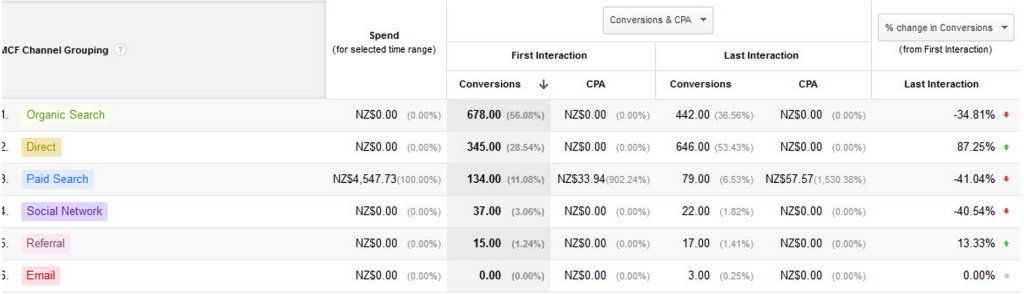Conversion Attribution Model Comparison Tool
Conversions > Attribution > Model Comparison Tool
Credit should be given where credit is due. This report ensures you can achieve exactly this when it comes to allocating Goals / Revenue with the right traffic sources.
First, let’s step back a bit. Most people think their visitors convert in a linear fashion. They see your paid search ad, click it, read your website’s content, and either become a lead or purchase a product.
For sure, there will be some websites and website visitors that do operate like this. But many other visitors take a very different pathway to conversion.
For instance, they may click on paid ads, leave the site, then come back by clicking on an organic listing, then leave the site again, and – finally – convert to a sale after visiting the site by typing its name directly into their browser address bar.
By default, Google Analytics attributes the desired action to the last channel of traffic. This is called Last Click Attribution.
There are a few attribution models you can pick from. This report makes it easy to swap between them and see how each changes the appeal of your traffic streams. To make it simple, the illustration below shows the difference between Last and First Click Attribution (in other words, the channels responsible for starting the sale compared to those responsible for closing it).
Here you can see that organic traffic was by far the largest traffic stream that started the sales process – the leader in the First Interaction list, and direct traffic was the largest stream that completed the sale. Paid search and social media also started more than they finished, which could make them more appealing than if you just viewed them through the Last Click model.
These models are just two of the many that Google Analytics makes available. Picking the right model to suit the way your prospects may decide to purchase is part of the challenge ahead. Let us know how you get on.