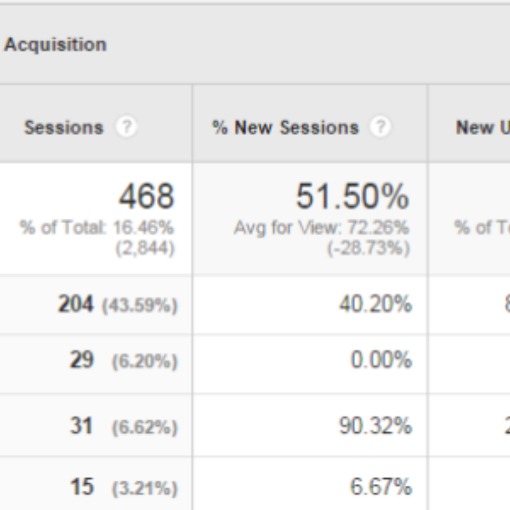Acquisition > Campaigns > All Campaigns
Let’s talk about measuring the effectiveness of your campaigns – specifically those driven by email marketing. Done well, email marketing should entice prospects to buy and your customers to buy more. Where does this good stuff happen? For most clients, on your website.
So one thing you want to do is distinguish the “buyer” traffic coming to your site from all the other traffic. If you can do that, then you see if all your efforts in email are worthwhile.
That, friends, is why we have Campaign report in Google Analytics.
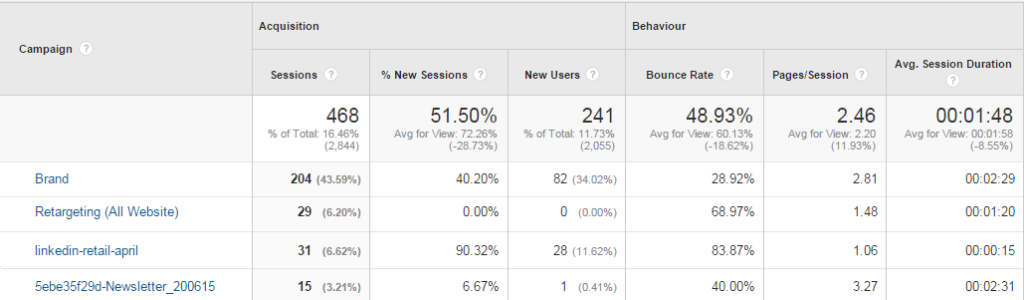
By default this is one place where your Google AdWords data can be found. And if your Email Marketing tool has been properly configured, you should also find your email campaigns here. (Configuration requires the addition of Google tracking codes to each web link within your email messages.) Without proper configuration your email traffic will remain hidden in either your Direct or Referral traffic areas.
The Campaign report shows you who visits your website by clicking links within your chosen campaign. Users “live” in each campaign for a full six months (the default setting of the GA code) or if they click on a link from another campaign. Let’s say, for example, that they click on a link in your June email newsletter and join that campaign. Then they come back to your site in July by typing your details into Google and clicking on an organic result link. This visit is still attributed to the June campaign. However, if they click a link in your July newsletter then they hop from the June to the July campaign. Got it?
Why not check out your Campaign Report this month and go hunting for your email marketing campaigns to see how well they are performing compared to your other types of traffic.