I believe you can tune your website to become the lead-generating machine you wish it to be, with the help of Google Analytics. This free product can tell you how many people visited your site, where they went and if they completed any “goals” you wanted them to achieve. Facts, facts and more facts.
It’s all good stuff until something crops up to make these facts “questionable”. Well, that something has arrived: Google Analytics spam. I suppose it was just a matter of time.
Back in November 1999, as part of an email marketing company launch, I flew an email marketing guru from the US to speak to 300 people. His first question, “Does anyone receive email spam?” Not one person raised their hand. We all know how that quickly changed – thankfully technology won and very few spam emails make it into our inboxes these days.
Google Analytics, however, is now starting on that journey. With a reasonably high level of confidence I can say that your GA reports will unfortunately have spam in them.
Want to check yourself? Just look in the “Acquisition > All Traffic > Referrals” area and see websites sending you traffic like “best-seo-offer.com” or “100dollars-seo-com” or the crowd favourite “free-social-buttons.com”. It looks like these websites have sent you traffic but whatever you do, do not visit them… unless you are keen to test your antivirus software.
These sites have used a technical loophole in the Google Analytics tracking protocol to arrive in your reports. Thankfully we are not talking thousands of visits each week but if your website attracts a few hundred visits each month, having a hundred or so spam visits in the mix could be a problem.
Spam will skew your results. It will make your site look better in one area whilst looking worse in another. For instance, your total traffic will go up. Which may make you smile. Until you notice this peak came from referring traffic from rubbish sites. Not helpful.
Your website’s bounce rate will climb too. That’s the number that tells you the amount of visitors who arrive at your site, look at one page, and promptly leave. Nearly all of this rubbish traffic has a bounce rate of near to 100 per cent, which will quickly push a low-volume website into a scary bounce rate average of 60-70 percent. Your time and engagement stats will also plummet as spam shows up as spending less than a second on the site on that one page only. Argh! None of this is good.
You have a few options to clean things up – here are my top two:
First up, if you are only interested in reporting on New Zealand traffic then go ahead and create a segment to only show traffic from this region. Click on “Add Segment” > “New Segment” > “Conditions” > pick “Country” type in New Zealand and then save your new segment as “NZ Only Traffic”. You now can apply this segment across your reports and see all that nice, pure, New Zealand traffic.
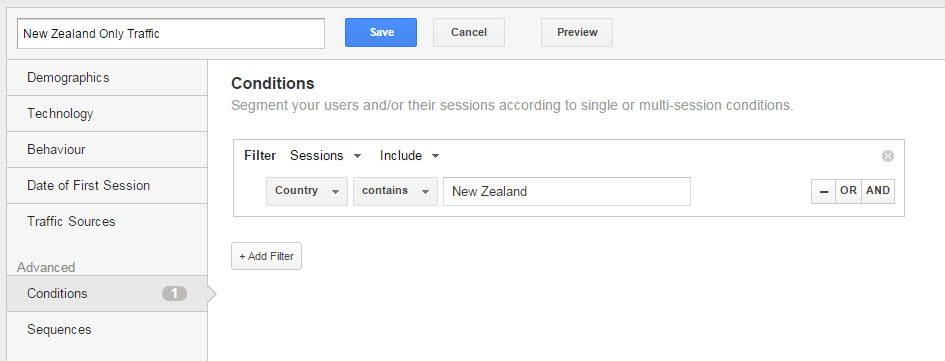
Secondly, if regions outside of NZ are of interest to you, including those spam-creating places such as Russia, Indonesia or the like, then you need to create a “Filter” in your Admin area to remove the specific websites that are causing you a problem. This fix is a bit more technical and you may need support from the person who set up your Google Analytics account to help here.
Yes, I know it’s a pain but I’m backing that in a few months Google will have a nice, clean, technical fix to it all. But in the meantime, these are the ways forward.
