I’m sure you know by now that the key to successful marketing is knowing your audience.
If you have a clear understanding of your audience’s likes and dislikes, the sort of content they enjoy and the products they use, you can identify where their needs overlap with what you’re offering.
Without this knowledge, you could end up trying to sell nursery furniture to university students, or tree removal services to apartment dwellers.
An effective way to learn more about your audience is to find out what and where they are clicking on your website. While you can’t look over people’s shoulders as they navigate your website, you can do the next best thing with click trackers.
Click tracking literally tracks what your website visitors are clicking on. It shows you if visitors are interacting with elements like site links, buttons, and calls to action. You can see if key elements are getting ignored and do something about it by altering, shuffling and highlighting content to improve user experience.
We have been using click tracking to help uncover more details about how users are interacting with our clients’ websites. This has helped us improve clients’ conversion rates by altering the placement of copy and including new copy in areas where visitors have the most focus.
A good website click tracking tool allows you to generate several types of user behaviour reports to track a website’s operation and help you pick up any areas of frustration for users. These include:
- Heatmap – a colour-coded picture of where people clicked on your site. Warm colours signify more engagement; cooler colours, lower engagement. Standard link tracking can’t tell you which part of a link gets clicked, but heat maps might show you which words motivate users to click.
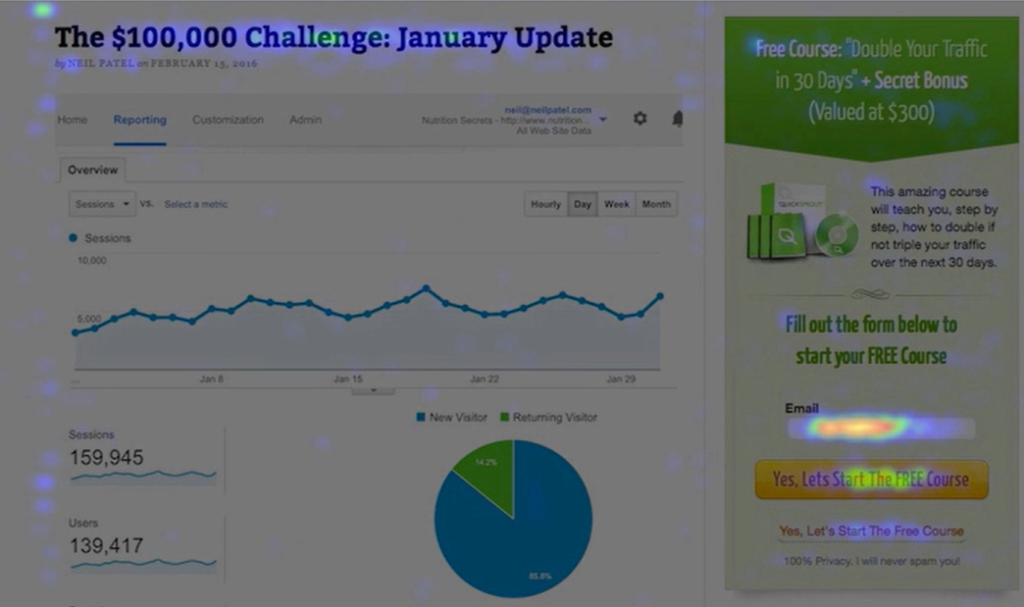
- Scrollmap – shows how far down the page people are scrolling. If you discover people are consistently scrolling past certain content without stopping, or abandoning the page at that point, you could change the content in these transition areas to encourage visitors to go further into your site.
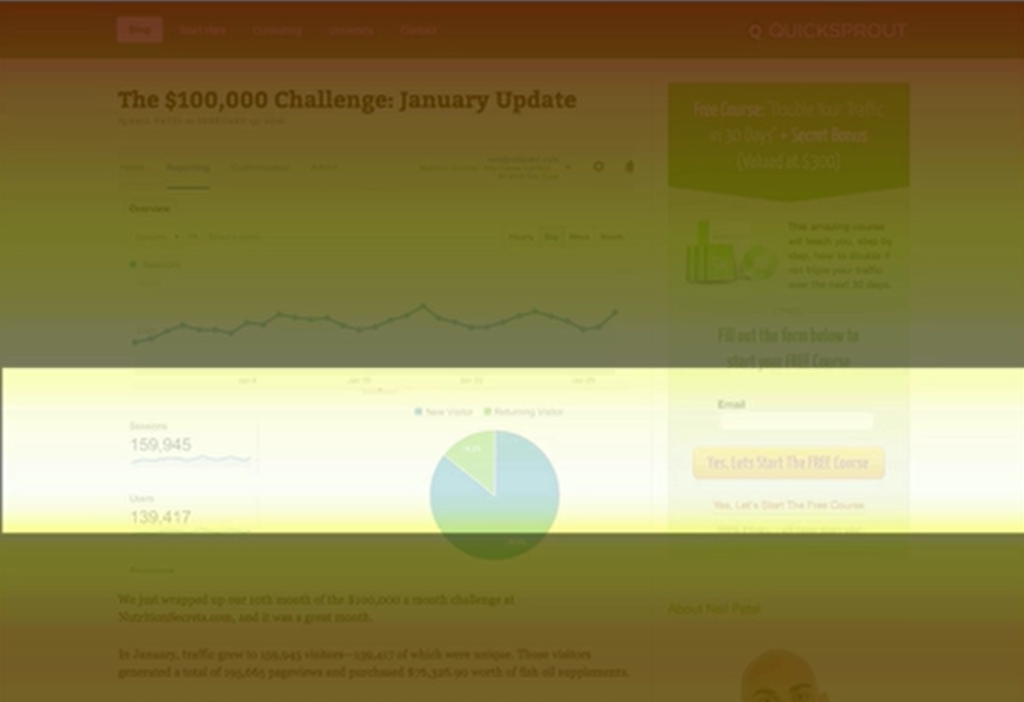
- Overlay – shows you the exact click number on every element on your page (including dynamic elements such as drop-down menus) as well as its percentage of total clicks.
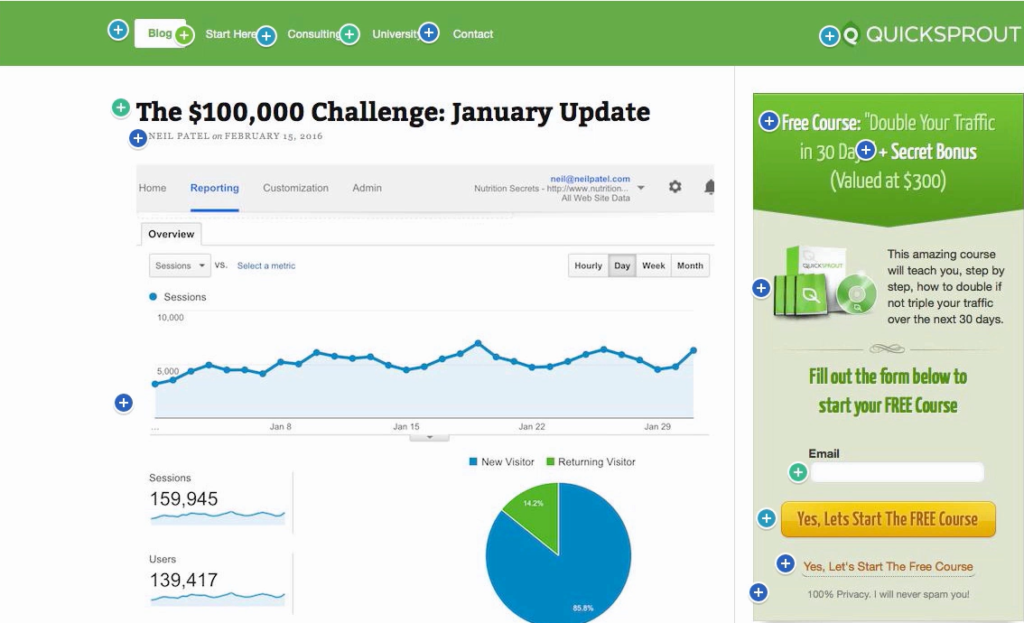
- Confetti – produces dots that represent individual clicks and lets you segment your audience based on filters like browser, search term, and time to click.

- Session recordings (or user replays) – allow you to see how visitors interact with your website in real time and can help you decide where to put calls to action, images and copy. They can also show you where visitors are getting confused, e.g., if visitors repeatedly click on an element, they probably think it should include a hyperlink.
Over time these reports will reveal patterns of visitor behaviour and give you the insight you need to do more of what works, and change what doesn’t.
For example, if a key call to action on the page is not getting clicks, it may need to be redesigned or moved higher up the page.
Or you might find that a particular link receives the majority of clicks on your homepage. If you can work out why that link and its associated page attract so much attention, you can capitalise on it, for example by adding an email signup form to the destination page to capture more leads.
If you’d like to learn more about click tracking and whether it could give you the insight you need to grow your business, get in touch with us today.

