Hidden in the Google Analytics smartphone app is a tool that most website owners could learn a lot from.
The fact that there is an app is nothing new in itself. It’s been on the scene for a while now and allows you to become even closer to your Website Analytics data. Available in both Android and IOS, it’s a breeze to download, configure and to start browsing away.
Once installed you get access to a familiar range of reporting areas, including Real Time, Audience, Acquisition and Behavior. The Conversion area of the Desktop is replaced by Ecommerce in the app. Which leaves us with the particularly interesting one to be recently released by google — Assistant.
However, before we dig into this interesting addition, let’s look over what the Android screens look like on my phone. Here’s the core navigation screen.
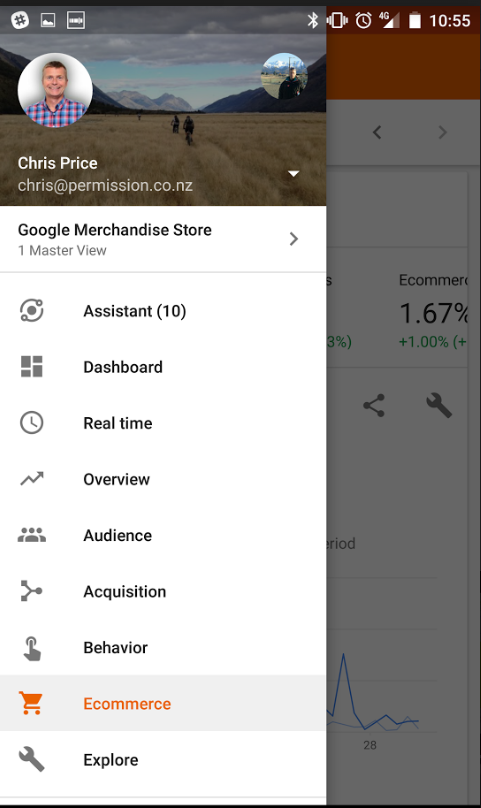
Using the the sample Google Analytics Account I have talked about before, I can show off some of the reporting screens. Here’s how Real Time tracking looks.
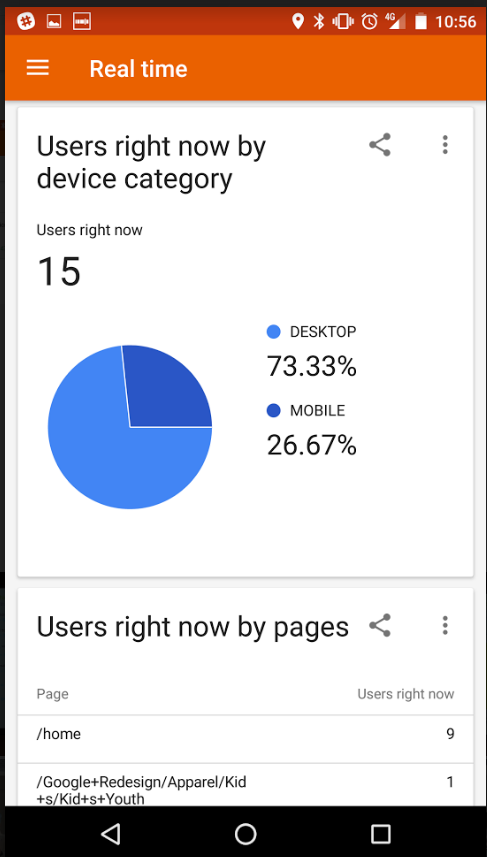
Then for Behavior we currently see a screen like this.
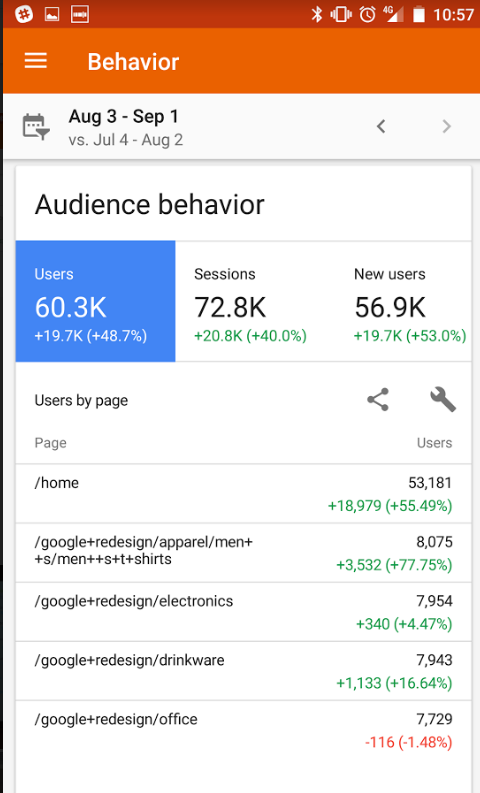
While Ecommerce looks like this
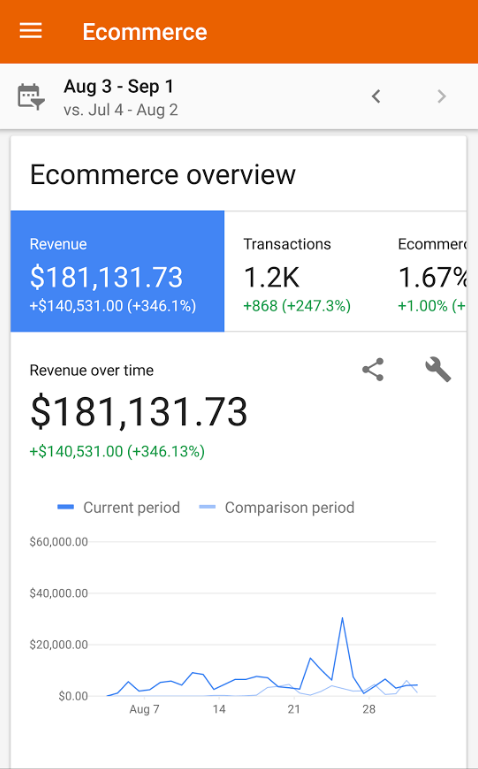
Which leaves us with Assistant. Dig in here and you will find a range of suggestions from Google based on the tracking results they see. It’s similar to the Intelligence Events Reporting area of the desktop client — but with the data presented in a much more user friendly way. Here’s what a screen looks like in revealing a drop in users and a handy tip about Remarketing.
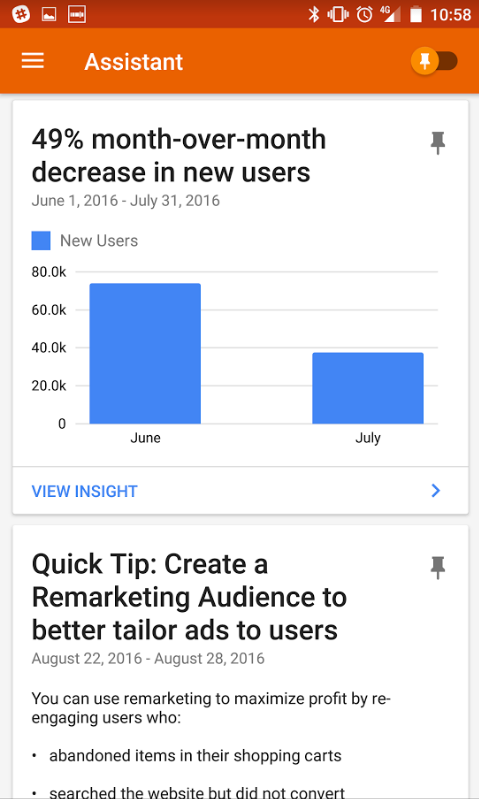
I suggest if there’s space on your smartphone then install the app and take a few minutes to configure it correctly just so you can access this feature. It can provide some insights that may have been hidden from view after trawling through the desktop client.
For instance, just look at the image to follow where Google advises that Returning Visitors perform above average, plus how a certain demographic is behaving better than others. Both of these could have been missed when looking at the larger screen alternative.
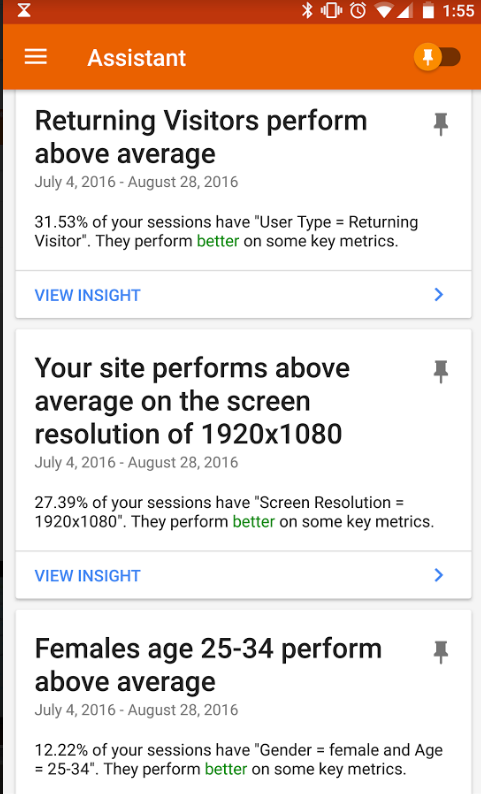
Have fun with this new addition to your phone. And if you want to know more about how to interpret these reports, then why not consider coming along to one our Google Analytics training course as a good first step.
