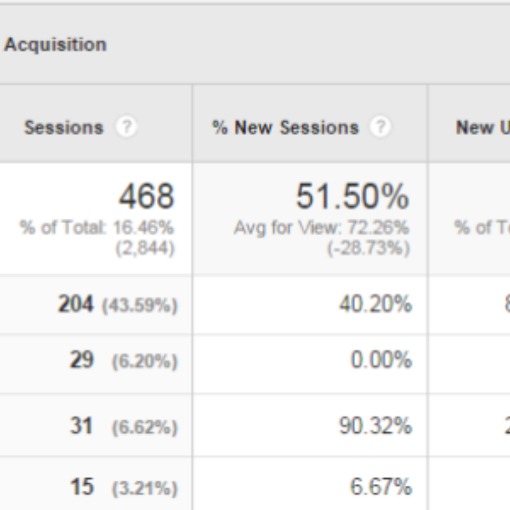After many checks and proofs, your latest email newsletter has been sent. But did it work? Good news for most involves finding that your subscribers clicked from the message through to your website, either buying more product or contacting a sales person.
So how does Google Analytics report on this? Unfortunately, it doesn’t, unless your email marketing application has been configured correctly. In the unconfigured state traffic from your newsletter is hidden inside traffic sources like Direct Traffic or referred traffic from the web mail domains like Yahoo.
For email marketing tools like Campaign Monitor and Mailchimp this configuration is a few clicks away. Once completed, all the links to your website used in your email messages will come with special codes on their end. These codes mean something to Google Analytics so that it takes all the traffic it receives and places them in their own separate campaign. The name of the campaign is usually linked to the name of the newsletter – so you can see how January’s newsletter results differed from December’s.
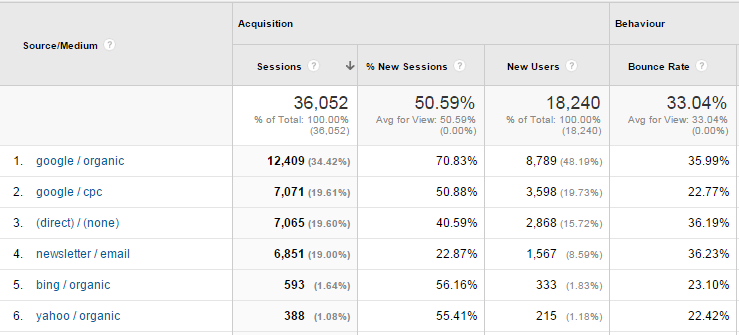
Just remember the cookie that is set to link them to the campaign remains by default for six months. (This can be configured by altering your Google Analytics tracking code.) They move from one campaign to another as they click on links from other newsletters. Plus, if they click on a paid advert they then hop across to the Paid Advertising campaign.
So just so you know, if they click on a newsletter and a month later visit you by typing your domain name into their browser – normally showing as direct traffic – then instead they will still be attributed to the initial campaign.
Once you understand that little cookie life ‘gotcha’, then all is fine. You can use the Traffic Sources report to find the email campaign and see how well it performed compared to all your other traffic.
You should expect to see some good news. Higher engagement rates and improved conversion rates are all ideal outcomes of an email marketing strategy that is working well.
Contact us today if you would like to get your Traffic Sources report configured correctly to show your email marketing efforts.