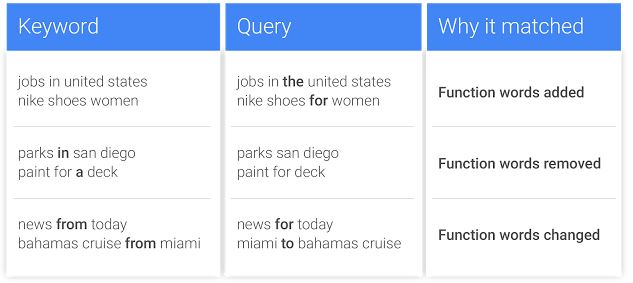
Earlier on in the month Google announced a change to Google AdWords which made it just that little bit harder to control. Online marketing is a space stuffed full of variables, so when any slight level of control begins to erode I think it’s time to take notice.
Managed properly, Google AdWords should represent the most controllable piece of website traffic you can get. Just think about it. Buying clicks on very specific search phrases, presenting ads you have written, and placing these visitors exactly where you want them on your website. Three beautiful levels of control. Unfortunately, those starting out with Google AdWords usually fail at the first hurdle — purchasing clicks for specific search terms they are interested in. By default Google lets you fill your advertising account with keywords you bid on at a “broad match” level. You can find out more on the different match types here. Basically, the default setting allows Google to show your ad for terms which are similar to the term you want. So if you pick the keyword “dress shoes”, your ad could be shown for “womens high heels” when you may not stock a single pair.
Thankfully there was a match type that allowed you to define exactly the search term you wanted. Called “exact match”, it let you list the search terms in square brackets, and by doing so Google was supposed to show your ad for just what you wrote down.
Unfortunately, it is the definition of exact match bidding that Google changed last week.
I think it’s easier to understand the rationale of the change if you imagine a place where nobody clicks on any Google ads. Some would think it nice to just see the organic results now top and centre without any advertising cluttering up their screen. That would be until a few months later when they head off to find something and find nothing showing. Google would not be Google without the revenue it derives from people clicking. This is one of the reasons why your ability to deliver advertising that is clicked on — a lot — will be rewarded by Google with high quality scores and therefore lower click costs: a fact that surprised most people in our last Google AdWords training class.
With this in mind, you can see that exact-match bid terms are exactly what Google doesn’t want cluttering up your account, as it could possibly limit the opportunity to generate valid clicks from very closely matched terms — hence the drive to make exact a little less exact than it was before. The table below is taken directly from their release — it shows you some benign examples of how this could pan out with “function” words either added or removed.
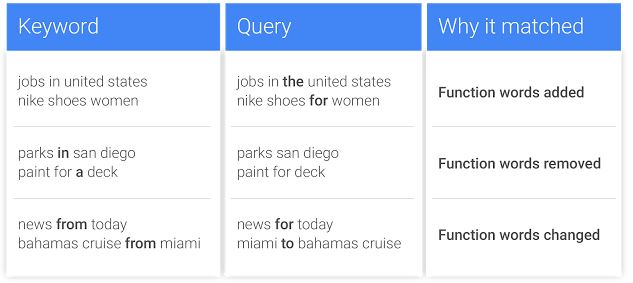
Or in this case where they reorder words to make it even easier to present your ads to the right people.
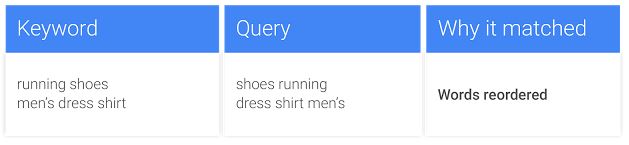
So what does this all mean.
Well firstly, there’s the option of fighting the change with the all powerful “negative keyword” option. This allows you to upload a list of terms you do not want your ads to be displayed for to ensure your version of “exact” stays “exact”.
Or secondly, you can roll with the punches and let Google take your exact-match terms on a journey of discovery to see what you have been missing out on. Then you can check out your “search term reports” in AdWords to see if the multibillion dollar internet giant has helped you make some money whilst also helping them add a few more dollars to their bottom line. You may be pleasantly surprised at what you see.
Google has finally allowed New Zealand to join the 22 other countries that can now use its Product Listing Ads within the Google Shopping environment, in search. So is this good, great or terrible news for Kiwi companies?
Before I share my prediction, let’s outline what all the fuss is about. You may have noticed new product image ads beginning to infiltrate your search results over the last few weeks. Here’s a snap below from the desktop Google search when looking for a very cool running watch — the Garmin Fenix 3 Sapphire. The images and related details running across the top are the new bits.
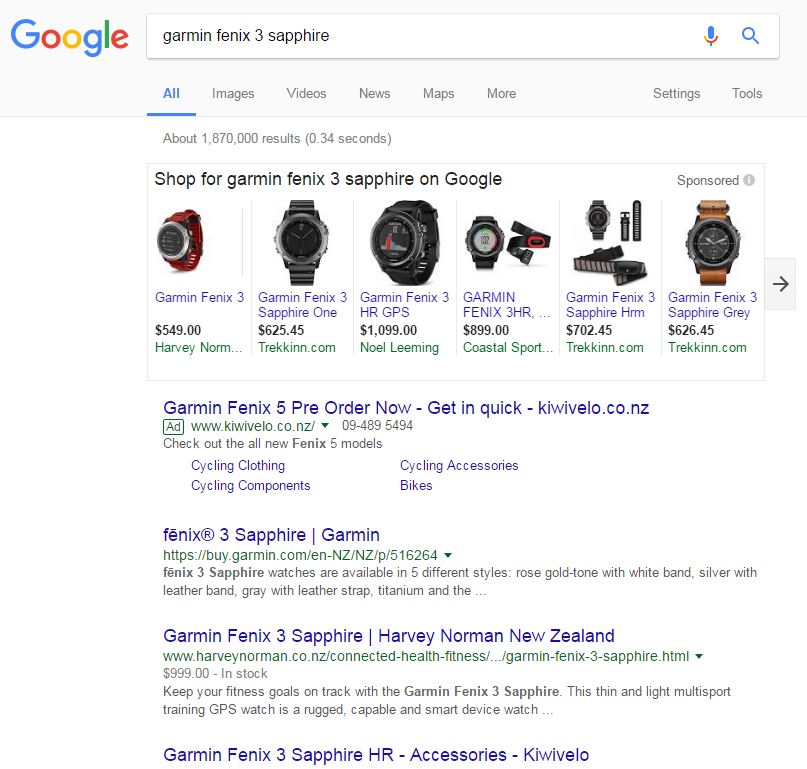
This is what the same search result looks like on mobile. In this option you can scroll to the right and see the full list of suppliers who stock this model. It’s a long list
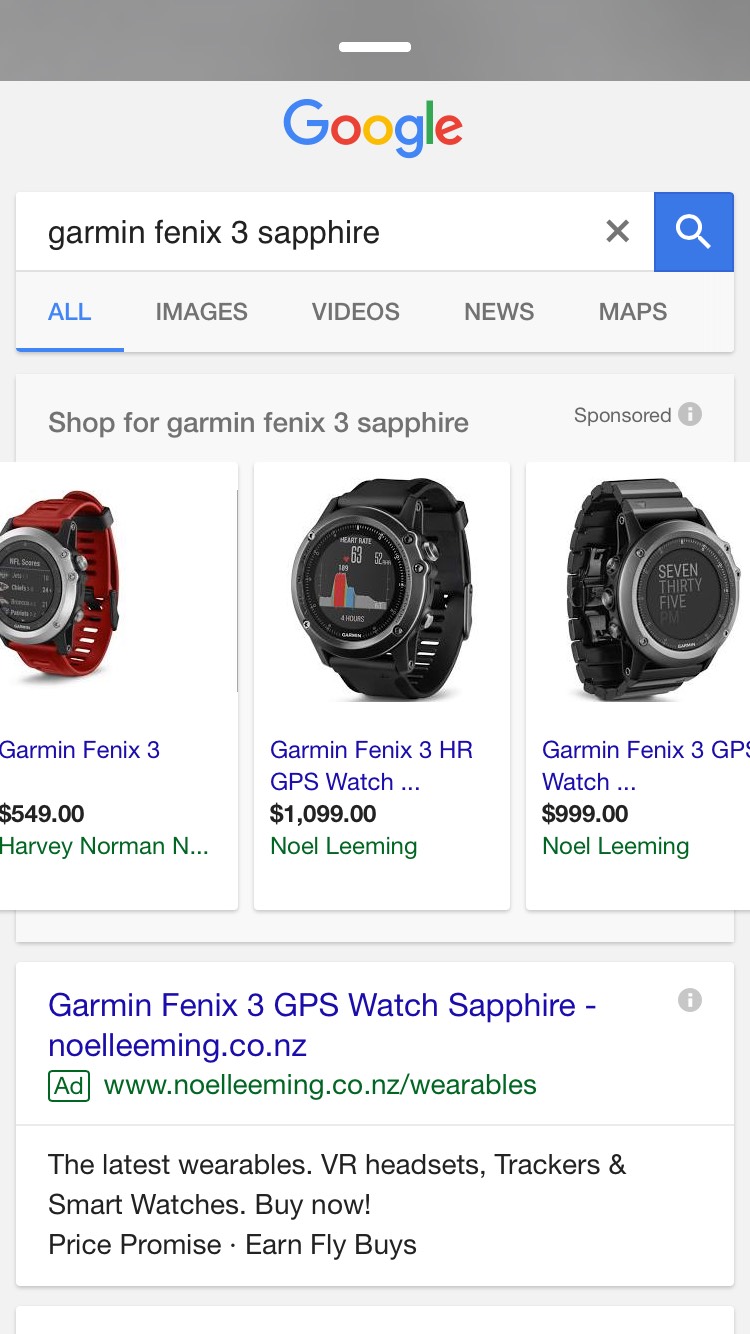
So how does the mechanics of this work? First off, retailers need to establish a Google Merchant Account. This allows them to link their product data with the search advertising platform so that the right images show for the right products with the right prices. Yes, if you have thousands of products this is not going to be a static spreadsheet but a dynamic feed between your e-commerce engine and Google. That way you can ensure you are not advertising something that is out of stock or no longer part of your catalogue.
Fortunately, because Google has taken sooooo long to enable this solution for New Zealand advertisers, you should find a way to hook any reputable e-commerce platform up with a feed that will work with Google. Then once you have the feed sorted you can build your campaign and follow the usual targeting options that are available for any other normal search campaign. This leaves the money side for you to set a budget, bid price and then check the most important part of the process before you hit “go” — the strength of your website analytics.
Ideally, this will be good enough to enable you to differentiate sales from this type of traffic from all the rest you receive. That way you can see if this type of advertising is better than your text-based advertising, as some suggest.
So what’s our take on Google Shopping?
Two points to ponder.
First up, I wouldn’t be surprised if organic search traffic takes a hit as a result of this. These product listing images really stand out when compared with the text-based organic results below. All that hard work to finally crawl the way to the top, and “baboom”, Google now puts a long strip of product images above it all to entice those clickers away.
On the mobile version it gets even worse, with the image ads having a paid text ad below that — pushing those organic rankings even further down the page. I would pay particular attention to organic traffic rolling into a high-ranking product website as this change rolls out.
Second, it’s great if you lead with price — otherwise it’s a disaster. Now at a glance the consumer can see a strip of suppliers offering exactly the same product for what may well be very different pricing. In my example screenshot of the desktop result you see six products from three different retailers and each product shows different pricing. Only one of those retailers I know of and have purchased from before. They just happen to show the most expensive price of the three. If you were shopping for a bargain and didn’t care who got your money, then things all of a sudden became a bit harder for Noel Leeming.
But that said, this could be a very profitable form of advertising for the right product presented to the right audience. Contact us today to learn more. We are actively rolling out Google Shopping campaigns now this option has finally arrived in NZ.
Most business owners insure against risks that could sink their business. Fire, theft, earthquake; even the loss of key personnel. All can be covered in some way by insurance, as typically the problem is fixed with money. But what about probably the biggest undiscovered risk companies may have? One that isn’t fixed with money. And one that could push a business over the edge.
Yes, I know it’s a long shot — Google deciding to pack its bags and leave the world of search. But how much are you indebted to Google for raw traffic or lead volumes, should this actually happen?
We calculated this value during on of our client strategy sessions.
You may be surprised to know that figures usually sit between 60% to 90%. (The record goes to one company that has 92% of their total website traffic and sales leads from this one source.) The top end of the scale is reserved for those highly optimised souls who are spending money on Google clicks whilst also beavering away to optimise their content for natural search. Practical things change when you remove 90% of the website-driven sales leads coming into the business. The phones go quiet. Service staff and their vans remain in the driveway with nothing to do. Payday comes around a lot faster than you would like. Doubt and fear replace busy and growing.
But what’s the point in worrying? Google isn’t going to shut up shop in a hurry, so there’s no need to plan any change — is there? Well I would check that thought. We often see people who’ve experienced the outcomes of a “loss” of Google. It could be because of the launch of a new website that’s trashed prior natural search rankings. Or the ending of a relationship with a web optimisation supplier overseas who’s taken with them all their advertising details. Or someone hacking their website, and Google kicking them out of the index.
Whatever the reasons, here are my four steps to help guard against this happening to you.
Step #1 – Calculate the Depth of Your Relationship
Is it a flirting encounter, or a full-on, bare-all level of love? Install Google Analytics — set up some goal tracking — and calculate the percentage of traffic and leads that Google is responsible for. The installation part should be simple. The configuration for goal tracking may require some outside help and then, baboom, the results will be as plain as day to see. Where do you sit on the continuum of commitment?
Step #2 – Protect the relationship
Regular walks along the beach. Taking the time to listen — you know the stuff. Kicking off with having complete ownership of all your Google accounts is a good start, including Google My Business, Google Analytics, Google AdWords and Google Search Console. Yes, you may pay others to manage all three, but you own details for all of them. If your supplier relationships change, your relationship with Google will not. Understand what you do well and where improvements lie, like the search terms your site ranks really well naturally for. Or the ones you will always pay Google for every day of the week because they continue to deliver profitable sales leads.
Treat the relationship with the respect it deserves. If your percentage is above 70% and your knowledge of the space is lacking, then you may need to invest time and money to either upskill in the space yourself or partner with a company like ours — or do both. And if it’s 80% or more, you may not want to flit between suppliers trying to get the cheapest deal. Settle on someone you can trust, can afford and who will take the time to understand your business. Manage Change. Unfortunately one small alteration to your website or its marketing can have a disproportionately large negative effect on your percentage. Know where these “high risk” areas of change are and walk into them with your eyes open.
Step #3 – Build other online pathways
Everyone knows about the natural and paid search story with Google — but what about display advertising? Or Youtube — or even that old great email marketing? Fossick around to collect as many small places on the Internet to find the right audience for you. The more you have, the better you are protected.
Step #4 – Don’t forget physical pathways
Notice how little direct mail we are all receiving? Yes I know it’s expensive in comparison with online, but it’s a relatively uncluttered channel. Many a business has been grown from an effective direct mail/telemarketing combo strategy. When AdWords clicks are $5 or more, then the use of low cost digital print can become viable.
And that’s it. Why not take the time this week to find your percent? If it’s scary high (for example, you wince at the thought of it disappearing), then work through the first three steps to see how you can remove as much risk as you can.
For a business owner new to online marketing, the space can seem totally bemusing. Google, Facebook, websites, email marketing — so many options — so many tactics and so little time and money to invest. And when faced with so many options to take, the tyranny of choice kicks in, and frequently nothing is done.
But what if from all the options available there was just one thing that needed their attention. Fortunately, there’s a management theory that supports this logic.
The Theory of Constraints was introduced by Eliyahu M. Goldratt back in 1984 with his book The Goal, the cover of which sneaked into a recent presentation I gave to a group of business owners late last Friday afternoon. Now Friday is usually a time for some mental wind down activities, but this group had spent the day planning their efforts for the year with a coaching network we work with. Nevertheless, energy was on the low side and I was the last talk of the day, so I introduced this theory as a simple way to avoid inaction through confusion.
There was no Internet back in 1984 when Mr Goldratt wrote his book. His focus was more on helping organisations optimise systems that were outcome driven and struggling in production and administration. However, online marketing is just a collective group of systems that everyone requires the most from. Think of Google AdWords for a moment. Six steps that need optimising. The prospect searches – step one. Your advertisement is shown – step two. They like your ad and click on it – step three. They like the web page you take them to – step four. They decide you are for them, or they keep looking through your web pages until they are convinced of the fact – step five. They make contact – step six.
Now the theory states that the overall performance of this complete system will be held back by just one of the six steps. Not three – just one that is holding the rest back. It’s the analogy of the weakest link defining the strength of the whole chain. So how does this play out in the real world of people paying for $10 clicks? Here are three real-world examples that I came across last week.
Client A is just starting out with us and arrives paying $10 per click in a highly competitive market. The good news is that there is enough revenue behind each sale to make the cost of these high-priced beauties work IF she can convert them at an industry standard level. (It’s an auction, so someone in the industry must be making it work.) For them the weakest link is Step Three – the prospect liking the ad and clicking on it. They are getting some clicks, but nothing amazing. It’s below our standard and their Google AdWords quality score is suffering because of it.
The reason? Their copy is boring and blends in with all the other “blah” ads that their competitors are showing. Their service is differentiated — thankfully — but this hasn’t made it through to their advertising. So that’s the focus for the month ahead — right ads that shake up the market. No landing page split tests, no new keywords to bid on or videos to produce — just write better ads.
Client B came to us through one of our Google AdWords Group Training courses. They were struggling with the first step – the prospect searches. The backstory was that they had launched a new product in their industry that delivers an innovative software approach to solving quite a general problem people have in running effective meetings. It’s a cracking solution. Pricing is good. The website looks fantastic. The only issue is that nobody knows that a solution exists, so they are not using Google to search for it. Unless they can solve this, then their search advertising endeavours will be very short lived.
And finally we get to Client C who is struggling with the last step – the client converts. Prospects are searching, clicking and engaging with the website content. Videos are being played and PDF documents are being downloaded. However the number who are calling or completing quote/contact forms is way down on where it should be. So it’s here we focus our time. Split testing landing pages — incentivising contact requests — ensuring the site plays well with mobile.
Now I understand that Google AdWords is just one of the many systems you can apply your online marketing efforts to. Social media advertising, organic search optimisation, email marketing, marketing automation are just a few of others available. Thankfully, Mr Goldratt’s theory can be applied at a higher level too — because deep down all these are just sub-systems that operate underneath a general online marketing system.
Make contact if you need help defining which system should deserve your attention, and where in that the weakest link may live.
Started your planning for 2017? Ideally, this would involve extracting yourself from the office – having some way to collect those gems of ideas, plenty of strong coffee to get the neurons working and a general feeling of hope and expectation. But is that enough?
Today I want you to add one more item to your planning toolbox – your Google Analytics Account. With this in mind here are my four steps to crafting a cunning website marketing plan for 2017.
#Step 1 – All Good Things Must Come To an End
Let’s start with the end in mind. What do you want to achieve in 2017 and what role will your website play in all this? If it’s a year of new customer growth, how many more accounts do you want your website to find for you? Or perhaps it’s more about generating more revenue from existing accounts – again, how will your web presence help you achieve this?
For instance, your growth goal could be to win 50 new customers. And for this you will need 150 website quote requests completed over the next 12 months. Or say 300 phone calls for people wanting service requests.
With this in mind, crack open your Google Analytics account and head into the Conversions area to see which, if any, of these are being tracked by your team. By default, Google Analytics ships without any Goals configured, so if nobody in your team added them expect to see zero data.
Last year I huffed and puffed my way around a number of trail run events – nearly always at the back of the pack. The slight comfort I had through all that pain was that my watch told me how far I had gone and, what’s more important, how much was left. Knowing you have just 4km to go when you are out of water and swearing under your breath at every incline makes a lot of difference.
So as Chaucer said in 1374, “All Good Things Must Come to an End”. In the modern world I think that End is a Conversion Goal set up in Google Analytics. Once it’s done you will be able to track how many calls your website generated next month compared to the one prior and if any quote requests were generated from your expensive advertising on Google.
#Step 2 – Love the Traffic That Works
Once you have the end points defined, you can then follow the spaghetti to see which stream of traffic delivers the most love (that is, the most calls or quote requests). You can see this in the report – Acquisition – All Traffic – Source / Medium. It’s one of my all time favourites.
Pick a reasonable date range and let all be revealed. Insights we have seen people gather from this report include:
# Step 3 – Apply the Pareto principle to Web pages
Thankfully, we don’t need to pay attention to all the pages on our website – just those that really matter. To find the select few, head over to the report at Audience / Users Flow. This gives you a visual representation of the digital pathways people tread while on your website.
The first page they see is defined as the “Landing Page”. People who arrive here are important souls. However, if they don’t go any further into your website, things become a bit challenging. Fortunately, in my 32,000 hours of digital marketing experience (yes a few grey hairs) I have yet to see a landing page in which no traffic goes further – so next up, the report shows the top five pages that are fed from this page.
Jot down your top landing pages and top secondary pages – the list should be less than 10 – and you have now created the 20% of your website content that needs work in the months ahead.
# Step 4 – Automate the Party Celebrations
Finally, I want you to configure your Google Analytics account to tell you when it’s time to party. We all experience those weeks when it’s best to look back and, well ….. forget. Now let’s hop into the Custom Alerts part of your account to configure things so you know when it’s time to CELEBRATE.
What times are we talking about? When the conversion rate of your quote form doubles in a week, say. Or your website revenue grows by 25% from the previous month. Why wait until those boring reports hit your desk? Let Google Analytics immediately alert when it knows the good news. Just set up the criteria for a party and work hard on the prior three steps to make it all happen.
So there you go. Just a few short and simple steps to get you into the planning mindset. And if you would like a few grey hairs of digital marketing experience to join you in your planning space then why not make contact? Or if all this reference to Google Analytics makes your head hurt then think about our Google Analytics Group Training Program.
This site tells me that I had 250 working days in 2016. One holiday mid year brings that down to 240. So what did I learn during those 1920 hours of occasional focus? Well, here are five snippets that, with 20/20 hindsight, provided me with a sizeable dollop of knowledge. They may do the same for you.
Dollop #1 – Do It Different
We are lucky to work with a wide range of very smart clients. Looking back, I can see that the fast growing ones have a number of things in common. One of those things is their focus on creating and ruthlessly promoting a clear point of difference that makes them stand out in their respective markets. Google then does a great job of providing the necessary leverage to kick their growth numbers skyward. Whilst their “same as everyone” competitors are left to struggle to make those rising click costs pay.
So what makes you different from your competitors? Is there any way you can make that difference big, bold and obvious? Is it your guarantee, your range, your approach, your people – or all of these and more? Earlier in the year I wrote this blog post that talked to this point. Once you have a clear “message of difference”, your Google Search Ads stand out, your landing pages almost write themselves, and if the difference resonates with your audience then your conversion rates bump upwards.
Do different – it pays.
Dollop #2 – Passion Plays a Part
Back in November I attended Nurture Change in Fiji. While there I met and heard Murray Thom present – he’s the person behind “The Great New Zealand Song Book” and lots more. Murray would have to be one of the most animated and passionate business speakers I have had the pleasure to listen to.
But his was not the usual blah story of success linked joyfully to even greater success. Nope, there were numerous roadblocks, challenges and plain hairy obstructions that lined up in front of him as he built his publishing empire.
Through all this strife it was clear to me that it was his passion in the project that kept him keeping on. There’s plenty of talk about passion in business, but how many times do we really dig down and check in on the real reasons behind the “why” in what we do?
Dollop #3 – Give it a go: the power of the start.
I began 2016 with a plan to launch Google Group Training. Nothing new there – I had started 2015 with the same plans. But things just got in the way. Finally in May it all happened. We put a few days aside and designed and wrote the content for our first Google Analytics course. It sold out in a week.
Later in the year we kicked off Google AdWords training. We tried to condense it into one session and failed miserably. People complained that their heads hurt, there was so much content to consume. So we stretched it out to two sessions with a two-week break in between.
Next month we launch training in Email Marketing and, after that, Search Engine Optimisation – both introductory courses running for three hours each. Registrations are whistling in.
But the success is not the message here – getting started is. So what’s been on your 2016 task since late 2015? Why not give it some air in 2017.
Dollop # 4 – Help Loves Experience
In July my left knee decided that trail running was not such a good idea any more and it was time to stop. NOW. Exercise can be addictive, so it took me a while to listen until the pain became loud and clear.
Off I trotted to a physio who I chose because they were nearby. It was first physio experience, so how else should I chose?
I spent weeks working with this person with very little to show for my money and, more importantly, my time. Thankfully around this period Ark Advance started working with Darren North from Urban Athlete. Now “athlete” is not a classification I would readily put myself into but I can make the “urban” part work – so off I limped.
Darren had seen this problem many times before – we were on the right track from the first session. He had me running up and down the hallway, bending this way and that, and exploring models of troubled knees. In no time at all he taught me what was wrong then showed me how his unique list of new exercises would help – IF I took the time to follow them.
Thankfully I did – things settled down enough for me to have mildly pleasant experiences on a big hill near Waihi and a jumble of rocks around a mountain.
So has 2016 been like a rinse and repeat for the advice you are receiving in your business? Perhaps 2017 could be the time to break out and experience something new?
Dollop #5 – You Can Never Stop Learning
Last month the company turned 14. I have the grey hairs to show that this and a bit prior all adds up to roughly 32,000 hours of experience – and the odd stressful moment – in online marketing. But no matter how much experience you have, there’s always plenty of room to get better.
In October we spent the most we ever have on external training for ourselves. The figure made me wince, but we wanted to upskill on the latest advertising methods, so we gave the credit card a hard nudge and started to learn from the best in Australasia.
As mentioned before, in November I did the Nurture Change experience for the second year running. Yes, it was in Fiji and the resort was stunning BUT I didn’t go for the sand – it was the speakers who make this worth the time. Honest :).
But training and education don’t always need to cost the earth. Here’s the list of books I read in 2016 that made me take notes and apply new stuff. They may for you too.
Confessions of the Pricing Man: How Price Affects Everything – Herman Simon
My book of the year. Pricing is so important and rarely do we get it right. This book helps you navigate around the traps along the way. I gave it as a Secret Santa for my BNI group and was laughed out of the room. I admit it may look like a textbook – but it is an easy read once you get into it.
Making habits, breaking habits: how to make changes that stick – Jeremy Dean.
Learn the easy path to starting what you want and getting rid of what you don’t.
Two awesome hours: science-based strategies to harness your best time and get your most important work done – Josh Davis, Ph.D.
Thankfully, it’s not about working longer. Find the way to design your day to best use the fixed amount of energy you have.
The power of more: how small steps can help you achieve big goals – Marnie McBean
An Olympic-medal-winning rowing athlete explains her approach to goal setting.
Feet in the clouds: a tale of fell-running and obsession – Richard Askwith
Trail running porn. We think we have hills to puff our way up – those fell runners take it to an even higher level.
This recent article on the Google Analytics blog reminded me of a great strategy that allows you to market your message to a very precise group. Yep, people who have opened their wallets before and – all going well – are most likely to do it again, if you can locate them as they browse the Internet.
Google’s Customer Match product allows you to do exactly this. Just four steps to follow and you should be up and running in moments.
First up, locate a list of their email addresses. Hopefully, that’s close to hand as you have been using it frequently but respectfully with your pre-Christmas email marketing messages.
Now take this list – having encoded it in a Google-approved format – and upload it into your AdWords account. Sit back and let Google see if it can match these addresses with those of existing Google account holders.
All going well you will get a response that confirms that a good number have been matched – and that this number is over the Google threshold. This is the target audience for your advertising.
Finally, you are left with the task of creating some swanky images and / or advertising text to put in front of this audience while they are either, a) using Google Search, b) watching videos on YouTube, or c) reading email messages within their Gmail account. (The only proviso being that they need to be logged into their Google account to make the match work and the advertising be seen.)
So how could you use this over the next few weeks?
Let’s say you are running a Boxing Day Sale with deals so good that spending large on marketing will burn through your margin. Let’s also say you want to reward your customers by letting them know the good news before you tell everyone else.
Yes, you will send out an email letting customers know, hoping they will clear them before Christmas Day. However, you could supplement this with Customer Match to find those customers on Search – YouTube and Gmail as well.
Customer Match is just one of a dozen or so ways you can target your advertising across the Google environment. This short overview of Display Advertising Options provides more detail for anyone interested in finding more nooks and crannies on the Internet to find high quality leads.
It’s with great pleasure that I can confirm the ongoing sponsorship by Ark Advance of the Auckland Arts Festival — 8-26 March 2017. Working with Thierry Pannetier — the festival’s Marketing and Communications Director — we have a list of marketing smarts to implement for 2017.
Google Analytics was our focus in 2016. First up, we helped them gain ownership over their Google Analytics and Google AdWords account and then managed the upgrade to Google Tag Manager.
This upgrade enabled us to track a range of intricate website behaviours — such as:
– PDF documents being downloaded from the site
– Email addresses clicked for both desktop and mobile audiences
– Users clicking outbound links to their social media properties
– Measuring how far down users scroll on particularly deep pages
– Detailed use of the shopping cart
To explain all this new data, we took the festival team through our Google Analytics Group Training so they could interpret all this new data as valuable marketing information. Custom dashboards were then installed so summaries of the key points could be presented to their management team.
As you can imagine, the arts is not a category awash with advertising spend, so there’s no room for wastage. This improved level of measurement enabled the team to see exactly where their dollars were producing the greatest return.
Part of our sponsorship has us “matched” with one of the festival performances. Last year it was Emily Kingin the Spiegeltent — she was nothing short of amazing. This year we are with Mexrrissey, where Morrissey gets a mex-over — tequila anyone?
There’s been a lot of talk about the power of robots and how they are going to take over the Internet. Wanting to see what all the fuss was about, I decided to dive in and see if I could find my own little robot to put to work.
So let me introduce you to Amy. She’s been my handy little robot for a couple of weeks now, Her job is to sit there on the Internet waiting for my next request to coordinate my next appointment. That’s all she does – book appointments in my calendar. So far she’s helped me schedule over 20 meetings in a reasonably accurate way.
Now I must admit early on I thought she wasn’t perfect. There were times when my request for “next week” seemed to be ignored and a proposed meeting for Thursday morning was offered as Thursday afternoon. So I raised the question with their Human support and guess what – the error was at my end and how I had set up my calendar. Amy was doing exactly as she should have been – saving me many minutes of email ping pong deciding which time/day combination suited both parties.
As an introduction to the world of artificial intelligence she’s a breeze to work with. All I need to do is cc her in on an email requesting a meeting or call, and she takes over from there.
Coffee meetings, in person meetings, Google Hangouts – she can take care of them all. You can help her by loading up a series of preferences for where you meet, how long the meeting should be for, and gaps between meetings so you’re not rushing from one to another.
She learns as she goes too. She now knows that my physio appointment is booked in town – ideally on a Friday – and I need 20 minutes to get there and back. The receptionist thinks Amy is an absolute blast. Now I can set up Amy to respond to emails directly from her with me cc’d in and the two of them can work out the best time for the next appointment without me being involved. How cool is that!
Apparently, she’s capable of some complex appointment setting tasks. For instance, for a meeting of multiple people she can email each person individually to coordinate all their diaries, and then, from the intelligence thus gained, pick the time that suits me. Appointment setting Jiu Jitsu!
And to keep me on track, every Monday morning I receive a note from her telling me all the meetings she’s booked the previous week and those she is still struggling to confirm. Yes, she’s persistent but not in a totally annoying way. From what I can see she will try a couple of times to make the meeting work and if nobody responds then she lets me know so I can get involved if I need to.
That’s it really. A very simple robot doing a seemingly simple task which can actually be deceptively complicated when you have busy people trying to co-ordinate their diaries.
Want to see her in action? Let’s catch up and talk about online marketing – just send me an email I’ll get Amy involved and we can schedule a call. (And yes, if you don’t want an Amy and would prefer an Andrew there is a male option.)
So everyone knows about Google search, right? Yep, the stats are amazing — how about 40,000 searches every second. Couple that with a straightforward method of advertising, and you and your competitors end up pushing up click costs everyday of the week.
Now let’s look at an audience that most are not aware they can advertise to. How about the one billion active users of Gmail? But before we get into the detail of what’s on offer and how it looks, let’s think through some very simple scenarios of where this type of advertising may make sense.
Let’s start with prospecting for new business. Here, the more you know about your ideal audience, the better. So you may have a guide on the email newsletters they could be subscribed to, or even the websites they may visit. The targeting options would then allow you to show your advertising to those who have emails in their Gmail account from these subscriptions, or that contain links to those websites.
Secondly, you can also layer this type of advertising over your standard remarketing campaigns to bring back those who have visited your website before. (Not sure what remarketing is — try this short primer article.) So someone visits your website on the hunt for a new rug for their lounge room. They browse through your options, but leave to carry on more shopping. Now you know the competitors they could shop with, so maybe you could target your ads to those who have visited before and who have emails in their Gmail account from your competitors?
These are two straightforward examples, I realise. Now let’s have a peek at how the ads display. There’s a nice surprise in store here for those who want to make the most of what’s on offer.
First up, let’s have a peek at how these ads initially appear in Gmail. The image below highlights two ads that popped up in one of my personal Gmail accounts. I use this to capture newsletter or social chatter that I don’t want cluttering up my business address.
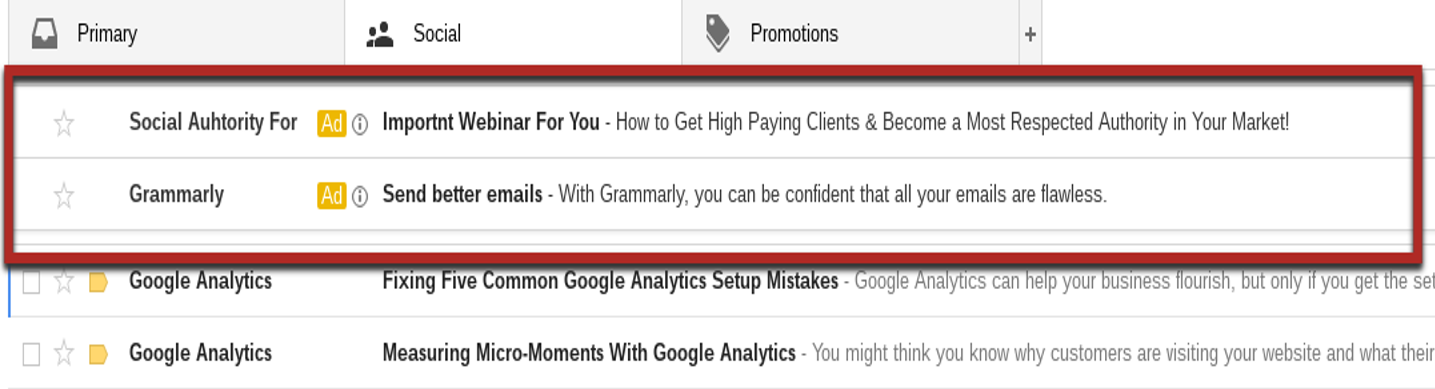
We will pick up on the second ad from Grammarly. I have visited this site before, so I presume they are remarketing to me. I click on the ad, and that’s the charging point for Google. Just like search advertising in how it is charged, BUT the difference is what happens next.
With this advertising you are not immediately sent to the website but are dropped onto a separate landing page that, as an advertiser, you can control the look over, within certain parameters. In this case it looked like the image to follow.
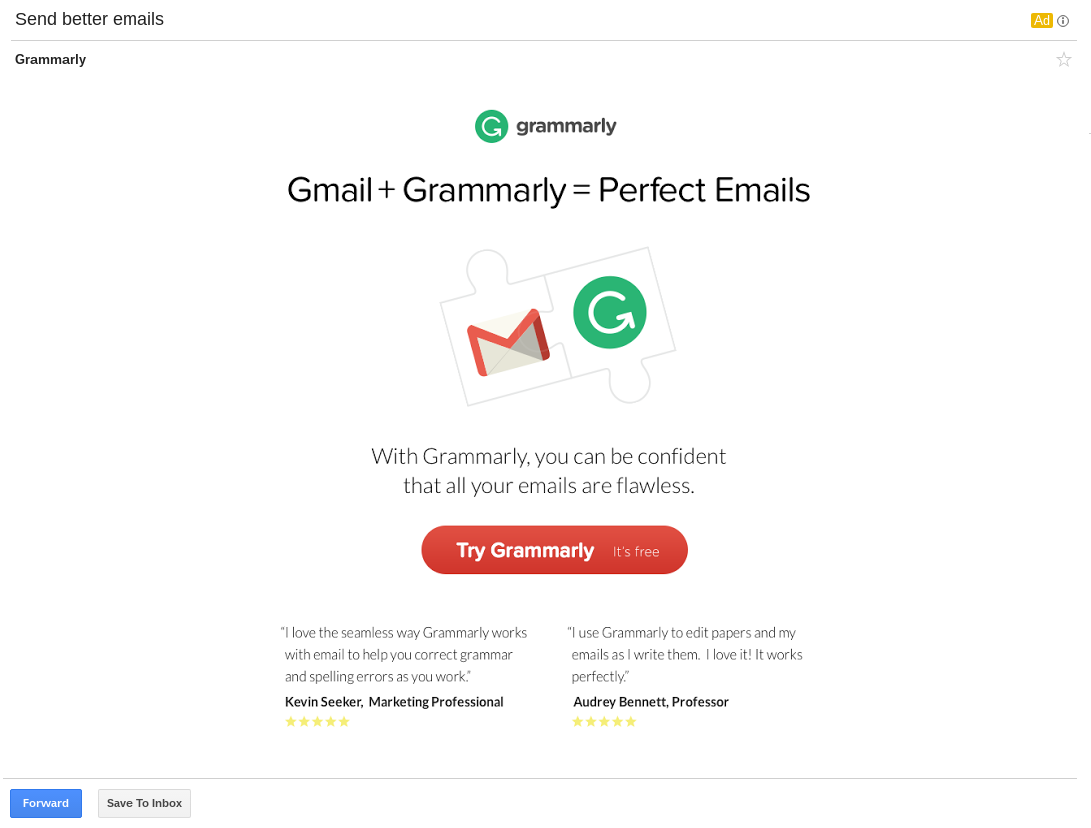
There’s plenty of options as to how this could be set up. And video could have been used to explain more, but in this case they went with testimonials and a big bold red button which I clicked to hop across to their website. My click from landing page to website was not charged. Therefore it makes sense to make this page as convincing as you can to make the most of that first click cost.
Sound interesting? With general paid-search click costs heading north, this one tactic may be responsible for taming that skyrocketing cost per lead. You never know if you don’t try. Give us a call today if you are interested in running a test.
Hidden deep in a recent blog post from Google is an update to their AdWords platform that had me sit up and take notice. Most of our clients know the type of prospect they are after. Theirs may be from a certain age group and with definite gender bias. Previously there was no way to target this bias through search advertising.
This is about to change.
But before we get into the good stuff of the future release, let’s remind ourselves how you bias a search campaign now to suit a certain demographic audience.
Let’s say for instance you run a women’s gym and want your AdWords search advertising to target women between the ages of 18-24. To support this goal you load up into your account search terms with this bias (e.g. women’s gym, or gym for women) to actively filter out any male “search noise”. This helps, but unfortunately is not the complete story.
That’s because not all women look for a gym with those search terms. Life is never easy. So they will also be using terms like “gym” or “ auckland gym”. Now you would actively discourage any males from clicking your ads by ensuring your Expanded Text Ad copy actively deterred them. Again, your chances of a 100% success with this strategy is never assured.
Which makes it so cool that with this recent announcement from Google of Demographics for Search Ads, thanks to Google, your life-demographic targeting has become so much easier.
Now you can let Google help you find the right demographic profile in its search audience and then, and only then, display your search ad. Just let that sink in for a while. No longer are you restricted by the previous targetting metrics of search term, device type, time of day or even geographic location. Now you now can add in the demographics of the actual person keying in the search and say — please Google show my ads only to females between the ages of 18-24.
The slight downside to this approach is that, thankfully, Google doesn’t know everyone’s demographic make-up, so by picking this option you will reduce your overall audience size. However, it does know enough for those situations where there is more traffic than budget — and it’s critical to ensure your advertising attracts the right bias of demographic to give your website enough of a chance of creating a conversion.
And if you are not sure if your website has a conversion demographic bias? Then I suggest you hop across to your Google Analytics account and check out your reporting from this same area. Not sure where to find it? See more about that here. The report is not enabled by default, so once done and your Privacy Statement is updated, all should be revealed. Then if your Analytics account has Goals you can slice the conversions by the demographic metric to see which age or gender is more or less likely to convert. (If all of this last paragraph sounds like gobblydegook, then why not consider one of our half-day training sessions to begin to master this great tool.)
So how does Google know your gender and your age? This link tells part of the story, plus if you are logged into your Google account then there’s more data for them to pick up on. Yep, I know it’s like Big Brother coming to a search term near you — however, this time they may help you save wasting another poorly targeted click.
Imagine if your Xero accounting software came bundled up with the service supplied by your accountant? Sound quite cool? It could be a small way to save a bit each month. Then imagine if you decided to change accountant and they got the huff and stopped you from accessing all your prior financial data. Now perhaps that’s not so cool but a real pain in the xxx.
But of course we all know that would never happen. Accountants have ethics they have to abide by, which stops them doing something so dodgy. Unfortunately that’s not the same when it comes to suppliers of online marketing services.
However, this time it’s not the uninterrupted access to their financial data that’s at stake for customers. Nope — here we are talking about the marketing systems and data they have paid to have set up in their Google advertising campaigns, because without it the growth of their company could falter.
Let me explain.
Last week I talked about a similar scenario with the problems that befall business owners who have their Google Analytics account set up and owned by someone else. The short summary being that Web Developer A builds a website for Client B and installs the Google Analytics tracking code from within the web developer’s account structure. The two fall out and with the relationship goes access to all the client’s website tracking data. I put this in the category of “annoying” problems to deal with.
Now let’s dig into the second scenario — the one that can cause you the most pain if it affects you.
This time Client A purchases some web optimisation services from Website Optimiser B. Part of the solution is a Google AdWords paid search-advertising campaign. This campaign is built within the AdWords account of Web Optimiser B and paid for by Client A. (See where we are going here?)
Months roll by and Client A pays more fees to have the search advertising tuned to improve its performance. The Google algorithms notice this and increase the Quality Score of the advertising.
Quality Score is a metric Google uses to price the clicks people pay. This video from Hal Varian (Google Chief Economist) takes you through the role it has. Basically there is some “Google Love” placed at the account level to those accounts that deliver effective advertising. This translates into lower bid prices.
Client A never receives any reports but is told more tuning is done, and an increasing number of leads are generated each month. Things seem to be going well. Until, that is, their account manager resigns and there’s a change of staff.
Unfortunately, this brings with it a drop in service standards, as Client A has to educate the new account manager on how their business operates. After a few months of poor account management, Client A decides to move on and finds an alternative supplier, ending the relationship with a final request to hand over ownership of the AdWords campaign they have paid many thousands of dollars to set up and optimise. That request is met with stony silence.
Unfortunately, as I write today, there’s no technical way to pass ownership of a campaign between AdWords accounts. Unlike the recent update to Google Analytics that allows this. So Client A is left with two options. Either hang on to what they have and hope things turn around. Or start over again with their new supplier, but this time with a brand new Google AdWords account.
In the short term the second option could well negatively affect their business. No reporting meant they were not sure which keywords worked and which didn’t. That knowledge will need to be learnt by the new supplier, and gathering this knowledge will come at some cost. Plus, they will start with a new account with no “Google Love” and their overall click costs could bump up because of it. They will need to go backwards before they can go forwards.
However, once over this hurdle there are a number of reasons why this is such a better option. First up, all the money spent optimising will live with the campaign they own. Forever — independent of the supplier they use. Plus, if reporting decides to fall by the wayside with this new supplier, they can log in to their account and see for themselves exactly what’s going on. Plus, if they are concerned over what has and hasn’t been altered to justify last month’s fees they can download the report on all the changes on their account over the same period.
Of course, none of these benefits are there for those who have their advertising held in the accounts of their suppliers. I would estimate that there are hundreds of companies in New Zealand who are running paid search campaigns in exactly this way and have no idea of the business continuity risks they are taking by doing so.
I know this because three of the largest players in our market will work only this way. Personally, I question the ethics of companies that operate this way.
Here at Ark Advance I want customers to remain with us not because we have a stranglehold on their data, but because the team does a good job. We are always paid to work on our customers’ accounts. If they come with none, we set them up and assign our customers as the top level admin level. Make contact if this approach sits well with you.
This scenario is surprisingly common. Client A contracts Web Developer B to build a nice, swanky new website. As part of the service, the developer decides to add Google Analytics onto the site to enable their client to track results. For the tracking code they set up a new Google Analytics property within their existing Google Analytics account and allow access to the views of this property for Client A.
The image to follow gives you a recap on the structure for those struggling with the concept. The web developer owns the account and therefore controls the access of their clients at the property and view levels. (The web developer may end up with as many Google Analytics properties as they do clients.)
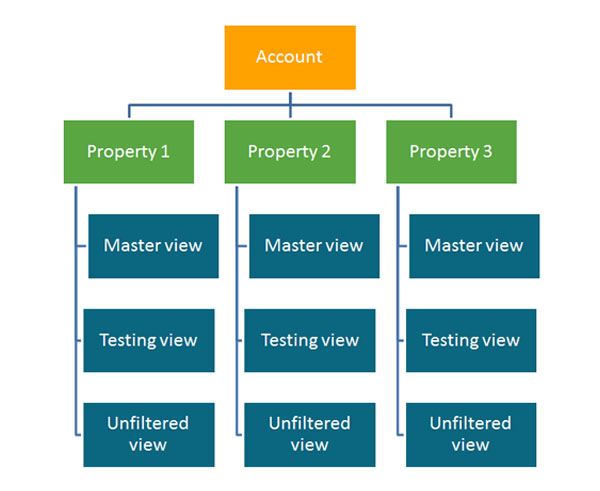
All this is fine and dandy — until relationships change.
For instance, many years pass until it’s time to refresh the website and, for a myriad of reasons, a new web developer is chosen and for some other reason the relationship falls apart between parties. Unfortunately with this break comes a severing of access to all the client’s historical Google Analytics tracking data.
Not good for Client A and, prior to a recent update to Google Analytics, you were stuffed if you fell into this situation. However now there’s an option. BUT it does rely on cordial relations to work.
Let me explain.
Google now allows you to move ownership of a Google Analytics property between account holders. The image (courtesy of Google) to follow shows you where you can now transfer ownership of a property between accounts.
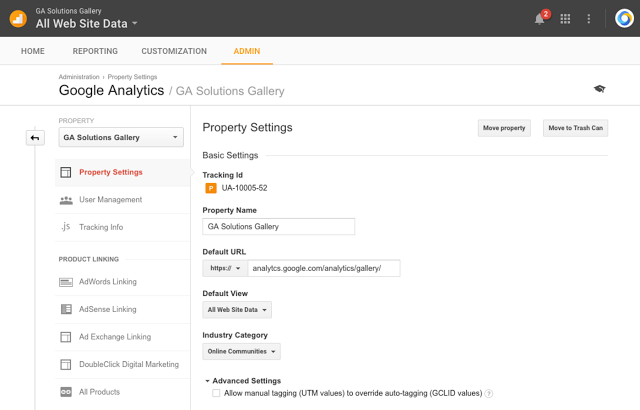
However to make this work the person making the move needs to have high level access to both accounts. That’s the gotcha. Once you are over this hurdle and you have admin access to your own account, then you are safe and sound with master control over all your tracking data.
Here’s my plan to make a move like this work.
First up, check to see if you have admin level control of your Google Analytics account. One sign that you are part of a “many property” system is to see if the number after your tracking code is greater than one — for instance 1236548-12.
If this is the case, then now is a good time to get onside with the person who owns access to the Google Analytics account that your property sits underneath. Once done with schmoozing, then I suggest you set up a new Google Analytics account and provide access to them at the required level. Then part with some money or call on some goodwill to get them to migrate the property from them to you. (Once the move has occurred you can then alter their level of access, if you so desire.)
Baboom — once done you can sleep easy, knowing you have full control over your tracking data and this will not change whatever the status of the relationships you have with your suppliers.
Sound like a plan?
Let us know if you need any help during the migration — and if you want to learn more about what your Google Analytics data reveal then why not consider one of our Google Analytics Group Training sessions?
For us Kiwis the first of September heralds the start of spring. The evenings are becoming lighter, warmer and — for Auckland, especially — a lot dryer. Just four months sit between us and the end-of-year rush, so now is a great time to spring clean your website marketing in preparation.
So let’s pull out the “spring cleaning broom” and give the four core areas a good once-over. Spend a few hours following the points below and you can bring each area back to the shiny state it was in at the start of the year.
1. Email Marketing
Are there new subscribers hidden in the dead-subscriber reports? You can tell this by digging into your hard-bounce reports. These are usually email addresses that will never resolve properly because of some basic error in the domain name. For instance too many or too few dots — or basic spelling mistakes like gmale.com that can be easily corrected.
Probably not the most enticing of jobs, but once someone has loaded them up into a spreadsheet and corrected the ones that you can baboom, you are now instantly connected with “new” subscribers who inadvertently entered their addresses incorrectly.
That done, now ask whether your Welcome Message is the best it can be. (That’s the message that people receive upon joining your email list.) Now would be a good time to check over the content to ensure all is still relevant and the links resolve properly. While you are at it, you may want to inspect any regular automatically generated messages to ensure their content works. Perhaps your mobile audience has grown and an upgrade to a responsive driven content could be worthwhile?
2. Website Analytics
Is your “net of measurement” covering all your website content? Over the last few months you may have added some groovy new content to your site but not included it in your measurement plans. Now is an ideal time to review all your Google Analytics goals and events to ensure they accurately reflect your site’s content. Likewise, if you have removed sections of your website you may want to disable any goals related to these, now very quiet, places.
Next question, can your reports reveal new opportunities for lead generation content? If you run a blog you may want to see which posts have been the most popular so far this year. Perhaps there’s an e-book you can create by weaving the top five pages into the one seamless document?
3. Google AdWords Advertising
Are you making the most of the space provided by Google? The recent upgrade to Expanded Text Ads could mean your old-school ads are decidedly skinny compared to the competitor ones surrounding them. Time to get in there and make the most of the nearly 50% increase in space available to you.
Next step, can you hoover out any wasted clicks? Running an AdWords account on a set-and-forget basis is probably never a good idea — however, we are told that thousands of accounts are run this very way. So if it’s a month since you last looked at your account, dig into the AdWords search queries report in your Google Analytics account to ensure there’s nothing scary in there — like paying for clicks that are not relevant to your business. Pull out the obvious bad ones and amend your negative keyword list asap to stop the wastage.
4. Your Own Online Marketing Knowledge
Is new thinking required to help you achieve new goals? (That’s a rhetorical question.) Not knowing what you don’t know is always a challenging space to be in. Why not take the “spring cleaning broom” to your online marketing knowledge and invest some time and money in expanding it? Our Group Training courses are designed with the business owner in mind — short dollops of information delivered in an affordable way. You can find out more on what we offer in both Google Analytics and Google AdWords here.
Hidden in the Google Analytics smartphone app is a tool that most website owners could learn a lot from.
The fact that there is an app is nothing new in itself. It’s been on the scene for a while now and allows you to become even closer to your Website Analytics data. Available in both Android and IOS, it’s a breeze to download, configure and to start browsing away.
Once installed you get access to a familiar range of reporting areas, including Real Time, Audience, Acquisition and Behavior. The Conversion area of the Desktop is replaced by Ecommerce in the app. Which leaves us with the particularly interesting one to be recently released by google — Assistant.
However, before we dig into this interesting addition, let’s look over what the Android screens look like on my phone. Here’s the core navigation screen.
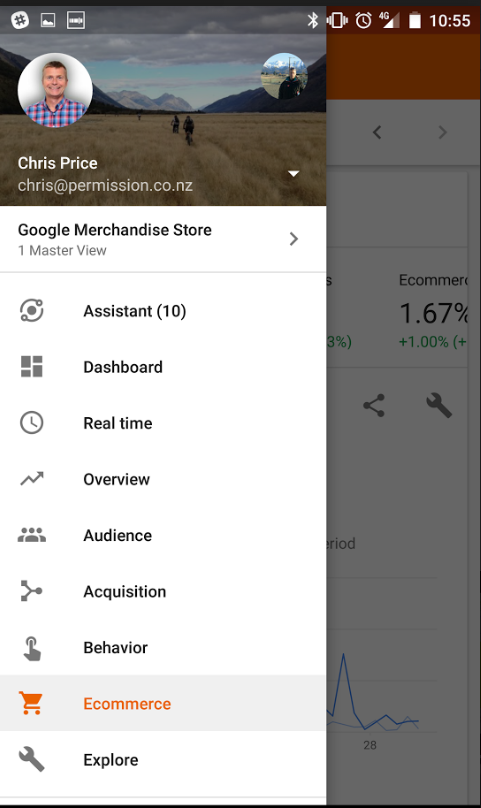
Using the the sample Google Analytics Account I have talked about before, I can show off some of the reporting screens. Here’s how Real Time tracking looks.
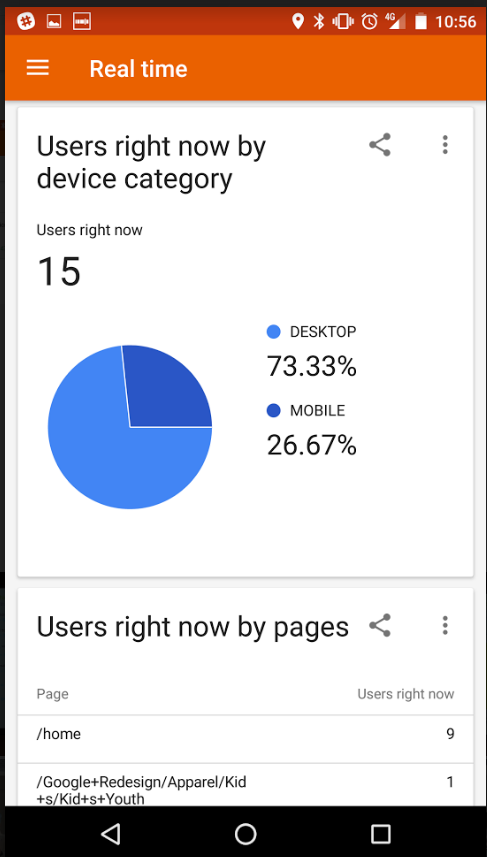
Then for Behavior we currently see a screen like this.
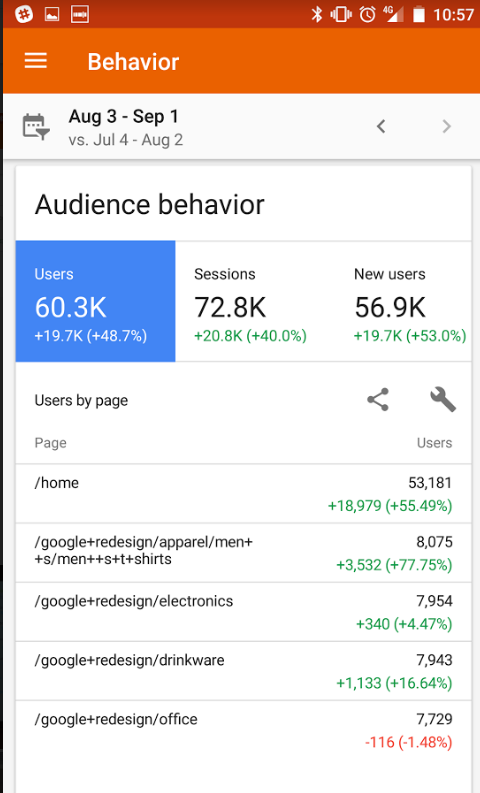
While Ecommerce looks like this
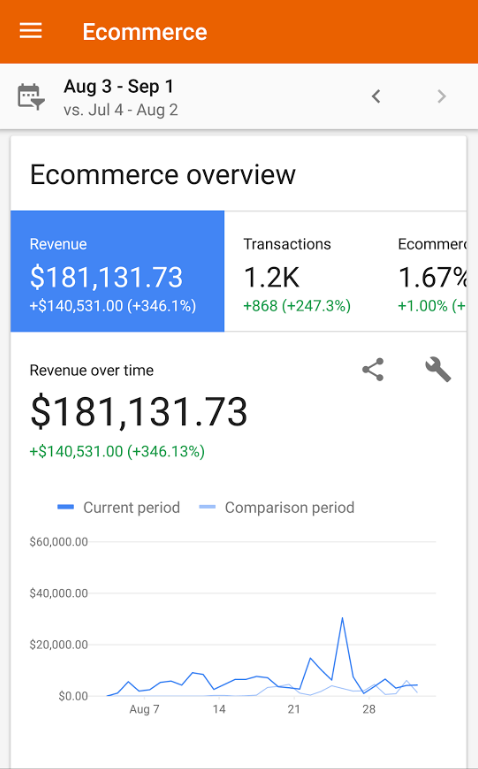
Which leaves us with Assistant. Dig in here and you will find a range of suggestions from Google based on the tracking results they see. It’s similar to the Intelligence Events Reporting area of the desktop client — but with the data presented in a much more user friendly way. Here’s what a screen looks like in revealing a drop in users and a handy tip about Remarketing.
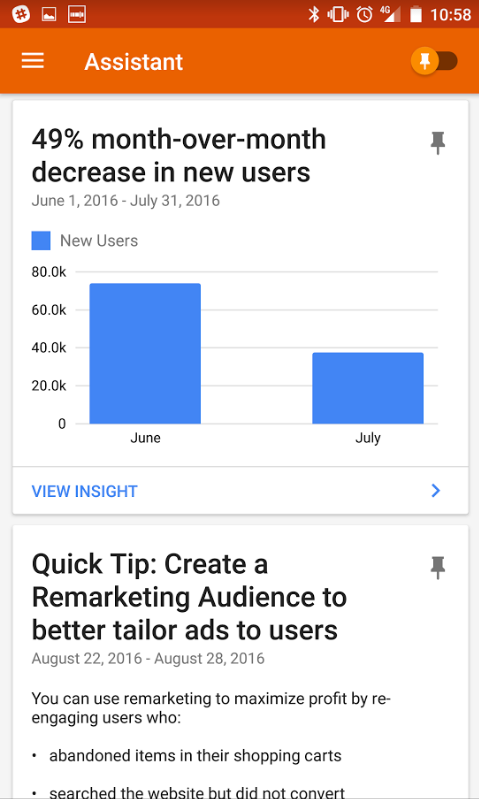
I suggest if there’s space on your smartphone then install the app and take a few minutes to configure it correctly just so you can access this feature. It can provide some insights that may have been hidden from view after trawling through the desktop client.
For instance, just look at the image to follow where Google advises that Returning Visitors perform above average, plus how a certain demographic is behaving better than others. Both of these could have been missed when looking at the larger screen alternative.
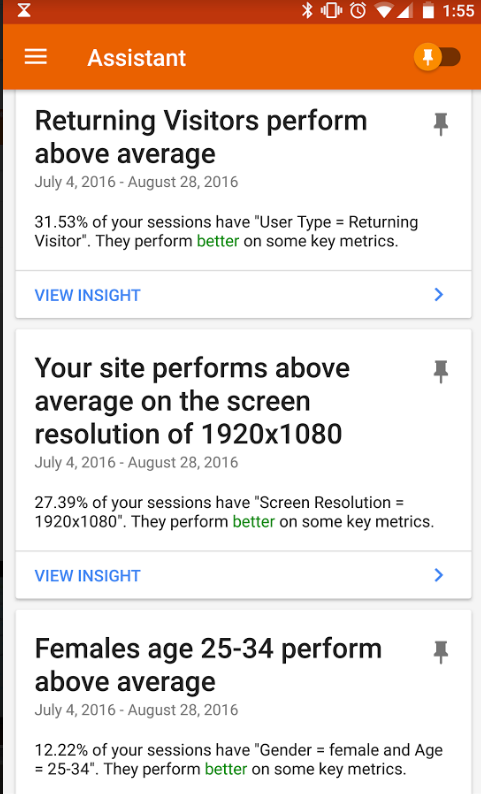
Have fun with this new addition to your phone. And if you want to know more about how to interpret these reports, then why not consider coming along to one our Google Analytics training course as a good first step.
Join us on the afternoon of October 19 to keep up to date on the latest research from Google.
As usual these events are hosted in our offices – this time in both Auckland and Christchurch. Two themes to cover this time: 1) how mobile has changed consumer behavior, and 2) the steps you can take to build an online presence.
Treat this as a high level information update. No pushy sales process here 🙂 Speaker details from Google as below – Chris Price will run the Auckland session, Abby Shepherd will manage Christchurch :-

Agency Development Manager, Google Australia & New Zealand
Mitchel will present Google’s Micro Moments research, explaining how mobile has changed consumer behavior. He’ll talk about the opportunities this has created for shaping consumers’ decisions and preferences, and touch on why now is a great time to promote your business online.

Head of Agency Relationships, Google Australia & New Zealand
Elizabeth will cover the practical steps your business can take to build an online presence. She’ll give recommendations on how to align business goals to a digital strategy, talk about solutions available and also explain the benefits of working with a Google Partner agency.
We have only 8 spaces available at our Auckland offices in Grey Lynn and 5 spaces available in Christchurch. Go here to claim your space. (Unfortunately, the Google registration system has everyone register for Auckland – just flick us a note if you prefer Christchurch and we will get you sorted.)
Google will provide complimentary snacks and we will keep the hot drinks flowing.